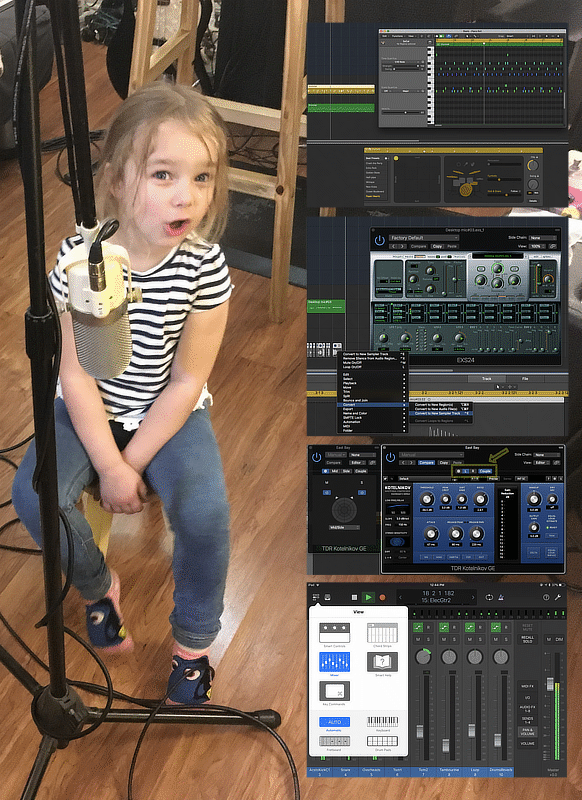
After a short holiday break I’m here to continue my series Logic Pro X while I spend a month using it.
Today I’m covering a selection of features that I think are criminally overlooked in other examinations of Logic that I’ve read online.
- Logic Remote
- Drummer
- Multi and Dual Mono
- Convert to Sampler Track
Other parts in this series:
- Cool things in Logic Pro X Part 1
- Cool things in Logic Pro X Part 2
- Cool things in Logic Pro X Part 4
- Cool things in Logic Pro X Part 5
- Logic Pro X Tips & Tricks and more cool things
- Logic Effects Review
- Cool things in Logic Pro X Part 10.4
- Logic Instruments and MIDI Effects Review
- Things I hate about Logic Pro X and Conclusion!
A very nice user has created a selection of resources for musicians learning production.
I strongly suggest checking it out above and seeing if there’s any resources that you may not be familiar with.
You can contact the author on twitter or on discord as user Tainmere#1284.
p.s. I am not very good at taking breaks. Can you tell?
A small note that the Reaper Script Showcase has been updated with a number of new scripts, videos and faster loading time!
There’s also been some discussions about the DAW Chart on the Reaper forums and vi-control.net. The feedback isn’t always positive, but I’m constantly trying to improve relative to any feedback given.
The DAW Chart has also received a number of updates due to these discussions.
If you have any questions, concerns, criticisms, rants or just wanna say thanks… please contact me! audiolabs via gmail.
EDIT - December 30th - I added a new Extensibility category and updated a few other ratings.

I’m taking a short break (~5-7 days) for this holiday season. I’m not counting these next few days as part of my 30 days with Logic Pro X so don’t worry, you’re not getting ripped off!
Merry Christmas and Happy Holidays to everyone!
Meanwhile, check out some of the gifts I received for Christmas!
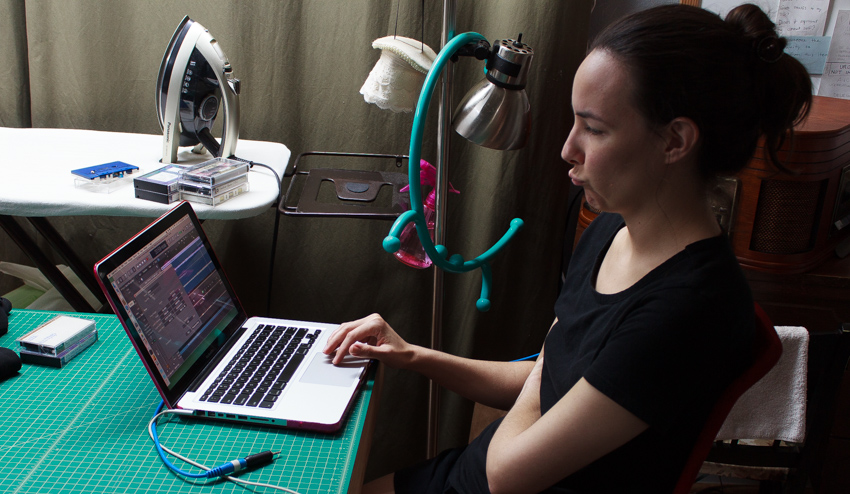
It’s time for part 2 of exploring some cool and relatively unique features in Logic Pro X while I spend a month using it.
These are some features for correction and creativity. (It so happens that my wife (seen above) was causually using these features to restore some old music cassettes in her sewing room the last few days.)
- Flex Time
- Flex Pitch
- Groove Track
- Quick Help
Time to dive in.
p.s. That’s a Cane Massager hanging off the lights. They’re pretty awesome for fixing knots in your neck and back that you can’t reach yourself.
Other parts in this series:
- Cool things in Logic Pro X Part 1
- Cool things in Logic Pro X Part 3
- Cool things in Logic Pro X Part 4
- Cool things in Logic Pro X Part 5
- Logic Pro X Tips & Tricks and more cool things
- Logic Effects Review
- Cool things in Logic Pro X Part 10.4
- Logic Instruments and MIDI Effects Review
- Things I hate about Logic Pro X and Conclusion!
I am not a web admin. I’m not a web guy. I’m not a network guy. There is one thing that I think I’m pretty good at though, and that’s responding to well-spoken criticism.
So https is live and here is why it matters. Please update your bookmarks to use https://www.admiralbumblebee.com!
Here is how I set it up on my server using certbot and apache. Type the commands in the boxes while ssh’d in to your server.
sudo add-apt-repository ppa:certbot/certbot- add the certbot reposudo apt-get update- update your apt packagessudo apt-get install python-certbot-apache- install the certbot bot for apachesudo certbot --apache -d admiralbumblebee.com -d www.admiralbumblebee.com -d admiralbubblebath.com -d www.admiralbubblebath.com- setup the bot and acquire certificates for the domains associated with this website1- it asks if you wish to enable redirection. I have this turned off currently. I may change this in the future.sudo certbot renew --dry-run- This simply checks to make sure the certificate renewal process works correctly in 90 days when it expires.
That’s all there was too it. It only took me a few minutes.
EDIT -
Since this post I installed certbot-auto. This is as easy as navigating to the directory that you wish to install it in, and using the following 2 commands:
wget https://dl.eff.org/certbot-autochmod a+x certbot-auto
Use ./path/to/certbot-auto the same way as you use certbot in the above information. It automatically updates itself and generally works better.
I also forgot to mention that I added a cronjob for renewing with the command crontab -e then adding the following line to the end of the file (this is for apache, which is what I run):
52 0,12 * * * root /home/certbot-auto renew --quiet --pre-hook "sudo service apache2 stop" --post-hook "sudo service apache2 start"
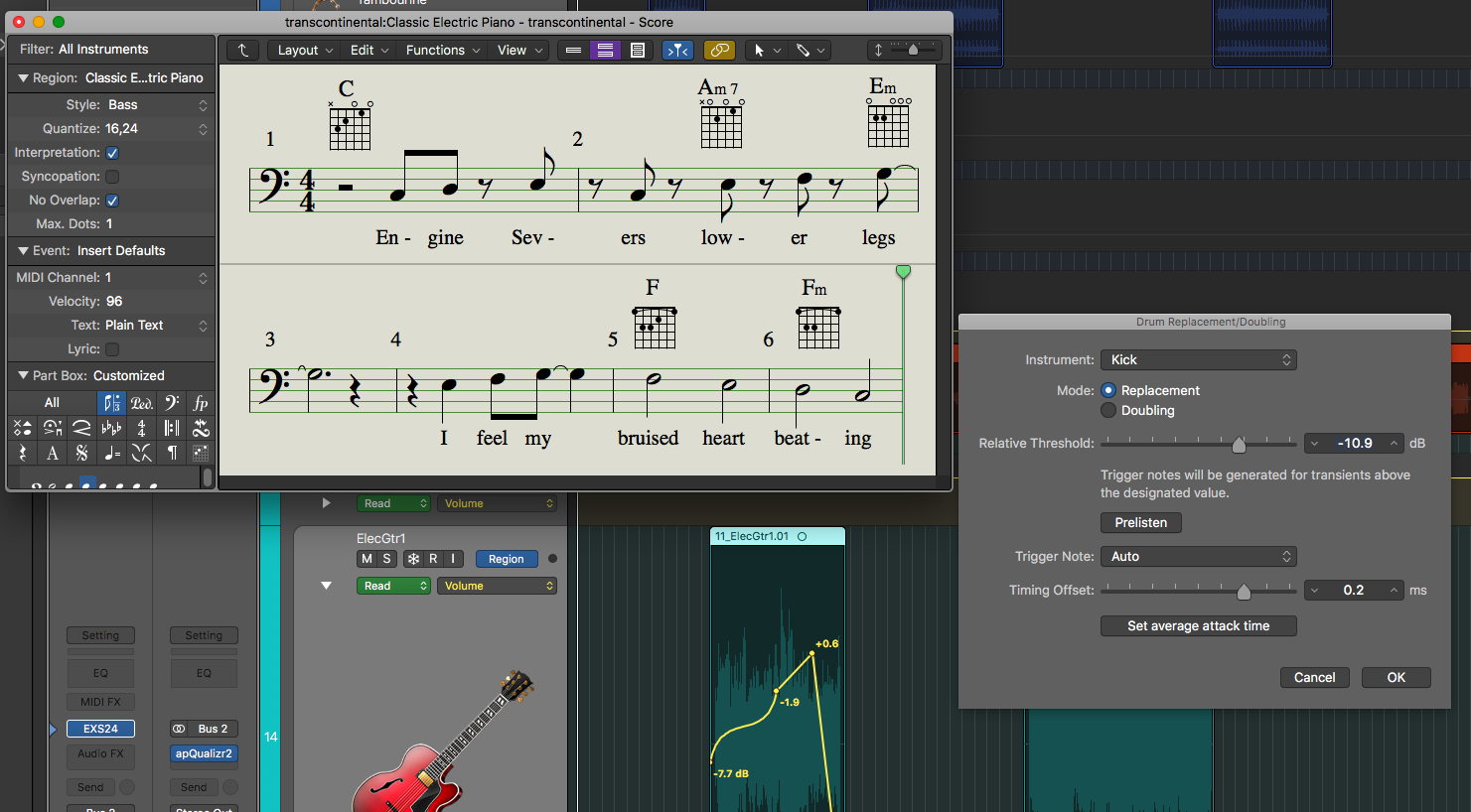
Here it comes! The part where I do a little mini-series on some cool features in Logic Pro X while I spend a month using it.
All three of these are not major unique features, but instead are quality of life-improvements. Little things that other DAWs also do, but not as well or as easily.
- Region Based Automation
- Drum Replacement and Triggering
- Guitar Notation and Tablature
- Persistent Undo
Let’s get on to it!
Other parts in this series:
- Cool things in Logic Pro X Part 2
- Cool things in Logic Pro X Part 3
- Cool things in Logic Pro X Part 4
- Cool things in Logic Pro X Part 5
- Logic Pro X Tips & Tricks and more cool things
- Logic Effects Review
- Cool things in Logic Pro X Part 10.4
- Logic Instruments and MIDI Effects Review
- Things I hate about Logic Pro X and Conclusion!

Let me start this out by being totally clear: This is not the first time I’ve used Logic Pro X. I’ve used Logic 9 and Logic Pro X for 100s (1000s?) of hours in the past. However, I’ve never blogged my experiences using it, and I’ve never used it as my primary and only DAW for any significant period of time.
That starts now! For the next 30 days I will be using only Logic Pro X. I will be covering things I normally cover like: my first impressions, features I really like, things I really dislike, and reviews of included content.
I don’t have much to cover now. I’ve already spent ~12 hours converting projects, reading the entire Logic manual (twice) and re-familiarizing myself with the shortcuts. Soon will come a more in-depth post.
Note: I’m writing this series because of a request/question by a donator! If you wish to see specific content here then consider joining my Patreon or donating
Parts in this series:
- Cool things in Logic Pro X Part 1
- Cool things in Logic Pro X Part 2
- Cool things in Logic Pro X Part 3
- Cool things in Logic Pro X Part 4
- Cool things in Logic Pro X Part 5
- Logic Pro X Tips & Tricks and more cool things
- Logic Effects Review
- Cool things in Logic Pro X Part 10.4
- Logic Instruments and MIDI Effects Review
- Things I hate about Logic Pro X and Conclusion!
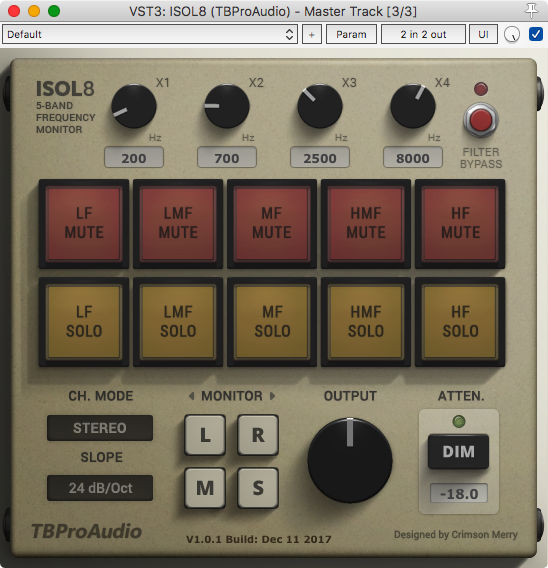
Perhaps you remember my previous post about Sonimus’s fantastic customer interaction. Well recently, on the same subject even, another company has stepped up: TBProAudio.
Click through for the interaction and timeline.
Read more →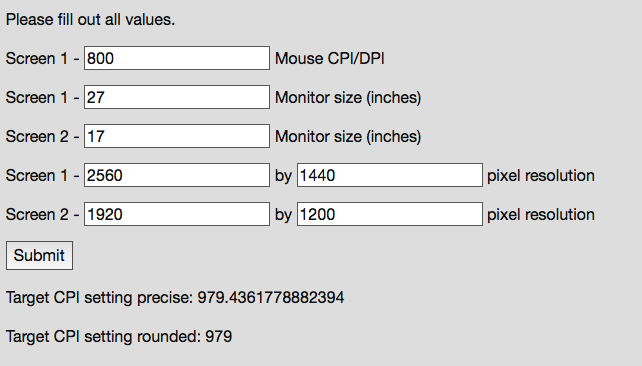
Do you have multiple computers, and use multiple mice? Then surely you’ve experienced the frustration of moving between the computers and the cursor movement feeling different. This really annoys me, and maybe it annoys you.
I’ve written a little calculator to help you translate your mouse cursor movement between devices and I explain how/why it works.
This is a wall-of-text with minimal pictures, but it’s worth reading if you care about your computer workflow.
Read more →