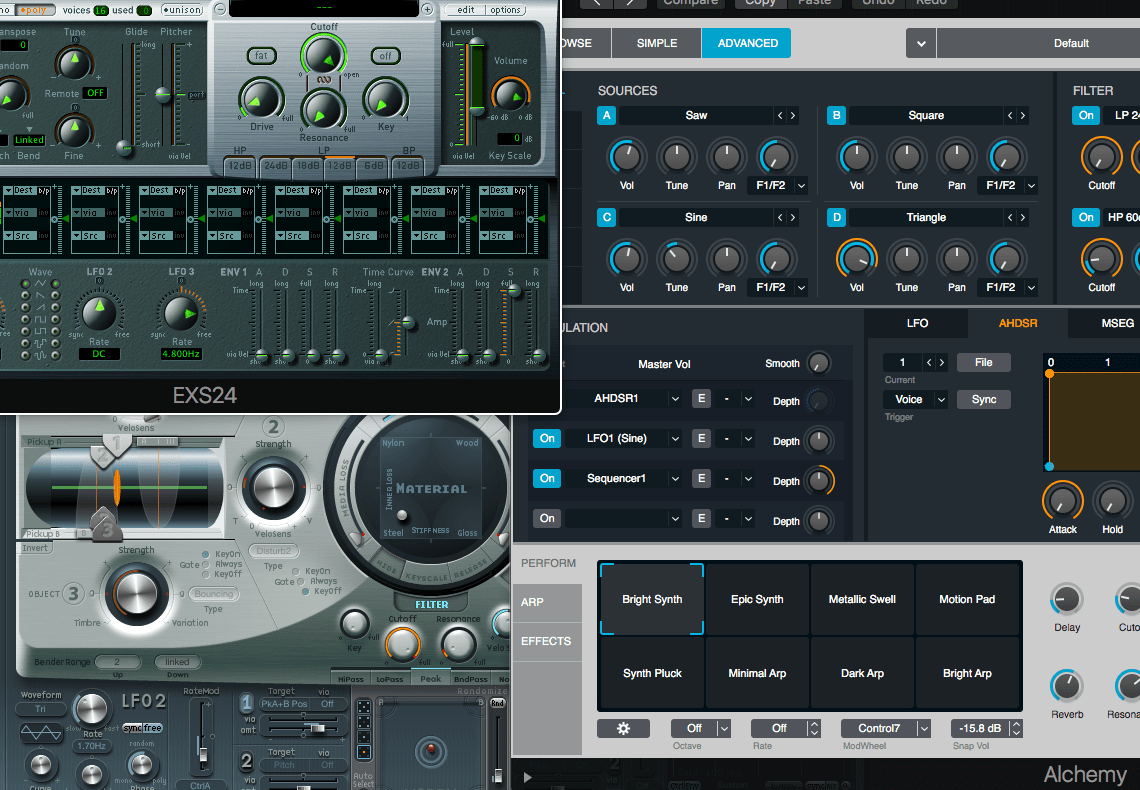
Once again we’re here with a new review! I’m doing all of the Instruments and MIDI Effects in Logic Pro X. Just like the Logic Effects review I’m going to split these in to categories.
- Fantastic - These are plugins that I think would be an excellent value to purchase if possible. Likewise, they compare favourably with third-party plugins on the market.
- Sufficient - Sufficient get the job done without much hassle. There may be no fancy extra features like some third-party competitors, or maybe the DAW version is missing some common feature, but nevertheless it’s enough to get the job done.
- Flawed - As the name implies, these plugins have some sort of flaw. I would suggest replacing these with a third-party product.
Many of the plugins are vectorized for clean resizing and retina screens. I’ve marked the non-vectorized models as of Logic 10.4.
The MIDI Effects are all excellent and will have their own section. You can assume that all of these are ‘Fantastic’.
There will be a total rating for everything included though, and that rating is…
Spoiler - Overall rating:
Parts in this series:
- Cool things in Logic Pro X Part 1
- Cool things in Logic Pro X Part 2
- Cool things in Logic Pro X Part 3
- Cool things in Logic Pro X Part 4
- Cool things in Logic Pro X Part 5
- Logic Pro X Tips & Tricks and more cool things
- Logic Effects Review
- Cool things in Logic Pro X Part 10.4
- Logic Instruments and MIDI Effects Review
- Things I hate about Logic Pro X and Conclusion!
NOTE - I wrote this post in a different editor than I’ve been using the last ~9 months. A post is coming up on that in the future, but if you see any random ~~/j:s4k looking characters, it’s because my normal mode keychord mapping is not configured to my liking yet. But eventually it’ll be good enough
Read more →The DAW Feature Chart has been updated for Logic 10.4, Bitwig 2.2.3, Pro Tools 2018.1 and Mixbus 4.3.
Since the ratings are relative to each other, many ratings have changed. When one product improves, other ratings may be reduced to reflect the relative capability in that category.
Once again! This is a reminder that the chart doesn’t communicate how “good” a DAW is. It’s just a feature chart. A DAW may offer a fantastic workflow that provides all the features that you need.
Let me know if you have any questions!
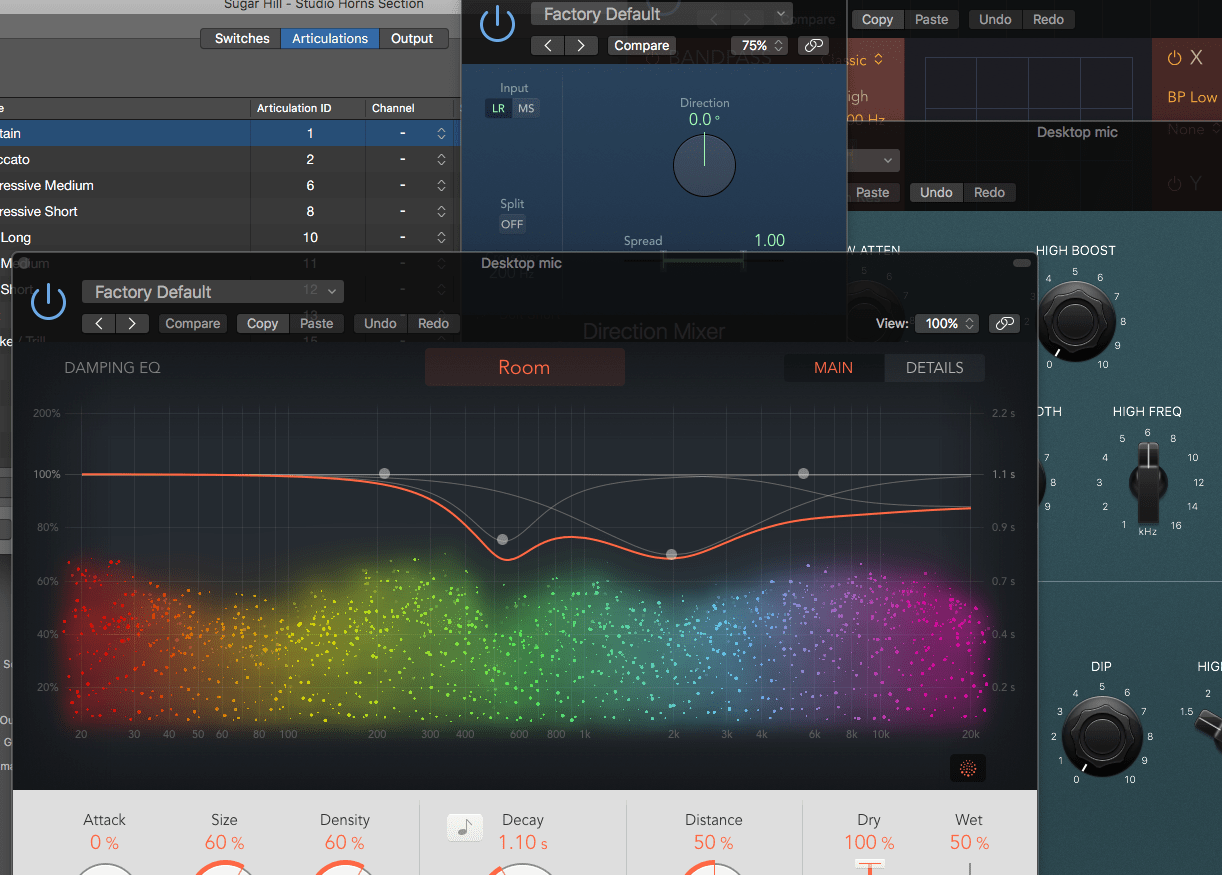
Logic 10.4 is out with a LOT of changes. There’s new plugins too! Of course these are added 2 days after my Logic effects review that I spent so much time on.
So today I’m going to cover 3 of my favorite features in the new update, and the new plugins. When this post is live the Logic effects review will be updated as well. I’ve added some extra commentary to Logic effects review and adjusted a couple ratings as well.
There’s a lot of new awesome things in the FREE update, but there’s plenty of places you can learn about the update itself in great detail. I’m just going to go over a few things that I think are extra cool. So what am I covering today?
- Features
- Mixer and Plugin undo
- Articulation management
- Smart Tempo
- Plugins
- Chromaverb
- PhatFX
- StepFX
- Vintage Console EQ
- Vintage Graphic EQ
- Vintage Tube EQ
Parts in this series:
- Cool things in Logic Pro X Part 1
- Cool things in Logic Pro X Part 2
- Cool things in Logic Pro X Part 3
- Cool things in Logic Pro X Part 4
- Cool things in Logic Pro X Part 5
- Logic Pro X Tips & Tricks and more cool things
- Logic Effects Review
- Cool things in Logic Pro X Part 10.4
- Logic Instruments and MIDI Effects Review
- Things I hate about Logic Pro X and Conclusion!

It’s time for the Logic Effects review, finally! Sorry this has taken nearly an extra week, but we’re here now. I spent 55 hours specifically reading the effects manual, evaluating every plugin on a number of sources, testing with various analysis tools, reading the manual again, writing about plugins and editing this document. (I’m totally sick of it btw, jeez). That doesn’t include the time I’ve spent so far just casually using the products. There may be an error here or there, so please let me know if you see one!
This time I’m doing the effects review differently than I have in the past (Mixbus Effects, Mixbus Instruments, Bitwig Effects, Bitwig Instruments, Cubase Effects, Studio One Effects and Studio One Instruments). Instead of rating every single plugin, I’m splitting the plugins in to 3 categories: Fantastic, Sufficient and Flawed. The categorization is decided as follows:
- Fantastic - These are plugins that I think would be an excellent value to purchase if possible. Likewise, they compare favourably with third-party plugins on the market.
- Sufficient - Sufficient get the job done without much hassle. There may be no fancy extra features like some third-party competitors, or maybe the DAW version is missing some common feature, but nevertheless it’s enough to get the job done.
- Flawed - As the name implies, these plugins have some sort of flaw. I would suggest replacing these with a third-party product.
Many of the plugins are vectorized for clean resizing and retina screens. I’ve marked the non-vectorized models as of Logic 10.4.
There will be a total rating for everything included though, and that rating is…
Spoiler - Overall rating:
Parts in this series:
- Cool things in Logic Pro X Part 1
- Cool things in Logic Pro X Part 2
- Cool things in Logic Pro X Part 3
- Cool things in Logic Pro X Part 4
- Cool things in Logic Pro X Part 5
- Logic Pro X Tips & Tricks and more cool things
- Cool things in Logic Pro X Part 10.4
- Logic Instruments and MIDI Effects Review
- Things I hate about Logic Pro X and Conclusion!
EDIT Updated for Logic 10.4!!
Read more →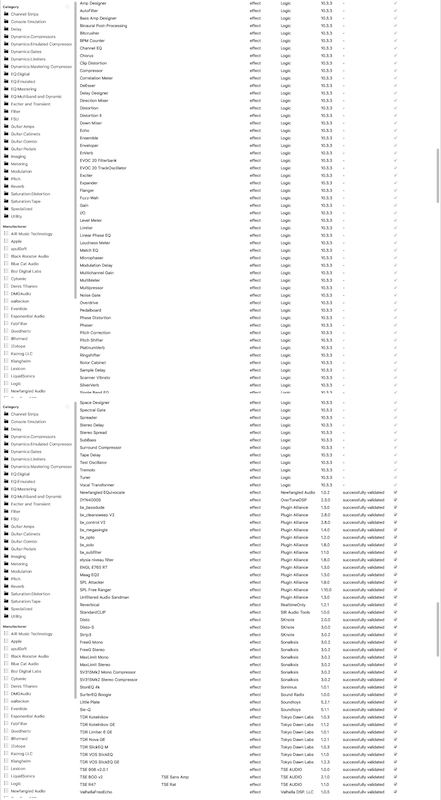
Have you ever wondered how I create those lists of plugins when I do plugin reviews like these: like: Mixbus Effects, Mixbus Instruments, Bitwig Effects, Bitwig Instruments, Cubase Effects, Studio One Effects and Studio One Instruments?
I sure don’t type all that out! I have it partially automated. I have a script that does a lot of this for me.
Let me walk you through how I use Tesseract OCR, ImageMagick and Regular Expressions to do the heavy lifting for me. I will walk you through the individual steps of how I process screenshots with OCR, but not the creation of the script that does everything for me.
This post assumes that you are on a Unix or Linux distro. This can be done on Windows, but I won’t be covering that.
Note: If it’s not obvious, I’m buying a bit of time for my Logic Effects and Instruments reviews again. They’re coming, but it’s a lot of work!
Read more →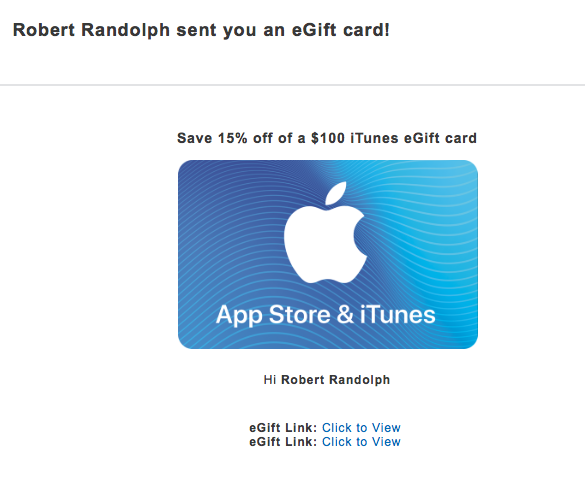
I need a few extra days to work on the effects review like I’ve done for other products like: Mixbus Effects, Mixbus Instruments, Bitwig Effects, Bitwig Instruments, Cubase Effects, Studio One Effects and Studio One Instruments.
I’m trying to improve each successive review, so this one is taking more time than any previously. Of course, I also hope to update previous reviews soon… maybe. The Studio One reviews particularly need an update.
Anyway! Here’s some tips and tricks I’ve learned while writing this Logic review… and 5 more cool things about Logic Pro X!
P.S. Huge shoutout to Edgar Rothermich, Eli Krantzberg, the aforementioned at Logic Pro expert and the staff at Logic Pro Help. Some of these tips come from their awesome resources. I also highly recommend Edgar’s Graphically Enhanced Manuals. I’ve gone through the free selection and they are awesome. These guys all are ‘Cool things’ about Logic.
Parts in this series:
- Cool things in Logic Pro X Part 1
- Cool things in Logic Pro X Part 2
- Cool things in Logic Pro X Part 3
- Cool things in Logic Pro X Part 4
- Cool things in Logic Pro X Part 5
- Logic Effects Review
- Cool things in Logic Pro X Part 10.4
- Logic Instruments and MIDI Effects Review
- Things I hate about Logic Pro X and Conclusion!
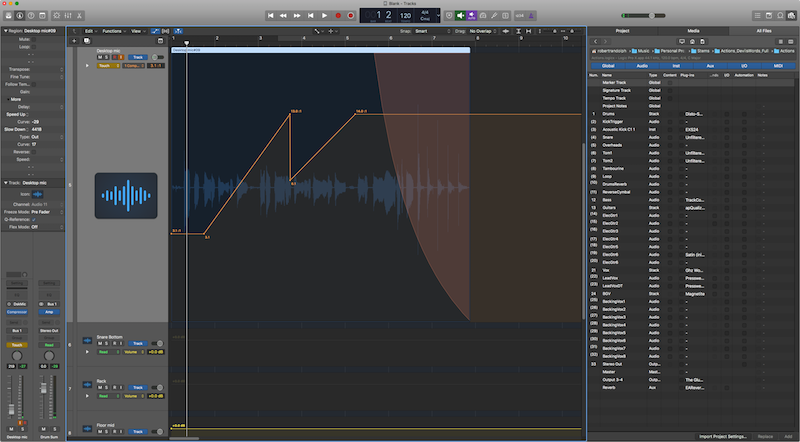
This is it! The final ‘Cool things’ feature in Logic Pro X while I spend a month using it. There will still be the effects and instruments review and a couple more posts though!
There’s no theme again today. You may notice that I’ve also apparently overlooked some crazy cool features in Logic, like the environment. I only am doing this for 30 days, and I have to pick the things that I think will be most exciting or enlightening for folks. I have a list of 12 other features I wanted to include, but there’s only so much time!
- Controller mapping
- Capture Recording
- Speed Fades
- Snapshot Automation
- Import Logic Projects
Other parts in this series:
- Cool things in Logic Pro X Part 1
- Cool things in Logic Pro X Part 2
- Cool things in Logic Pro X Part 3
- Cool things in Logic Pro X Part 4
- Logic Pro X Tips & Tricks and more cool things
- Logic Effects Review
- Cool things in Logic Pro X Part 10.4
- Logic Instruments and MIDI Effects Review
- Things I hate about Logic Pro X and Conclusion!
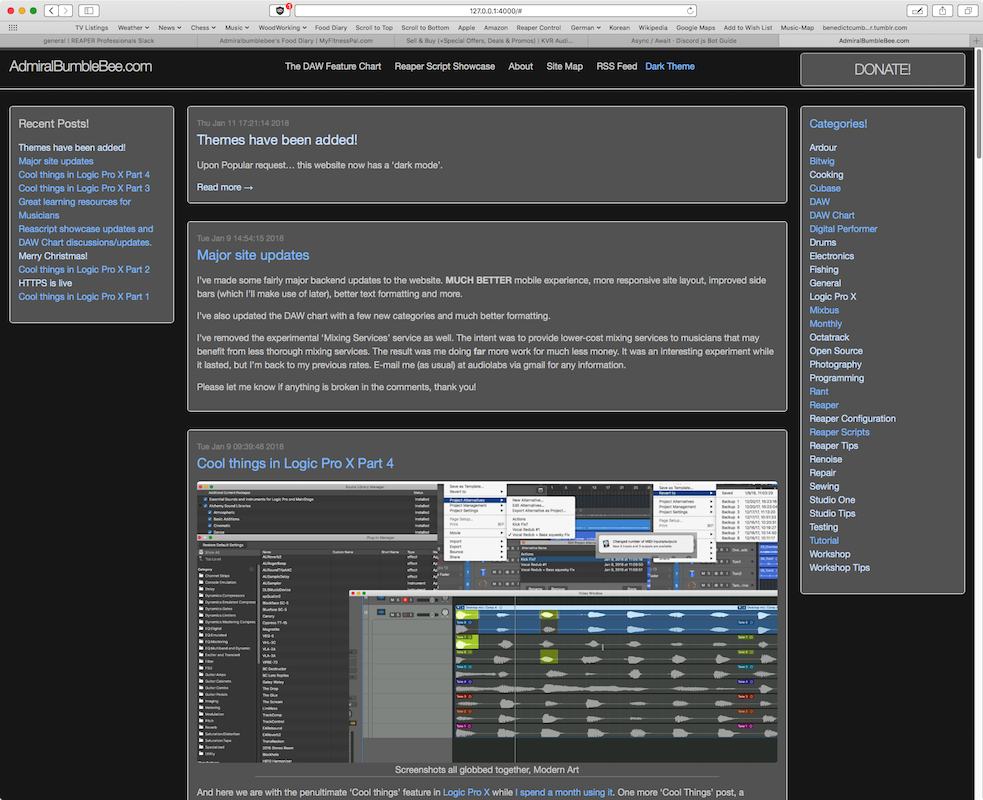
Upon Popular request… this website now has a ‘dark mode’. Just hit that ‘Dark Theme’ or ‘Light Theme’ button in the navigation bar to switch. The value is saved with a 1000 day cookie.
The DAW Feature Chart is still the same colours. It’s pretty mild so I won’t change that unless there’s some request.
I wrote this myself and I’m certainly no javascript genius. I’m also not a designer by any means, so I’m sure I can improve the theme colours.
Here’s how it works… (please berate me if I did something stupid, thank you).
p.s. This was broken only when viewing the page for this post. I’ve since fixed that. Sorry!
Read more →I’ve made some fairly major backend updates to the website. MUCH BETTER mobile experience, more responsive site layout, improved side bars (which I’ll make use of later), better text formatting and more.
I’ve also updated the DAW chart with a few new categories and much better formatting.
I’ve removed the experimental ‘Mixing Services’ service as well. The intent was to provide lower-cost mixing services to musicians that may benefit from less thorough mixing services. The result was me doing far more work for much less money. It was an interesting experiment while it lasted, but I’m back to my previous rates. E-mail me (as usual) at audiolabs via gmail for any information.
Please let me know if anything is broken in the comments, thank you!
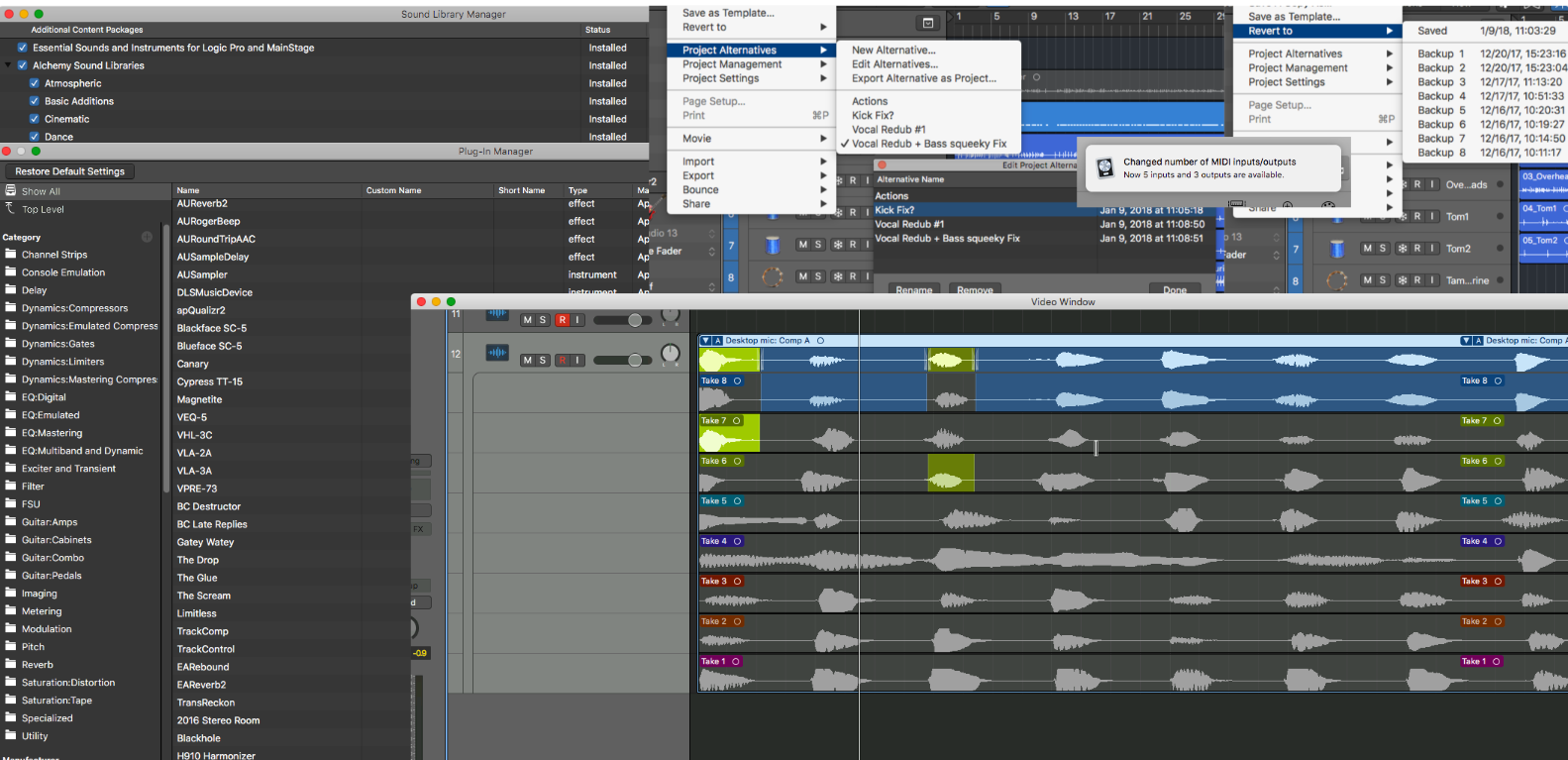
And here we are with the penultimate ‘Cool things’ feature in Logic Pro X while I spend a month using it. One more ‘Cool Things’ post, a surprise, effects review, instruments review and a conclusion are still coming.
There’s no theme today, I’m just grabbing 5 things from my list I’ve been making and going with it.
- Plugin Organization
- Swipe Comping
- Alternatives and Reversions
- Content
- Automatic connections
Other parts in this series:
- Cool things in Logic Pro X Part 1
- Cool things in Logic Pro X Part 2
- Cool things in Logic Pro X Part 3
- Cool things in Logic Pro X Part 5
- Logic Pro X Tips & Tricks and more cool things
- Logic Effects Review
- Cool things in Logic Pro X Part 10.4
- Logic Instruments and MIDI Effects Review
- Things I hate about Logic Pro X and Conclusion!