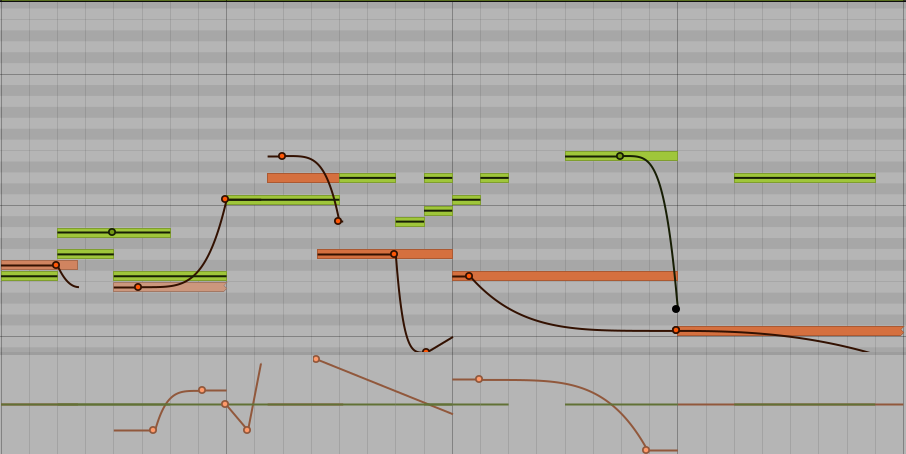
So my first few days of Bitwig have been interesting. I can’t say that it’s been a pleasant experience, but rarely is learning a new DAW.
Remember, these are just first impressions. I will dive in with more detailed analysis and review as this series continues over the next 26 days.
Click through for much more detailed first impressions.
Other posts in this series:
- Bitwig feature review - Note Expression
- Bitwig Modulators - The coolest part of Bitwig
- Bitwig Effects review
- Bitwig Instruments, Note Effects and Instrument Containers Review
- Things that Bitwig could improve.
- Bitwig Conclusion
- Bitwig Review, but better!
Contents
Setup
Audio Devices
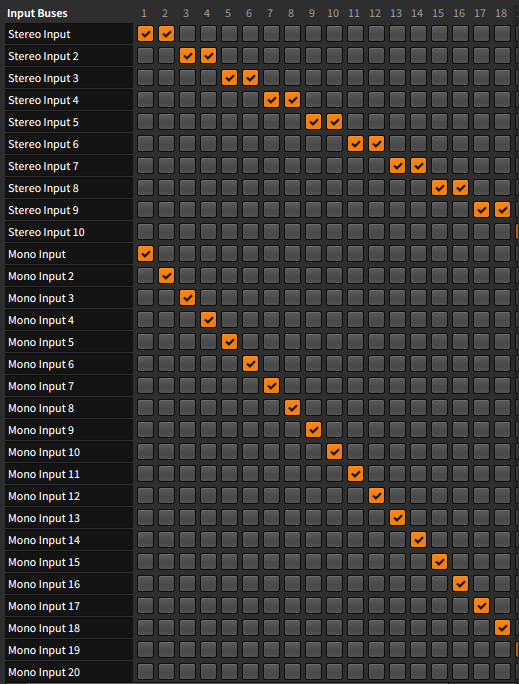
The first thing I had to do was setup the I/O for the interface that I use with my laptop. This took me 30 clicks. Followed by manually naming everything. It doesn’t even pull the Coreaudio names from the device.
Unpleasant.
EDIT August 10th, 2018 Fixed, much better.
Audio Inputs
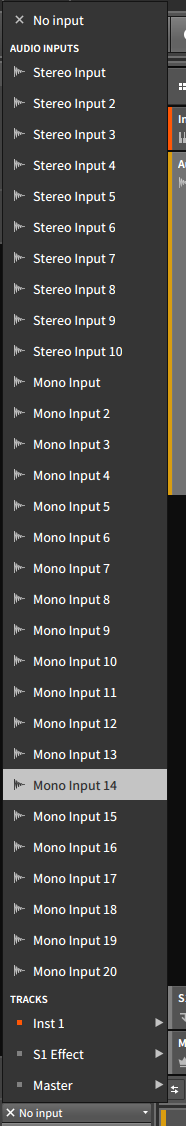
The image says it all. Selecting inputs is a PITA. That massive list is just not fun to navigate.
There also seems to be no input meters so you can find which input is active… Major PITA when it doesn’t pull coreaudio device input names to begin with!
EDIT August 10th, 2018 Fixed.
Audio Inputs again
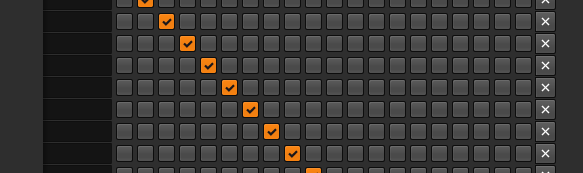
Can you tell which input I’m deleting? Me either.
EDIT August 10th, 2018 Fixed.
Track Volume!?
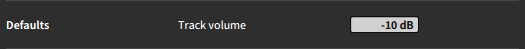
I get it. Most people using this will be using samples that are normalized and pegging 0dbFS. This is not the answer. If you are recording any audio input this is a terrible setting. It encourages people to record hotter than necessary.
What should happen is that the default Sampler volume is -10db instead.
Midi devices
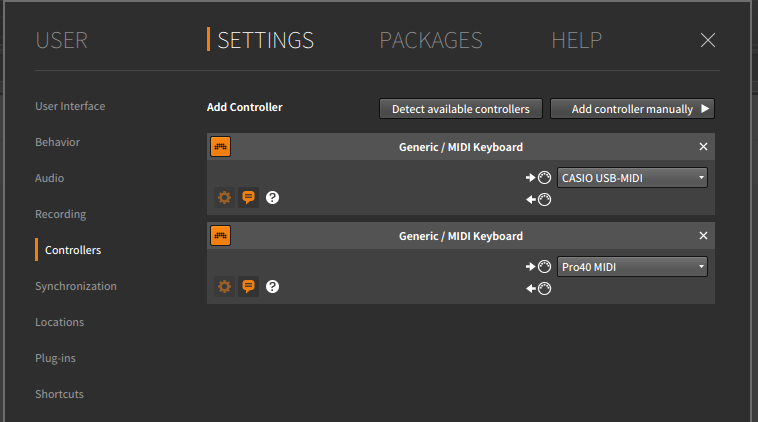
Setting up midi devices was very confusing for me. There’s 2 aspects to the confusion:
- Why do you need to setup anything at all!? Most DAWs automatically setup and make available the midi I/O that’s there.
- It’s called “Add Controller”. This must be some new-fangled hip kid nomenclature. I never refer to my keyboard or any of my midi devices as a ‘controller’.
I’m sure a lot of folks will handle this fine, but at the very least it should be noted that Bitwig requires you to setup your devices before you can use them. Even generic midi I/O.
Startup time
Bitwig takes up to a full minute to start on my system. The longest of any DAW that I own (of many).
Looks
Upon first inspection, I have to say that I think Bitwig looks a bit blocky. The colour selection is a bit muted and dull, but I suspect most musicians in their dark caves will appreciate that. I don’t.
There also does not appear to be a way to change this. You are stuck with the dark grey and orange colour scheme.
Slow first clicks
The first use of anything in Bitwig is slow. First use of every menu is slow. First sliding of an element is slow. First search is slow.
Basically you need to warmup the program before it feels fluid.
EDIT August 18th, 2018 Fixed!
OS Integration
Moom no worky
The first thing I noticed about Bitwig is that it doesn’t function with one of my favorite programs, Moom. That’s a bit of a bugger, but I can manage.
No Menu Bar
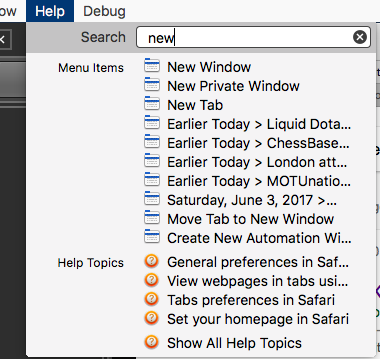
Next up is that there is no native menu bar. When using new software, or complex software, I abuse the macOS help search as shown above. This allows me to quickly find functions and features by simply hitting cmd-shift-/ and typing. Nothing.
This also makes multi-screen use a PITA if you’re used to your menu bar functions in a specific place
Browser window
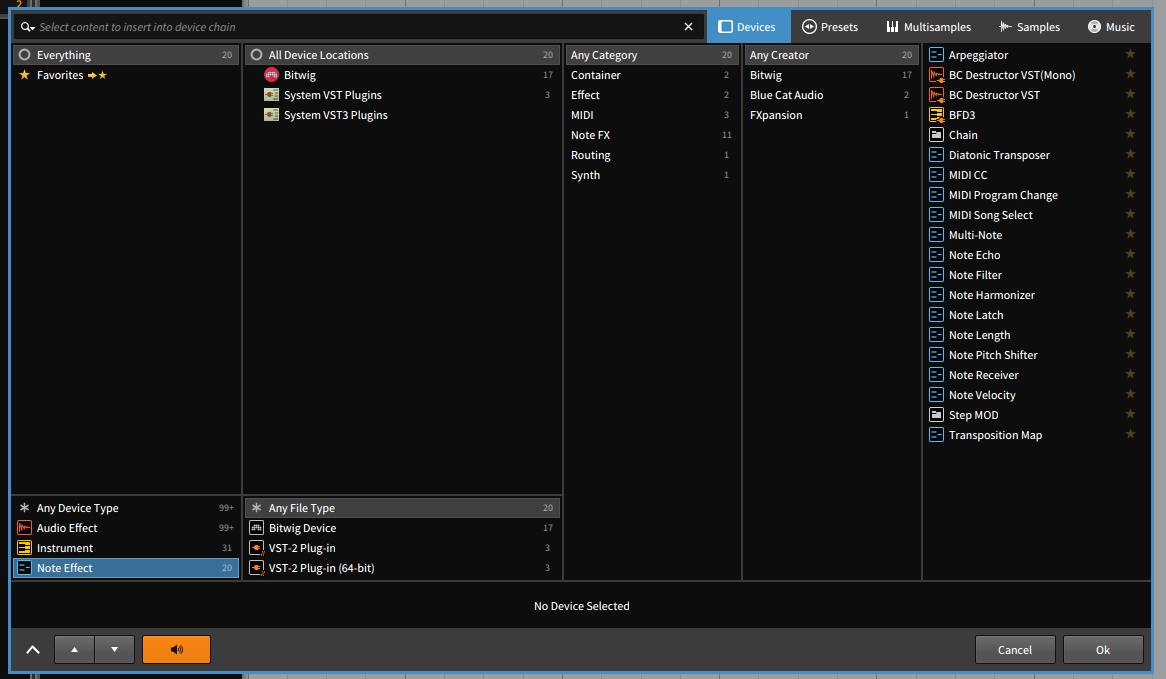
The browser window for Bitwig is a native window that the OS knows nothing about. It can’t exist outside the main window, so it’s always blocking your view when open. It doesn’t respond to alt-tab or cmd-`. It doesn’t respond to ctrl-w or cmd-w.
Not only that, but when you move it around it has this sluggish elastic lag. It just feels bad to interact with it.
Window position not remembered
It seems that the window position is not remembered on a per-app basis with Bitwig on mac. It seems to be saved with the project instead.
Keyboard window switching does not work!
You can’t cmd-` or alt-tab through effects windows. Extremely bothersome. This is the sort of thing that makes me want to quit a program for good.
Neat Things
Package Manager
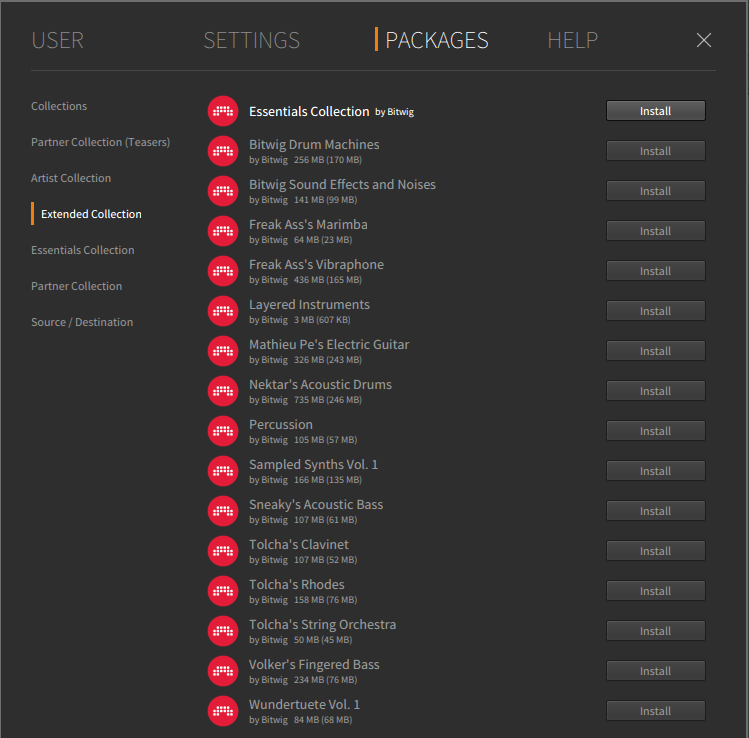
Bitwig has a ‘Package Manager’. This is how you get samples, presets, and other content not included with the core program. Much nicer to be able to easily select the content that you want than have to download it all with the original software download, or through some clunky interface like Logic Pro X’s.
Modulation system
I will explore this more in another post, but Bitwig has some seriously great modulation. In the above image I have 2 LFOs controlling gain/frequency of a band of Pro-Q 2
Expression

Bitwig has vairous note expression tools. I actually have been unable to figure out how to utilize these yet, and the manual offers zero help in this regard, but I’m sure it’s great once I figure it out.
Bothersome stuff
Demo limitation
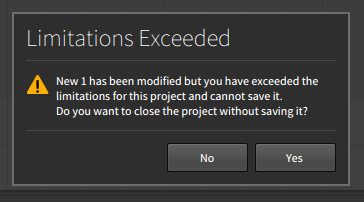
This is a big one. What’s the worst thing that can happen when you’re making music? You suddenly lose all of your work and have no way to recover it.
So how does bitwig treat the potential customer? By making you experience that worst-case scenario every time you use the program!
The Bitwig demo can not save. Every time you open it, you’re doomed to lose everything.
A significantly better option would be to disallow from opening saved projects. That would encourage people to purchase the program rather than forcing them to experience (even if at times minor) the most catastrophic scenario an artist can experience.
Record turns off when changing I/O
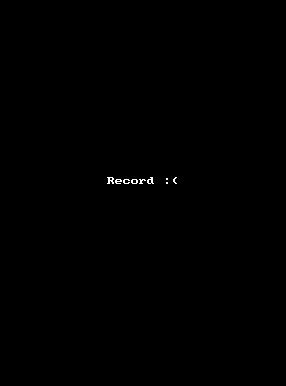
There is never a time when I want to not be recording after changing I/O… at least that I know of yet. Maybe there’s some weird thing that will make this seem more reasonable, but so far I hate this.
Record should stay on when changing inputs!
EDIT August 10th, 2018 Fixed.
Tooltips

Tooltips are placed very oddly around the program. Not only that, but they don’t show the shortcut for that action, which is something every program should do.
Instrument GUI
It takes at least 2, often 3-4 clicks to get to an Instrument GUI from any given place. Those clicks really build up over time. In general, tweaking instruments in Bitwig seems like a chore so far.
Resizing the GUI is slow
Resizing the main GUI is slow, jerky and just ugly.
Not only that, but the screen flashes repeatedly while doing it. This is not the best experience when it doesn’t remember your screen size to begin with!
You can’t edit pitch/CC in the secondary panel editor?!
Just what the title says. Maybe I’m missing something, but it appears that CC/pitch must be edited in the horrendous large main panel editor or as arranger automation.
What a horrible disconnect! Often CC needs to be edited to time properly with events/notes, but you are forced to context switch to acheive this visual mapping.
Notice how in the animated image the CC-lane moves, and how you’re forced to context switch to do something this simple.
Midi editing seems primitive.
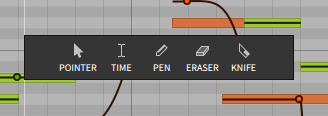
Bitwig appears to use a tool-based editing system, except with a very limited selection of tools. The manual actually doesn’t seem to cover note editing beyond the availability of these tools, so I assume that’s all there is.
Just the act of drawing in notes is rather painful, let alone editing complex played-in arrangements. I suppose I’ll expand on that more later.
Shortcuts suck
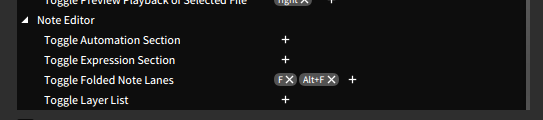
No joke. That’s all 4 shortcuts listed for the note editor. Yes there are other things you can do, but they are not organized correctly in the shortcut browser or manual.
Combined with the worthless tool tips and lack of a help-system, figuring out shortcuts in Bitwig is a creativity-killing experience.
Donate?
This post took 8 hours to research, photograph, write and edit. If you appreciate the information presented then please consider joining patreon or donating!
