I’ve added a DuckDuckGo site search to this website.
If you see the search box in a seemingly weird place, then you need to clear your browser cache. Usually holding control (Win) or command (mac) then pressing Refresh (usually F5) will do that.
Please read about why I used DuckDuckgo. They also do not host ads for competing websites in my search results by default, where as google has no way to turn off ads in search results. I hate ads. Eww.
Thanks as always for reading!
Waveform: the good, the bad, the weird. - Version 9.1.1, Part 8: Clip Layer FX, Multisampler, Scripting, Project Management and more
Reader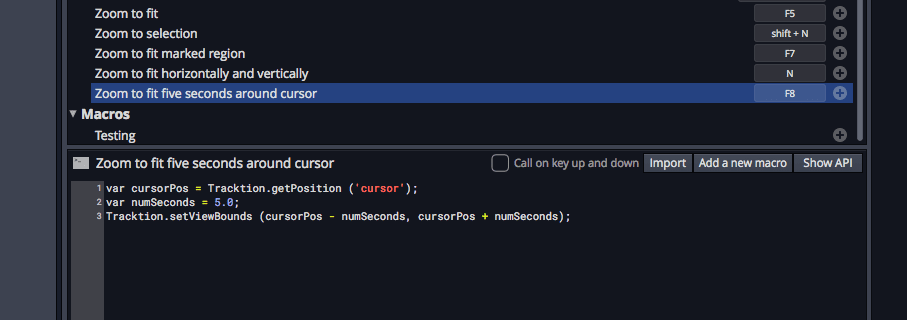
This is the cleanup post. Only 2 more posts left: Effects/Instruments review and the conclusion. So this post is where I try to cover the other things that I’ve missed so far that I find interesting.
There might be a surprise coming later anyway… ;)
- Good
- Clip Layer FX
- Multisampler
- Macros
- Project Management
- Faceplates
- Clip Render
- CPU Metering
- Freezing
- Bad
- Scripting
- Plugin Delay Compensation
- Weird
- Menu Shortcuts
Other parts in this series:
- Version 9, Part 0: Intro
- Version 9.1.1, Part 1: Browser, Mixing, GUI, VCAs
- Version 9.1.1, Part 2: Modulation, Plugin browsing, Annoyances, GUI
- Version 9.1.1, Part 3: Macros, UI design, Ghost tracks, Buying
- Version 9.1.1, Part 4: Pattern Generator, Edit Clips, Folder editing, Chord Track
- Version 9.1.1, Part 5: Step Clips, Loops, Clip Linking, Loop Recording, Track Presets
- Version 9.1.1, Part 6: MIDI Editing
- Version 9.1.1, Part 7: Recording
- Version 9.1.1, Part 9: Instruments and Effect Review
- Version 9.1.1, Part 10: Conclusion
- Version 10.1.0
VERSION - This review is (hopefully) accurate as of Waveform 9.1.1. Further versions may obsolete these views.
Read more →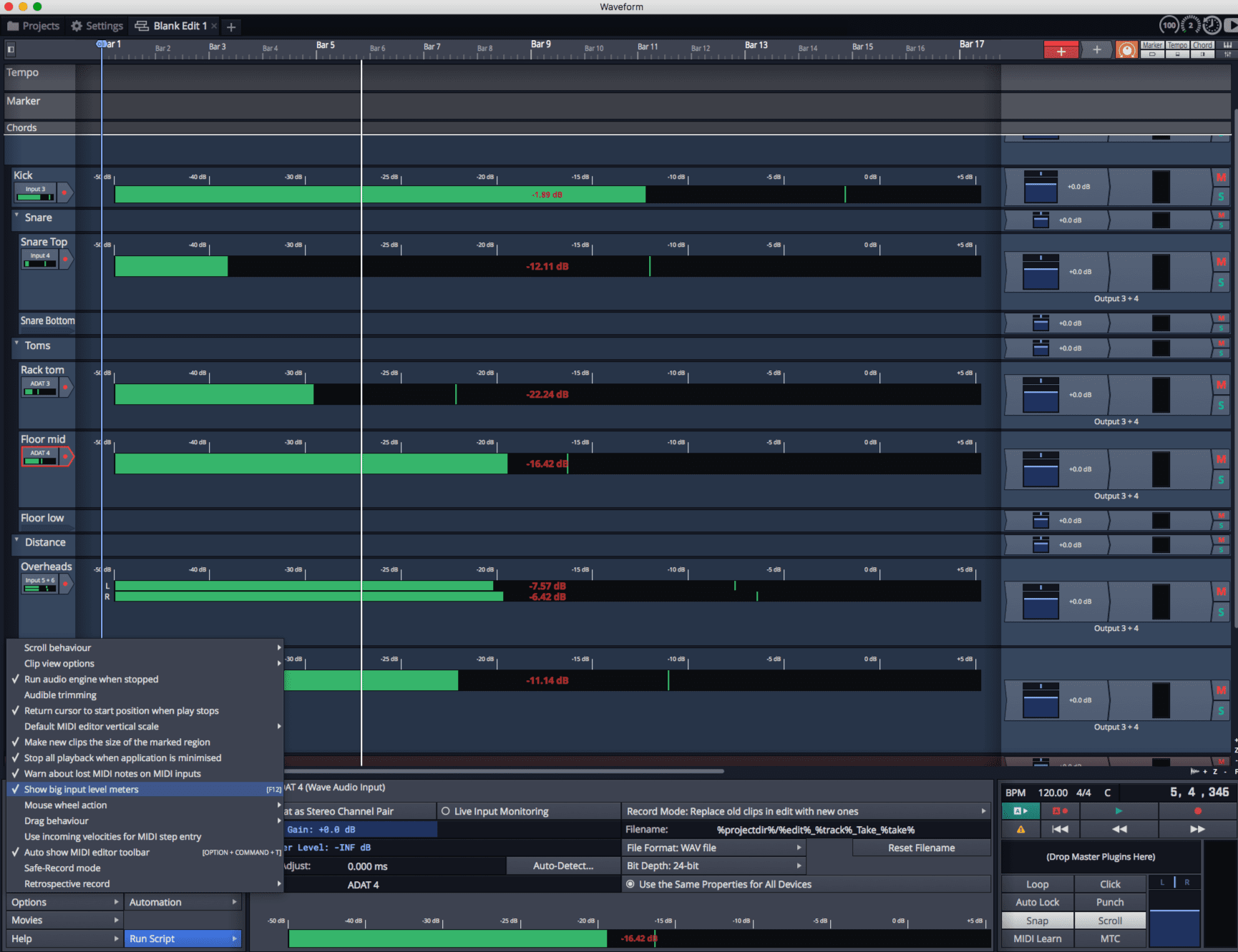
Your favorite part of the week has arrived! Part 7 day!
As I’m slowly becoming more familiar with Waveform, you may notice that the review is also becoming more focused. Today I’m going to cover the good, the bad and the weird of recording in Waveform 9. Recording Audio and MIDI are the topics.
You may notice that this article is perhaps more substantive than others, and that’s because this is what I do day in and day out. I record. I still put in a lot of effort to other sections, but this topic comes more naturally to me due to how I’ve been using Waveform this last month and my general life experience.
This article has some of my favorite features in the software, and some things that other DAWs really should learn from, but like with all software there’s some small things that sour the experience a bit more than it seems like they should. Regardless, Waveform excels in this area… mostly.
- Good
- Retrospective Recording
- Trigger Level
- In Track Meters
- Record to Flac
- Multiple input assignments
- Stacked Recording
- Input Dragging
- Abort and Restart
- Bad
- Recording Delay Compensation
- Low Latency Monitoring
- Latency Issues
- Multiple Record Arming
- Recording Delay Compensation
- Weird
- Stereo Input
Other parts in this series:
- Version 9, Part 0: Intro
- Version 9.1.1, Part 1: Browser, Mixing, GUI, VCAs
- Version 9.1.1, Part 2: Modulation, Plugin browsing, Annoyances, GUI
- Version 9.1.1, Part 3: Macros, UI design, Ghost tracks, Buying
- Version 9.1.1, Part 4: Pattern Generator, Edit Clips, Folder editing, Chord Track
- Version 9.1.1, Part 5: Step Clips, Loops, Clip Linking, Loop Recording, Track Presets
- Version 9.1.1, Part 6: MIDI Editing
- Version 9.1.1, Part 8: Clip Layer FX, Multisampler, Scripting, Project Management and more
- Version 9.1.1, Part 9: Instruments and Effect Review
- Version 9.1.1, Part 10: Conclusion
- Version 10.1.0
VERSION - This review is (hopefully) accurate as of Waveform 9.1.1. Further versions may obsolete these views.
Read more →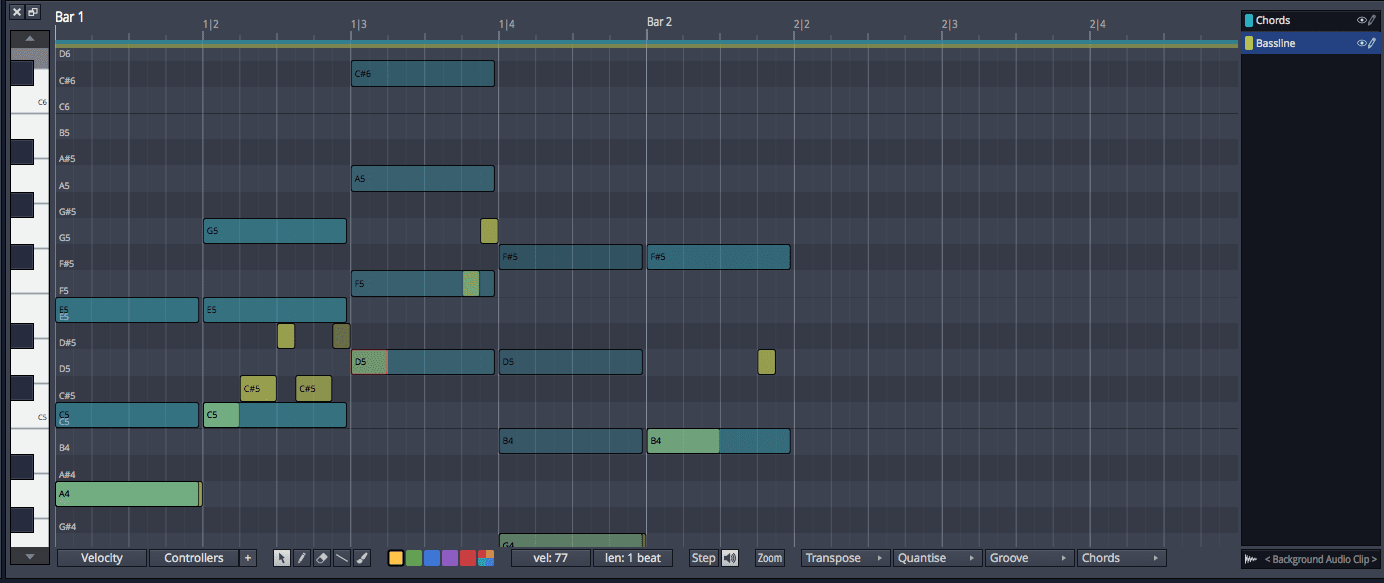
It’s MIDI Day! Today I’m covering MIDI workflows specifically, even though I did that partially in part 4 and part 5.
I know that it seems like there’s a lot of bad things today, and there is, but the core experience is decent. If you are a workflow-maven, a super MIDI nerd or you love exploring the depths of what can be done with MIDI, then you need to try the demo first.
- Good
- Basic MIDI Editing
- Bad
- MPE
- Notation
- Advanced MIDI Editing
- Default Shortcuts
- Per-Note Colouring
- Step Recording
- Weird
- MIDI Multi-Editing
Other parts in this series:
- Version 9, Part 0: Intro
- Version 9.1.1, Part 1: Browser, Mixing, GUI, VCAs
- Version 9.1.1, Part 2: Modulation, Plugin browsing, Annoyances, GUI
- Version 9.1.1, Part 3: Macros, UI design, Ghost tracks, Buying
- Version 9.1.1, Part 4: Pattern Generator, Edit Clips, Folder editing, Chord Track
- Version 9.1.1, Part 5: Step Clips, Loops, Clip Linking, Loop Recording, Track Presets
- Version 9.1.1, Part 7: Recording
- Version 9.1.1, Part 8: Clip Layer FX, Multisampler, Scripting, Project Management and more
- Version 9.1.1, Part 9: Instruments and Effect Review
- Version 9.1.1, Part 10: Conclusion
- Version 10.1.0
VERSION - This review is (hopefully) accurate as of Waveform 9.1.1. Further versions may obsolete these views.
Read more →Waveform: the good, the bad, the weird. - Version 9.1.1, Part 5: Step Clips, Loops, Clip Linking, Loop Recording, Track Presets
Reader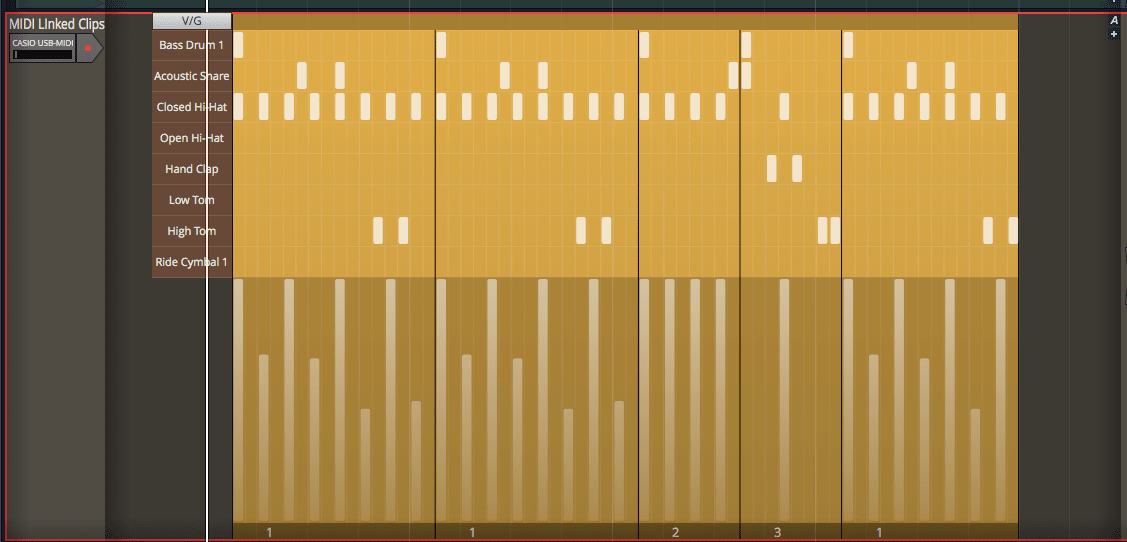
Back in part 4 I discussed a few arrangement and composition features in Waveform 9. I made a promise that part 5 would have even more arrangement and composition tools discussed.
And I’m sorry but…
That’s what I’m doing today.
“On with it!”, he said with a tear sliding down his cheek.
- Good
- Step clips
- Loop handling
- Clip linking
- MIDI Loop Recording and Comping
- Audio Loop Recording and Comping
- Track Presets
- Bad
- Surprise!
- Weird
- Surprise Again!
Other parts in this series:
- Version 9, Part 0: Intro
- Version 9.1.1, Part 1: Browser, Mixing, GUI, VCAs
- Version 9.1.1, Part 2: Modulation, Plugin browsing, Annoyances, GUI
- Version 9.1.1, Part 3: Macros, UI design, Ghost tracks, Buying
- Version 9.1.1, Part 4: Pattern Generator, Edit Clips, Folder editing, Chord Track
- Version 9.1.1, Part 6: MIDI Editing
- Version 9.1.1, Part 7: Recording
- Version 9.1.1, Part 8: Clip Layer FX, Multisampler, Scripting, Project Management and more
- Version 9.1.1, Part 9: Instruments and Effect Review
- Version 9.1.1, Part 10: Conclusion
- Version 10.1.0
VERSION - This review is (hopefully) accurate as of Waveform 9.1.1. Further versions may obsolete these views.
Read more →Waveform: the good, the bad, the weird. - Version 9.1.1, Part 4: Pattern Generator, Edit Clips, Folder editing, Chord Track
Reader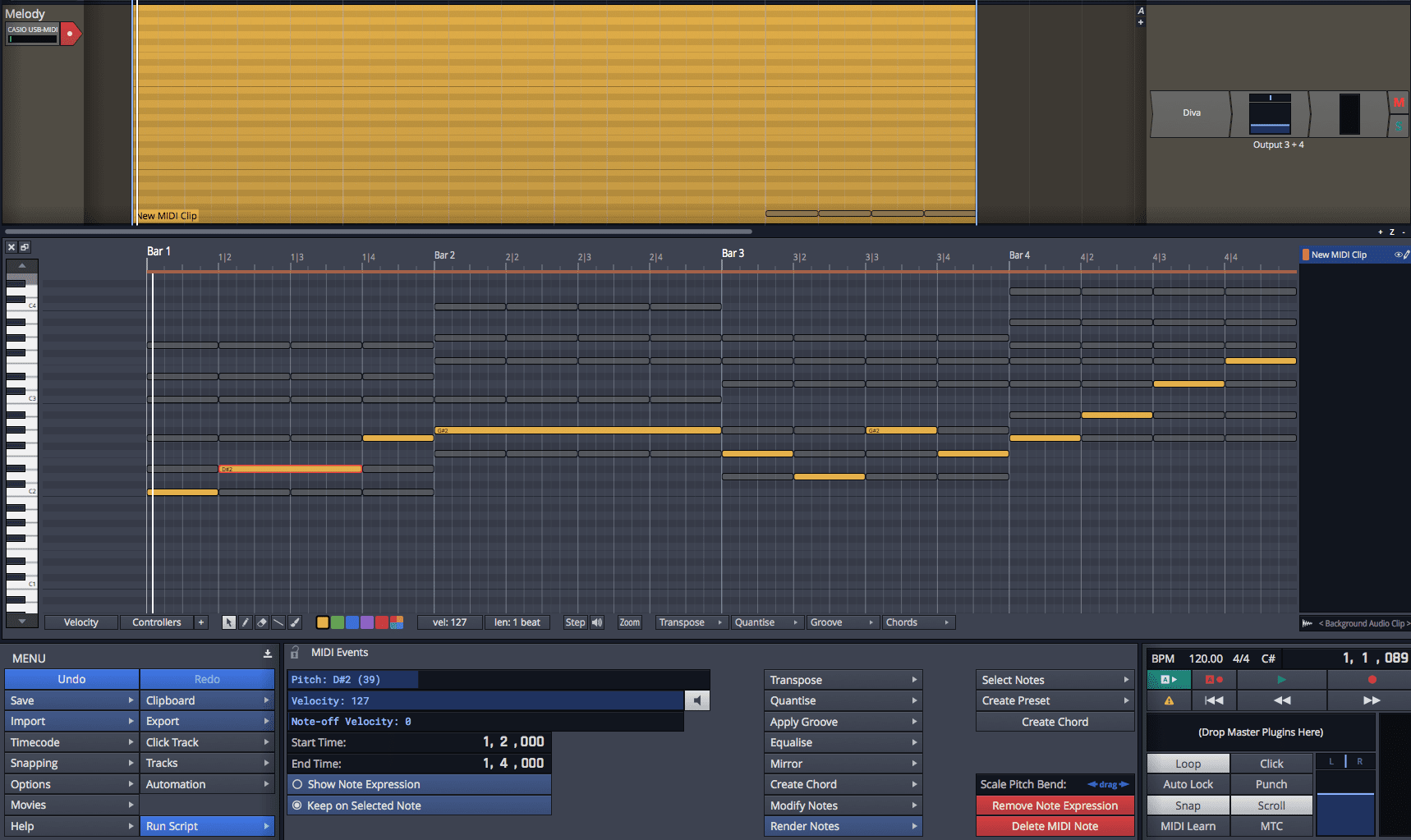
Part 4. There’s just so many neat little workflow things in Waveform, that I may have to do a couple posts on just ‘good things’.
Today I’m covering arrangement and composition tools. Part 5 will also cover a similar topic.
- Good
- Pattern Generator
- Edit clips
- Bad
- Folder editing
- Weird
- Chord Track
Other parts in this series:
- Version 9, Part 0: Intro
- Version 9.1.1, Part 1: Browser, Mixing, GUI, VCAs
- Version 9.1.1, Part 2: Modulation, Plugin browsing, Annoyances, GUI
- Version 9.1.1, Part 3: Macros, UI design, Ghost tracks, Buying
- Version 9.1.1, Part 5: Step Clips, Loops, Clip Linking, Loop Recording, Track Presets
- Version 9.1.1, Part 6: MIDI Editing
- Version 9.1.1, Part 7: Recording
- Version 9.1.1, Part 8: Clip Layer FX, Multisampler, Scripting, Project Management and more
- Version 9.1.1, Part 9: Instruments and Effect Review
- Version 9.1.1, Part 10: Conclusion
- Version 10.1.0
VERSION - This review is (hopefully) accurate as of Waveform 9.1.1. Further versions may obsolete these views.
Read more →Waveform: the good, the bad, the weird. - Version 9.1.1, Part 3: Macros, UI design, Ghost tracks, Buying
ReaderPart 3 is here. Today the main topic is how Waveform kicks Live and Bitwig’s ass in one major way.
Today I’m covering:
- The Good
- Macro Parameters
- Sub-menu Niceness
- Ghost Tracks
- The Bad
- The Store
- The Weird
- Surprise!
Other parts in this series:
- Version 9, Part 0: Intro
- Version 9.1.1, Part 1: Browser, Mixing, GUI, VCAs
- Version 9.1.1, Part 2: Modulation, Plugin browsing, Annoyances, GUI
- Version 9.1.1, Part 4: Pattern Generator, Edit Clips, Folder editing, Chord Track
- Version 9.1.1, Part 5: Step Clips, Loops, Clip Linking, Loop Recording, Track Presets
- Version 9.1.1, Part 6: MIDI Editing
- Version 9.1.1, Part 7: Recording
- Version 9.1.1, Part 8: Clip Layer FX, Multisampler, Scripting, Project Management and more
- Version 9.1.1, Part 9: Instruments and Effect Review
- Version 9.1.1, Part 10: Conclusion
- Version 10.1.0
VERSION - This review is (hopefully) accurate as of Waveform 9.1.1. Further versions may obsolete these views.
Read more →In my previous Waveform Review I talked about issues with the Envelope Follower modifier.
The issue is that if you want to route audio from Track A to the modulate audio on Track B, it requires a workaround with Racks
EDIT: Racks are NOT necessary unless you want the envelope to happen live. I updated this post on the 16th of March to reflection a correction by a reader. Thank you PierreG!
Someone asked for instructions on how to do this. So here it is!
Read more →Waveform: the good, the bad, the weird. - Version 9.1.1, Part 2: Modulation, Plugin browsing, Annoyances, GUI
Reader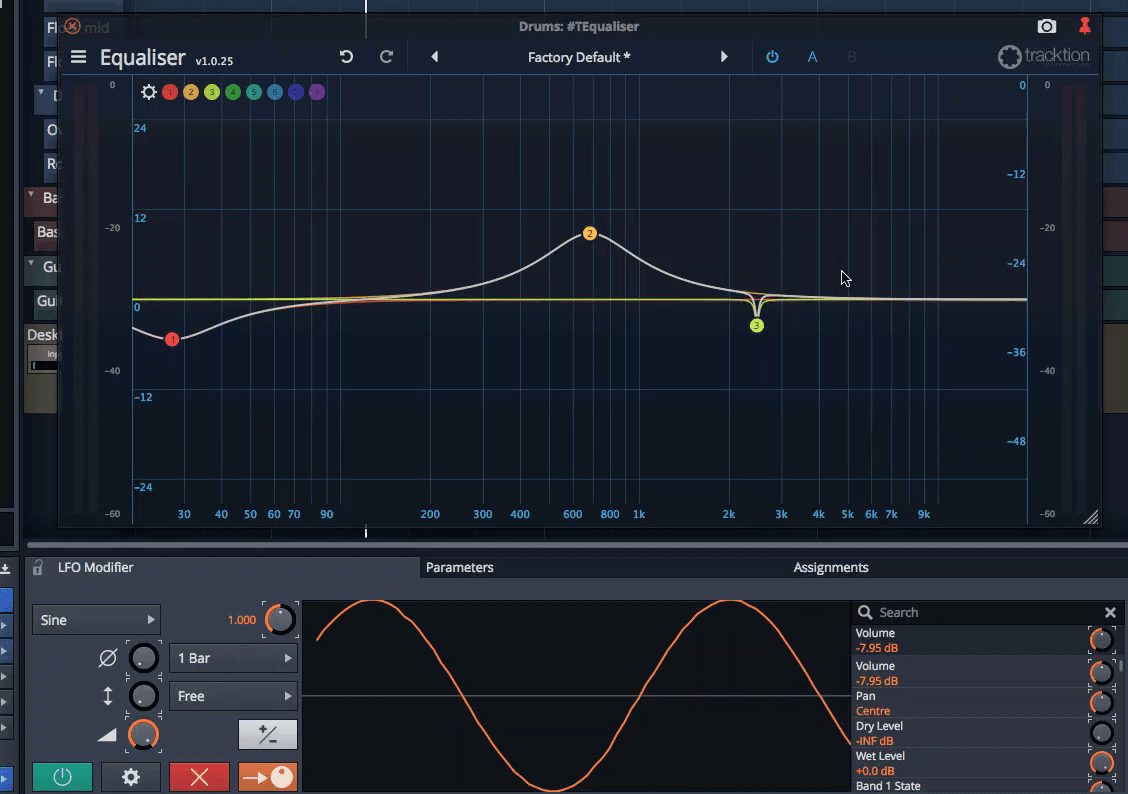
Part 2 of 30 days with Tracktion Waveform 9. I’m trying to get these out every 3-4 days, but I was unable to last week so we ended up having that interview with Ben Loftis of Harrison and Mixbus.
Today I’m going to cover some really cool things, some annoyances that seem minor (but really irk me!), and the weird core of Waveform’s design philosophy.
- The Good
- Modifiers
- Plugin Selector
- Plugin Thumbnails
- The Bad
- Renaming tracks
- Track Colouring
- The Weird
- Single Pane Interface
Other parts in this series:
- Version 9, Part 0: Intro
- Version 9.1.1, Part 1: Browser, Mixing, GUI, VCAs
- Version 9.1.1, Part 3: Macros, UI design, Ghost tracks, Buying
- Version 9.1.1, Part 4: Pattern Generator, Edit Clips, Folder editing, Chord Track
- Version 9.1.1, Part 5: Step Clips, Loops, Clip Linking, Loop Recording, Track Presets
- Version 9.1.1, Part 6: MIDI Editing
- Version 9.1.1, Part 7: Recording
- Version 9.1.1, Part 8: Clip Layer FX, Multisampler, Scripting, Project Management and more
- Version 9.1.1, Part 9: Instruments and Effect Review
- Version 9.1.1, Part 10: Conclusion
- Version 10.1.0
VERSION - This review is (hopefully) accurate as of Waveform 9.1.1. Further versions may obsolete these views.
Read more →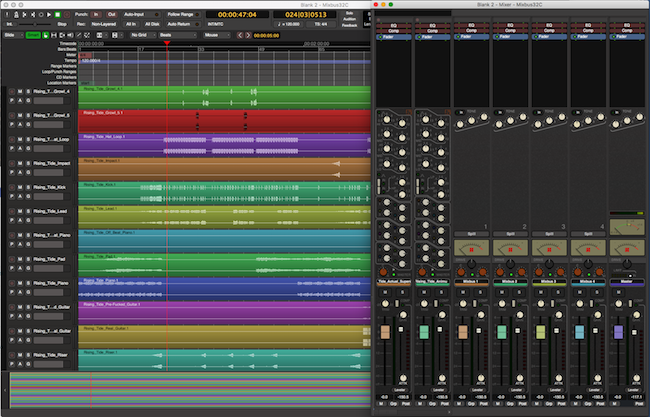
I previous did a review series about Mixbus 32c 4.x. Harrison Mixbus is a relatively new DAW in the music world, yet has easily managed to insert itself in to the pro audio world as a contender.
I took some time to discuss Mixbus with Ben Loftis. We covered some of the history of Mixbus, goals, design challenges and team management.
This interview was conducted on IRC. I attempted to keep most of the content intact as written, but I made some edits so that the text is more clear for non-native english readers. If you have questions, please leave a comment and I will clarify and/or edit that section.
Click through for the full text interview.
Read more →