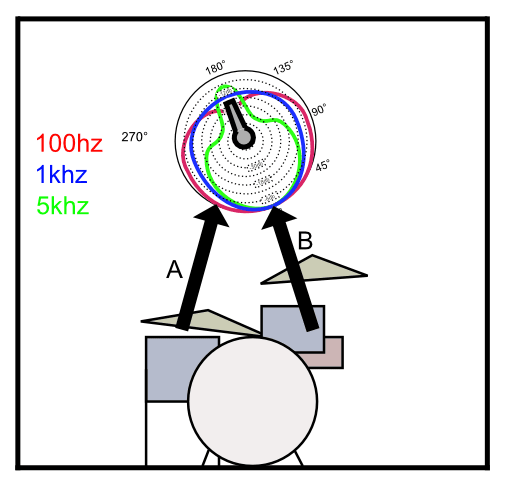
I was asked to discuss single mic setups, so that’s what I’m doing today. I’m also going to cover some issues with using omnidirectional microphones (any microphones actually…)
Please first read:
I am going to assume that you are familiar with the methods I’m using in this article. Those topics are covered in the first 2 parts.
Read more →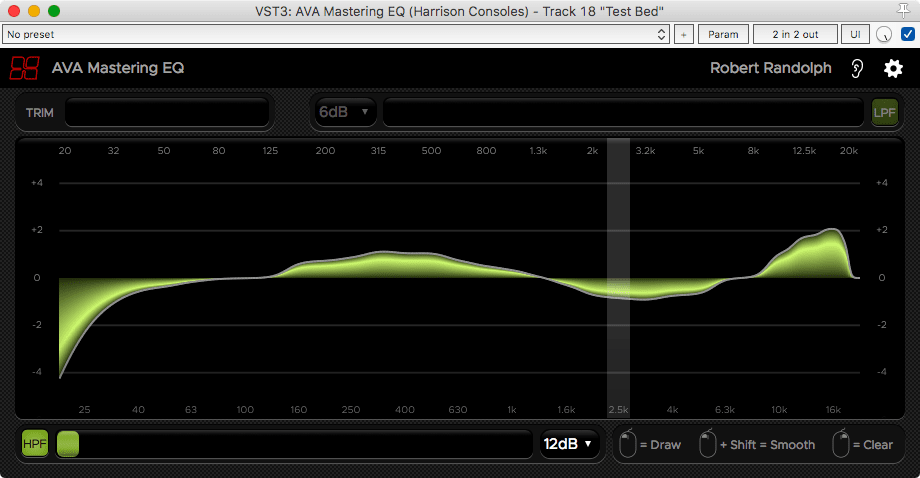
Harrison recently Released the AVA Mastering EQ. I already reviewed its Mixbus cousin and quite frankly I didn’t think too highly of it based on the asking price.
AVA Mastering EQ is a VST/AU/AAX version of XT-ME at a far more reasonable price of $49 (on May 1st, 2018). I suggest simply taking this price in to consideration as I explore this product.
This is not a review per se. This is my curiosity being documented. I’m just going to explore the product and take you along for the ride. If you think my findings are evidence of a purchase worth $29 then go for it.
I was given this plugin for beta testing, and I talk with a number of employees at Harrison frequently now. I’m fairly certain that my personal views on this product are tainted by my relationship with their team at this point. So I’m going to avoid giving a final recommendation of any sort. Keep in mind that my exploration may be similarly influenced… or not. You decide.
Read more →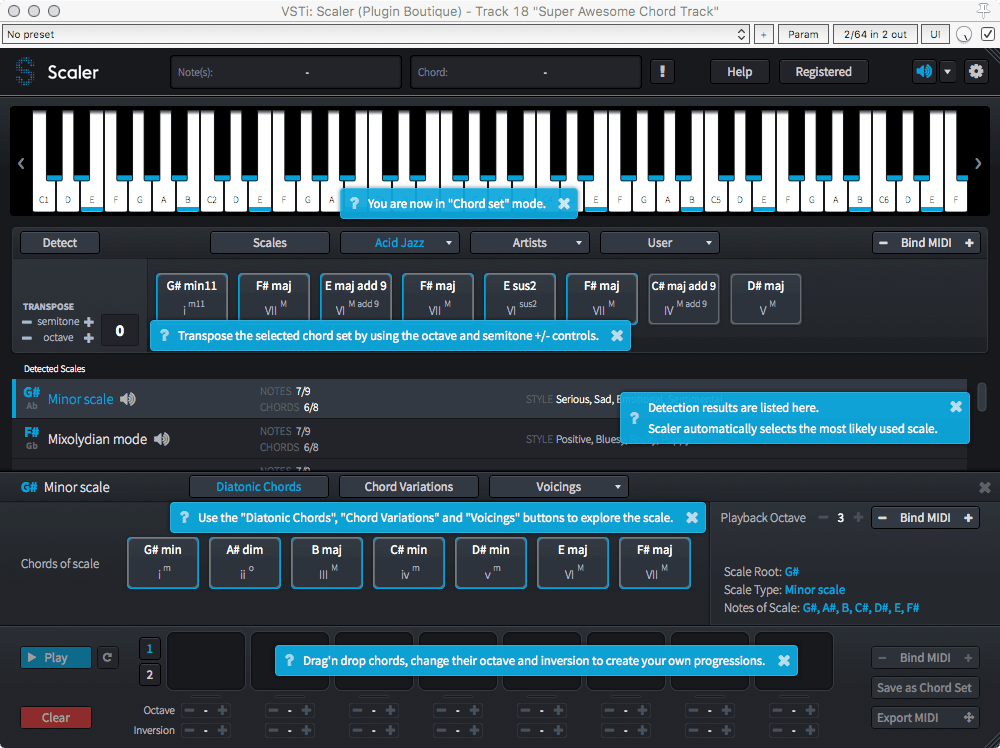
On April 28th, 2018 at the EDM Production Discord I held a Q&A with The guys behind Scaler
Here is the transcription of the live session.
Read more →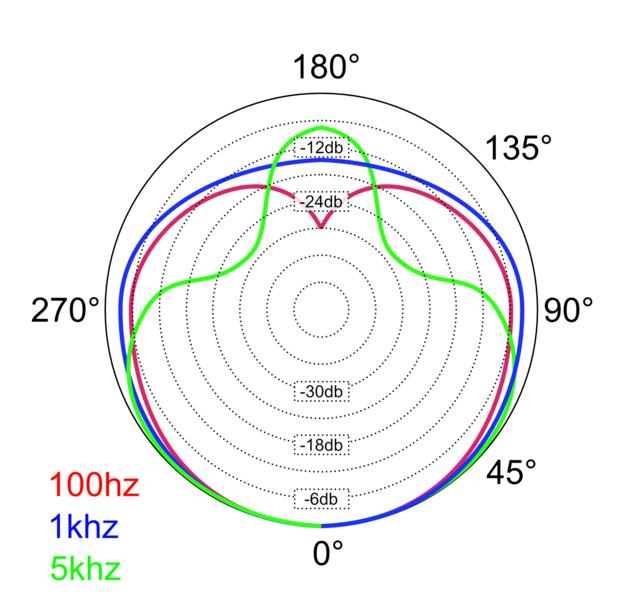
In Part One of this series I discussed placement of microphones. Microphone placement is very important with regards to tonality and time/phase coherence. When using two microphones for a stereo array, distance is also an important factor with regards to amplitude.
There’s a missing piece of the puzzle though: Microphone pickup patterns. So in this post I’m going to discuss various drum miking systems, their deficiencies and how to approach correcting them if necessary.
I want to reiterate once again, since many people seemed to miss it, I am not claiming that any specific system of drum miking is wrong. My claim is that if you are making decisions about microphone placement without being aware of the tradeoffs of each system, then you’re doing it wrong.
However I do strongly believe that there are systems that can be used with minimal tradeoffs (and likewise minimal artistic benefits).
Anyway…
Reading Part One is pre-requisite for reading Part Two.
Read more →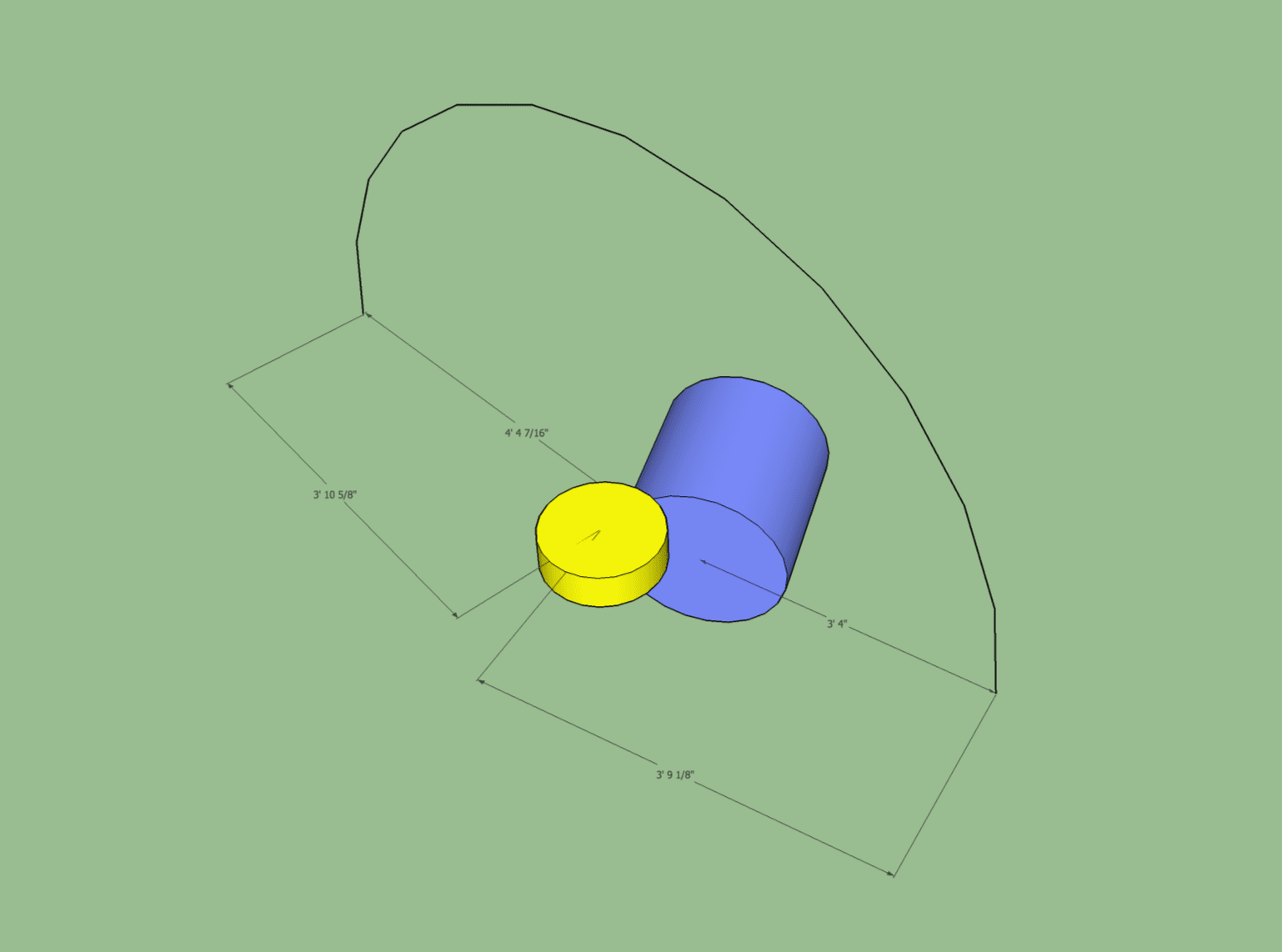
Today I’ll be discussing how to place Drum Overheads, and specifically what I think many people are ‘doing wrong’. This is largely in the context of the Glyn Johns technique and the Recorderman Technique, but it also applies to various other drum overheads miking techniques.
Before you get your jimmies rustled, let me say that there’s not really a “wrong” way. Thousands of awesome sounding records have been made using a variety of wonky techniques. What’s really important is that you capture the sound of the drumkit in a way that best represents the instrument in the context of the mix.
What I’m offering you is a geometric explanation of how to establish a good starting point, and explaining some potential snafus with various techniques.
I’m also going to discuss how many people explaining this techniques do a somewhat poor job. I’ve gone through many videos and text descriptions and there seems to be common misconceptions that I wish to clear up.
I’m going to try to do my best to explain this mathematically, but also ‘intuitively’ (whatever that means). There’s going to be 3 different explanations of the same topic. I hope one of them makes sense to you.
Onwards!
Read more →
My wife broke the ice cream scoop. It’s not a fancy one, but it’s the one we have.
So what’s my job? My job is to fix it of course… after being reminded about a dozen times. It’s basically ‘Husband Energy’. Each reminder slowly builds up sufficient energy so that I can complete the task, but the task can not be completed until that energy is sufficiently in store.
It’s go time!
Read more →
Blue Cat is delivering their new product ‘Axiom’ soon and I’m here having a blast with it. This will be the first solo plugin review I’m doing, despite having reviewed 100s of plugins already (in DAW reviews).
Axiom is mainly targeted as a guitar system, however it’s also an great multi-effects solution for any sort of sound.
I was provided an early NFR (not for resale) review copy.
As of this writing… this is the first review I know of about Axiom. It’s currently not released yet (and I do have permission to release this).
Let’s get on with the review!
UPDATED Updated for Axiom 1.1.
Read more →There’s going to be a plethora of amazing sound examples out in the coming weeks for Axiom, but I think I can provide you a unique experience with my comparator. That means that all of these sounds are LUFS normalized to -18dB LUFS for better comparison.
I’ll do a few styles of guitar, some bass, some drums and some synth processing. These samples don’t come remotely close to covering what Axiom is capable of, but it’s something to whet your appetite.
I’ve tried to keep the riffs simple. I also left in the finger noises, buzzing and other bits. There was no editing or corrective effects applied at all.
Each example will have notes about the guitar used, and a dry clip that you can reference against. I am not using presets here. I created most of these from scratch, so you’re hearing partially my tastes and Axiom’s capability.
Sound samples are recorded in to a Focusrite Clarett 8PreX using the instrument input or using a self-made DI box using a Lundahl 1935 transformer.
There is 187mb of audio here! It will be loaded as soon as you click-through. If you are on a limited data plan, please be careful.
-
If files don’t load, or don’t play, then refresh your browser.
-
If the last 2 sections don’t show, then you’re a victim of a bug I fixed. Hold control(Win)/command(Mac) and refresh to update your caches. (or empty caches).
-
I have no idea how my server is going to handle this. It could blow up. We’ll see.
Click ‘Read More’ to hear them (or you were linked here by the Review post
Read more →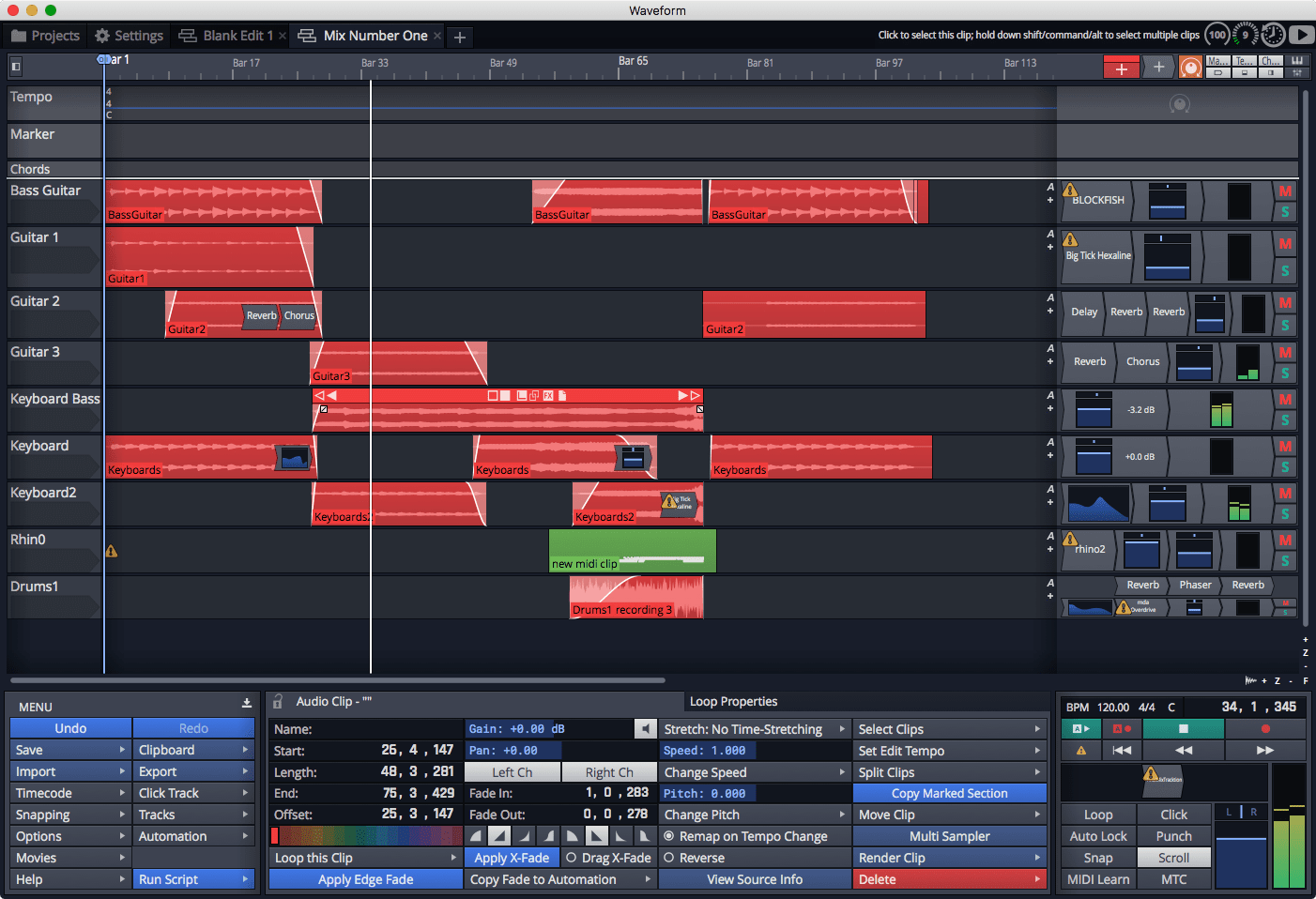
I’m done with my Waveform Review. So now it’s time for me to publish my final thoughts about the product. I don’t want to spoil anything so you’ll have to click in to the post (this isn’t a ploy for ad views, I don’t have ads. It’s just easier for me to write the post this way).
I also updated the DAW Chart with Waveform. As of writing this post, I have no idea what the total score is. I input my ratings from my notes. When this post is published, I will be as surprised as you to find out how it fares on the chart.
Other parts in this series:
- Version 9, Part 0: Intro
- Version 9.1.1, Part 1: Browser, Mixing, GUI, VCAs
- Version 9.1.1, Part 2: Modulation, Plugin browsing, Annoyances, GUI
- Version 9.1.1, Part 3: Macros, UI design, Ghost tracks, Buying
- Version 9.1.1, Part 4: Pattern Generator, Edit Clips, Folder editing, Chord Track
- Version 9.1.1, Part 5: Step Clips, Loops, Clip Linking, Loop Recording, Track Presets
- Version 9.1.1, Part 6: MIDI Editing
- Version 9.1.1, Part 7: Recording
- Version 9.1.1, Part 8: Clip Layer FX, Multisampler, Scripting, Project Management and more
- Version 9.1.1, Part 9: Instruments and Effect Review
- Version 10.1.0
VERSION - This review is (hopefully) accurate as of Waveform 9.1.1. Further versions may obsolete these views.
Read more →Waveform: the good, the bad, the weird. - Version 9.1.1, Part 9: Instruments and Effect Review
Reader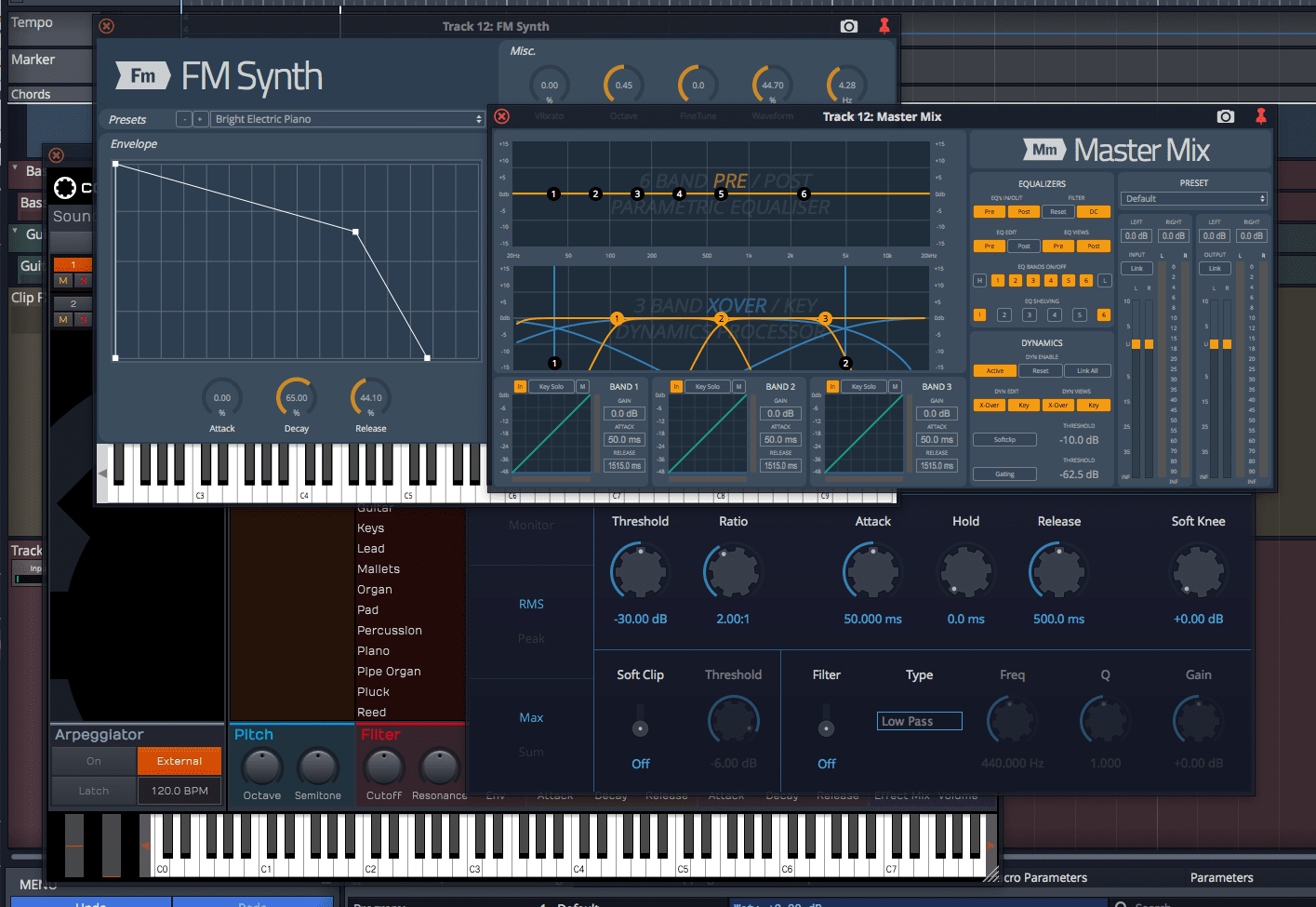
42 plugins I counted. I think that’s right… That’s what you get with the Waveform Ultimate bundle. 41 in Waveform+ and there’s 24 (I think) in the Basic version.
So it’s time for the part of the DAW review where I spend a ridiculous amount of time testing and doing reviews of every single plugin that’s included. Each plugin will have one of 3 labels on it that indicate my overall review of the plugin, along with my commentary. Here’s what the labels mean:
- Fantastic - These are plugins that I think would be an excellent value to purchase if possible. Likewise, they compare favourably with third-party plugins on the market.
- Sufficient - Sufficient get the job done without much hassle. There may be no fancy extra features like some third-party competitors, or maybe the DAW version is missing some common feature, but nevertheless it’s enough to get the job done.
- Flawed or Replace - As the name implies, these plugins have some sort of flaw or they are so limited that they can be replaced by a better solution. I will only use the ‘Replace’ option if I explicitly know of a free multi-platform (mac/win, sorry Linux dudes) option that I think is better.
It’s important to recognize that Biotek and The DAW Essentials Collection come as VST/AU/AAX/Linux VST. Master Mix is available as an external plugin, but that does not appear to come with Waveform Ultimate.
Spoiler - Overall rating Waveform Basic:
Other parts in this series:
- Version 9, Part 0: Intro
- Version 9.1.1, Part 1: Browser, Mixing, GUI, VCAs
- Version 9.1.1, Part 2: Modulation, Plugin browsing, Annoyances, GUI
- Version 9.1.1, Part 3: Macros, UI design, Ghost tracks, Buying
- Version 9.1.1, Part 4: Pattern Generator, Edit Clips, Folder editing, Chord Track
- Version 9.1.1, Part 5: Step Clips, Loops, Clip Linking, Loop Recording, Track Presets
- Version 9.1.1, Part 6: MIDI Editing
- Version 9.1.1, Part 7: Recording
- Version 9.1.1, Part 8: Clip Layer FX, Multisampler, Scripting, Project Management and more
- Version 9.1.1, Part 10: Conclusion
- Version 10.1.0
-
VERSION - This review is (hopefully) accurate as of Waveform 9.1.1. Further versions may obsolete these views.
Read more →