More REAPER setting changes! Maybe one day I’ll get around to using the thing :)
Currently using REAPER 6.18
- 30 days of Starting over with REAPER
- Rants and GUI Tweaks (again)
- Designing MIDI commands
- MIDI Command Inventory
- Item Editing Design and Inventory
- Hotkeys, again! ...?
- Look Ma! No Hands
- An evaluation and conclusion
Today I’ll be going over a basic design or plan for audio editing layout, taking inventory of the available commands and thinking of a hotkey scheme.
Currently using REAPER 6.18
- 30 days of Starting over with REAPER
- Rants and GUI Tweaks (again)
- Designing MIDI commands
- MIDI Command Inventory
- Project Template, Preferences and Mouse Modifiers
- Hotkeys, again! ...?
- Look Ma! No Hands
- An evaluation and conclusion
In this post I’ll be taking inventory of the available functionality for implementing my proposed MIDI editing system in REAPER.
I temporarily installed SWS extensions to see if it was valuable to use them at this stage, and it is not.
Currently using REAPER 6.16
- 30 days of Starting over with REAPER
- Rants and GUI Tweaks (again)
- Designing MIDI commands
- Item Editing Design and Inventory
- Project Template, Preferences and Mouse Modifiers
- Hotkeys, again! ...?
- Look Ma! No Hands
- An evaluation and conclusion
Short post today to design the MIDI Editor interactions to my liking.
This is all text, and ideas for my interaction with the MIDI editor on a fairly basic level. I’m posting this to get feedback and let myself sit on it before I start changing a bunch of actions.
Currently using REAPER 6.16
- 30 days of Starting over with REAPER
- Rants and GUI Tweaks (again)
- MIDI Command Inventory
- Item Editing Design and Inventory
- Project Template, Preferences and Mouse Modifiers
- Hotkeys, again! ...?
- Look Ma! No Hands
- An evaluation and conclusion
Let’s hop straight again to Day 5 with some GUI tweaks, meta discussion and some more settings to change.
Rant Warning - wall of text ahead (then some REAPER things).
Currently using REAPER 6.16
- 30 days of Starting over with REAPER
- Designing MIDI commands
- MIDI Command Inventory
- Item Editing Design and Inventory
- Project Template, Preferences and Mouse Modifiers
- Hotkeys, again! ...?
- Look Ma! No Hands
- An evaluation and conclusion
You might be aware that I ‘was’ a big fan of REAPER, and I amassed a somewhat ridiculous configuration which I’m not even particularly happy with anyway!
REAPER 6 came out and I thought it was a disaster, largely the GUI. I was annoyed with REAPER at this point because of my (over?)use of scripts and their instability. Perfect storm of reasons to move on.
I stopped using REAPER. I’ve been happily using Studio One 5 and Cubase 10/11, with Logic Pro X for any video production (nice integration with FCPX).
I’ve been doing my “30 days” in private. Various self-improvement tasks, depriving myself of things that I think I rely on, 30 days of playing a single instrument, etc… I think it’s about time to do another 30 days here with my readers.
Here we are: 30 days of Starting over with REAPER.
- Rants and GUI Tweaks (again)
- Designing MIDI commands
- MIDI Command Inventory
- Item Editing Design and Inventory
- Project Template, Preferences and Mouse Modifiers
- Hotkeys, again! ...?
- Look Ma! No Hands
- An evaluation and conclusion
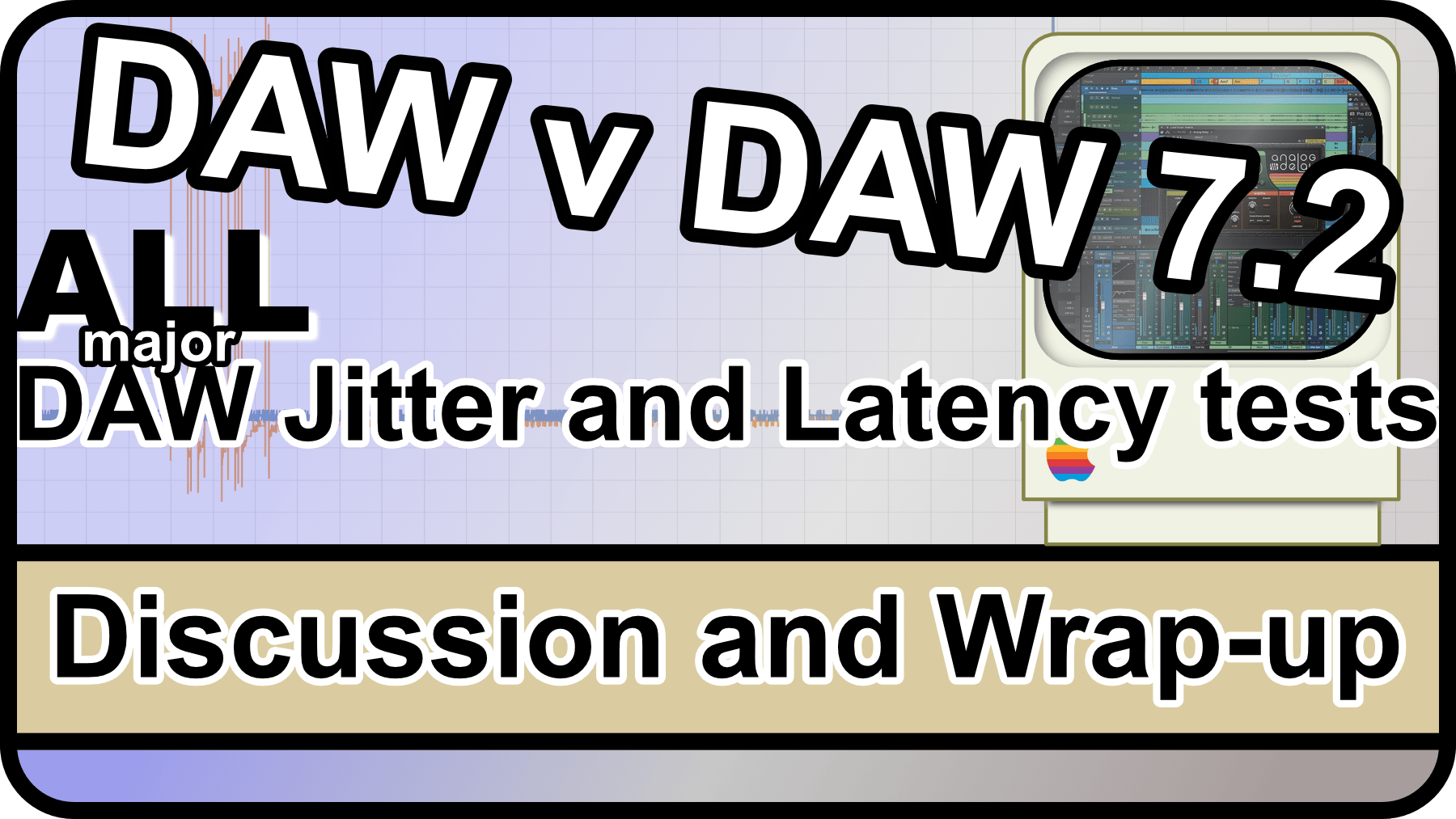
The DAW v DAW 7.2 series has been ongoing for a few weeks now and it’s time to organize some data and draw some conclusions.
- Daw v Daw 7.2 update, again...
- Pro Tools
- FLStudio
- Live
- Bitwig
- Mixbus
- Ardour
- DP
- Logic
- Reaper
- Waveform
- Cubase
- Studio One
Next up in the latency/jitter testing is Studio One!
If you don’t understand what this is, please read the introduction post (This article is being updated if/when changes are made!).
Other parts in this series:
- Daw v Daw 7.2 update, again...
- Pro Tools
- FLStudio
- Live
- Bitwig
- Mixbus
- Ardour
- DP
- Logic
- Reaper
- Waveform
- Cubase
- Conclusions
Next up in the latency/jitter testing is Cubase!
If you don’t understand what this is, please read the introduction post (This article is being updated if/when changes are made!).
Other parts in this series:
- Daw v Daw 7.2 update, again...
- Pro Tools
- FLStudio
- Live
- Bitwig
- Mixbus
- Ardour
- DP
- Logic
- Reaper
- Waveform
- Studio One
- Conclusions
Next up in the latency/jitter testing is Waveform!
If you don’t understand what this is, please read the introduction post (This article is being updated if/when changes are made!).
Other parts in this series:
- Daw v Daw 7.2 update, again...
- Pro Tools
- FLStudio
- Live
- Bitwig
- Mixbus
- Ardour
- DP
- Logic
- Reaper
- Cubase
- Studio One
- Conclusions