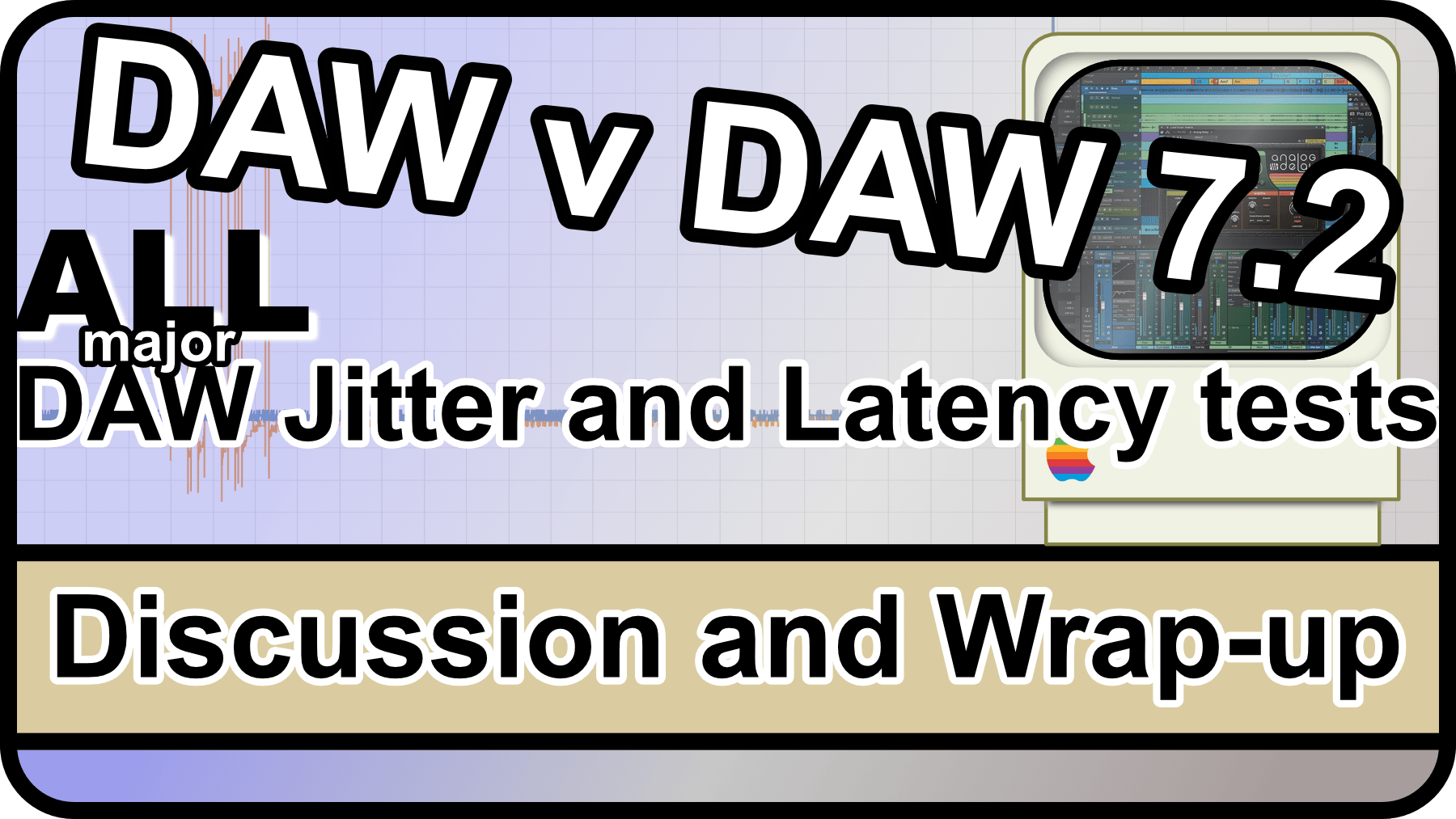
The DAW v DAW 7.2 series has been ongoing for a few weeks now and it’s time to organize some data and draw some conclusions.
- Daw v Daw 7.2 update, again...
- Pro Tools
- FLStudio
- Live
- Bitwig
- Mixbus
- Ardour
- DP
- Logic
- Reaper
- Waveform
- Cubase
- Studio One
Contents
- Contents
- Video
- Introduction
- DAWs with Jitter
- DAWS without Jitter
- Lower Latency DAWs
- Notable Results
- WARNING!
- Conclusion
- Meta
Video
Short overview video.
Introduction
If you want to know what’s going on here then Read the introduction post.
DAWs with Jitter
The DAWs that did not properly communicate MIDI offset during live input are:
DAWS without Jitter
- Live 10.1 - Live has that strange ~4 sample jitter.
- Bitwig 3.2
- Mixbus 6.1
- Ardour 6.3
- Logic 10.5 - Logic has that strange ~4 sample jitter.
- Reaper 6.1
- Studio One 5.1
Lower Latency DAWs
With Jitter
Both nearly identical behaviour.
Without Jitter
- Bitwig 3.2
- Ardour 6.3
- Logic 10.5 - Logic has that strange ~4 sample jitter.
- Reaper 6.1
Notable Results
- Mixbus 6.1 - Exponentially increasing latency with buffer size.
- Also the longest latency at all buffer sizes in my tests.
- IMPORTANT - Read an updated post, with Mixbus 7 and repeated tests for Mixbus 6
- FLStudio 20.7 performed the worst. High latency and jitter.
- Studio One 5.1 - Had a bit more latency than other products, but it also had the most configurability. This is important because buffering isn’t all about MIDI.
- If you care about live playback accuracy of MIDI Data, then Reaper 6.1 and Bitwig 3.2 are your best choice as of the date of these tests.
I’m still interested in the ~4 sample latency that some “near-zero jitter” DAWs have. The hypothesis that this is rounding error when converting MIDI event position to sample position (round() instead of ceil()/floor()) is my favorite theory.
I don’t think 4 samples is worth fretting over.
WARNING!
As Studio One 5.1 showed, these results can be invalidated by an update.
I likely won’t do these tests again unless there’s a very good reason to. Test yourself with a loopback, Bidule’s MIDI Monitor or use your ears.
Conclusion
There’s more that could be said, but the general rule is: If you’re using a DAW with MIDI input jitter (not-communicating MIDI offsets), then use the lowest buffer size possible. That’s all you can do.
Please remember as well that there’s MANY tradeoffs in DAW design. Some companies may have had reasons for making these decisions, and a detriment in this realm may provide a benefit in another. It’s not always cut and dry.
This was a lot of work to confirm, organize, discuss with various companies and readers and execute. If you enjoyed this then please let me know via email, Discord, Slack (if you know me there), leave a comment here, donate, or Join Patreon. All of them are great options.
Meta
This post took:
- 308.6 hours so far.
- 9 hours to make the video.
- 1 hour to write this article.
- ~$450 to purchase software (Bitwig Update, Pro Tools update)
- A bald spot on my head.
