Yet another live woodworking stream. Still making leather strops.
More audio content is coming in the next day or two!
Read more →I did a live woodworking stream in my shop on youtube. Here it is!
I may do more of these or not. I’m just trying to get view-hours so I can monetize videos. If you’d like to just turn this on in the background and mute it, it’d help me out.
Or… you could watch it :)
(Yes, I chose that thumbnail on purpose. I think it’s hilarious)
Read more →
I already did a Bitwig review didn’t I? The people at Bitwig have been doing a lot of work and they’ve rendered a good part of my review series obsolete.
So what is there for a man to do except do an updated review and make addendums to the previews reviews. The new posts will have all of the content, and I’ll silently make updates to previous content. So for the next few weeks I’ll be doing just that.
I’m also removing the individual ratings for each plugin in the reviews. That appears to confuse people, and I understand how it can be misleading. That will be done when this post is published.
This time I won’t be doing only Bitwig content though. There will be some other content interleaved between the Bitwig posts, however I’ll be using Bitwig almost exclusively in this period.
I know announcement posts are boring, but they sometimes get folks to dm/pm/e-mail me ideas of what they’d like to see. That helps me with the review, so here it is. If you know of anything you’d like to see then you can see how to contact me on my About page at the bottom
Other posts in this series:

Today I’m doing a review of something somewhat unusual: an online course.
Specifically I’m reviewing the Mixing in Reaper. Volume 1, 2 and 3 are discussed.
There’s not going to be any images or video here. It’s just a text review of a product that I think is…
Read more →The DAW Feature Chart has been updated yet again with a Live Performance section.
Many of the features necessary for live performance are covered already, like stability, but I’ve added a few ratings that focus on the ease and power of certain features.
The default weight is 0. I have the default set as it matters to me, and currently I do not do live performance.
I’ve also changed the default weights since my recent focus has changed a bit. I changed ratings for Bitwig and Waveform. The Bitwig ratings will be changing even more soon… for reasons you’ll find out in a bit over a week ;)
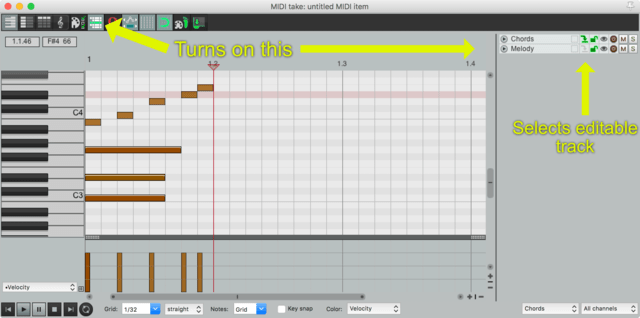
A frequent scenario for some Reaper users:
- Multiple MIDI items
- Each item corresponds to parts of the same instrument (like drums - kick, snare, toms, cymbals etc…)
- Editing the files requires working with many parts at once
- You go crazy jumping between MIDI items
We can fix this, and make it easy to use. It can also be toggled on/off.
Today I’m also doing a companion video. It covers the exact same thing as the text, but in video form. This is an experiment, so I’d like feedback on it! The video is in 4k resolution.
If it works out and I am happy with the output, I’ll try to do this for future posts as well.
Read more →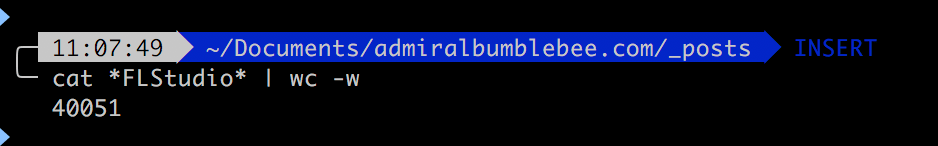
It’s been 42 days since I started doing “30 days” with FLStudio. I haven’t covered everything. This review is over 40,000 words (not including my notes, but including metadata inside the posts), which is the cutoff for classification as a ‘novel’. I’ve written a novel on FLStudio. Great… hmm…
I spent 133 hours writing and working on this post. According to time sink I spent 230 hours using FLStudio in 42 days. That worked out to almost exactly 8 hours a day for 42 days. (I do schedule this, so I’m not too surprised)
As with all of these sorts of reviews, I feel like I could keep writing for a couple more months, but it’s time to end it so I can move on… for now.
I’m going to discuss some things that I didn’t cover in the other posts, plus give my overall thoughts on the product.
Lots of typing, few images.
Other posts in this series:
- Part 0: Introduction to this series
- Part 1: Introduction to FL
- Part 2: Recording and Editing Audio
- Part 3: Piano Roll basics
- Part 4: Advanced Piano Roll
- Part 5: Piano Roll Tools
- Part 6: MIDI Controllers
- Part 7: Modulation
- Part 8: Performance mode and Video FX
- Part 9: Workflow
- Part 10: Effects Review
- Part 11: Instruments Review
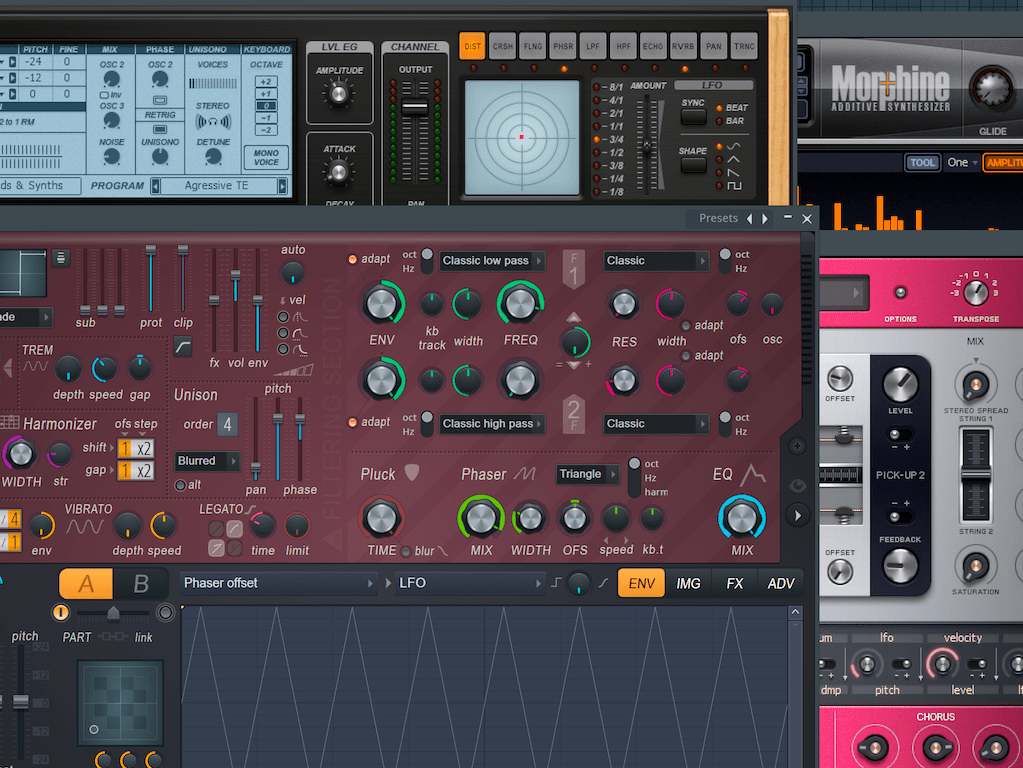
Finally! The penultimate post. All that’s left is the conclusion post, but now for a review of every synth available plugin for FLStudio.
I’ve organized these by category (as listed in FL) and by availability in version of FL.
Unlike the effects post, I’ll be giving multiple ratings for different versions.
I will be considering the plugin itself. The envelopes/filters/etc… available on the native wrapper channel I won’t consider since these are available to many plugins.
Other posts in this series:
- Part 0: Introduction to this series
- Part 1: Introduction to FL
- Part 2: Recording and Editing Audio
- Part 3: Piano Roll basics
- Part 4: Advanced Piano Roll
- Part 5: Piano Roll Tools
- Part 6: MIDI Controllers
- Part 7: Modulation
- Part 8: Performance mode and Video FX
- Part 9: Workflow
- Part 10: Effects Review
- Part 12: Conclusion
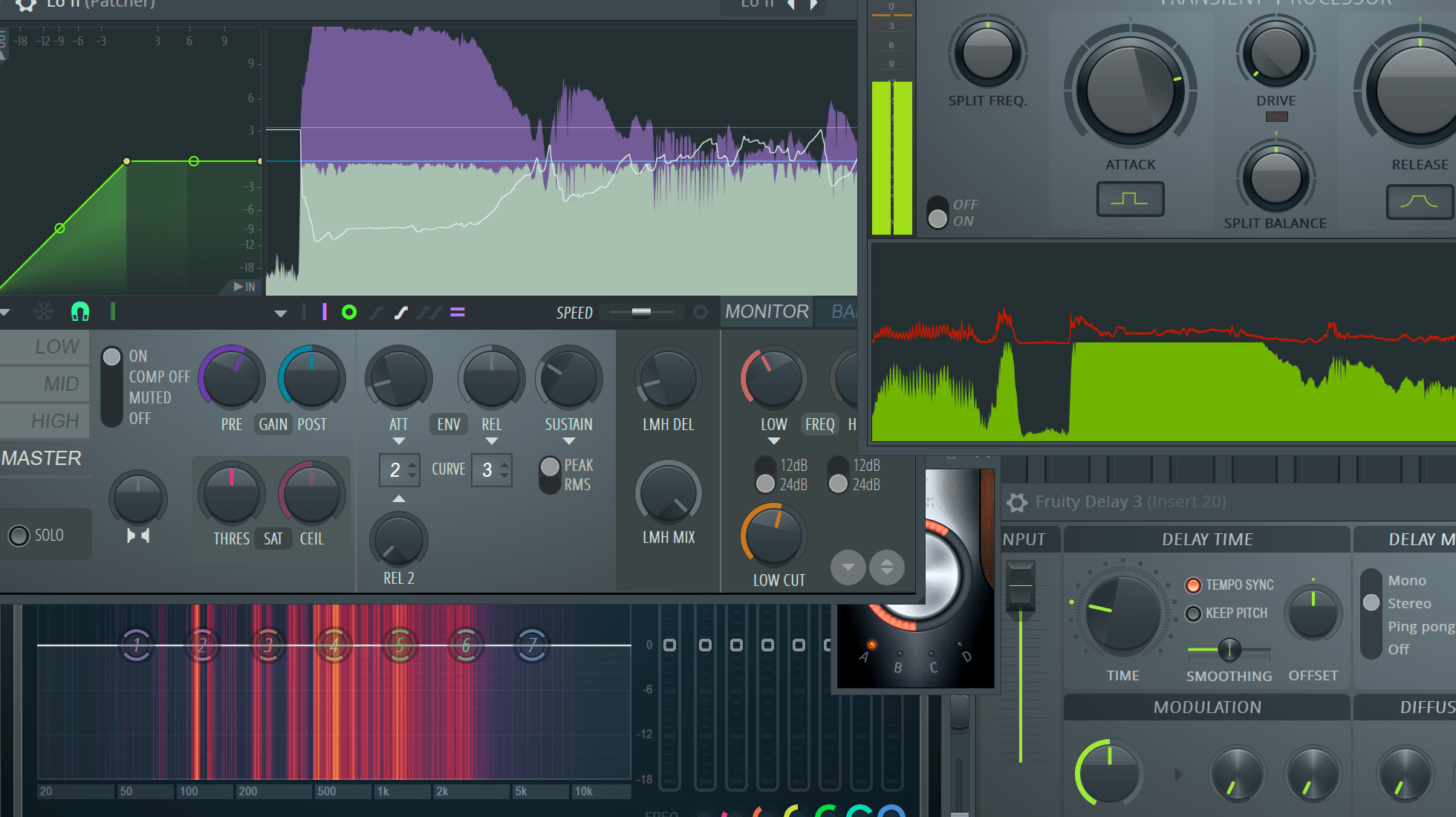
It’s time for when I do a mini-review of every single effect in FLStudio.
I’m not going to waste any more time with the foreword. Let’s do it.
Spoiler - Overall rating:
Other posts in this series:
- Part 0: Introduction to this series
- Part 1: Introduction to FL
- Part 2: Recording and Editing Audio
- Part 3: Piano Roll basics
- Part 4: Advanced Piano Roll
- Part 5: Piano Roll Tools
- Part 6: MIDI Controllers
- Part 7: Modulation
- Part 8: Performance mode and Video FX
- Part 9: Workflow
- Part 11: Instruments Review
- Part 12: Conclusion
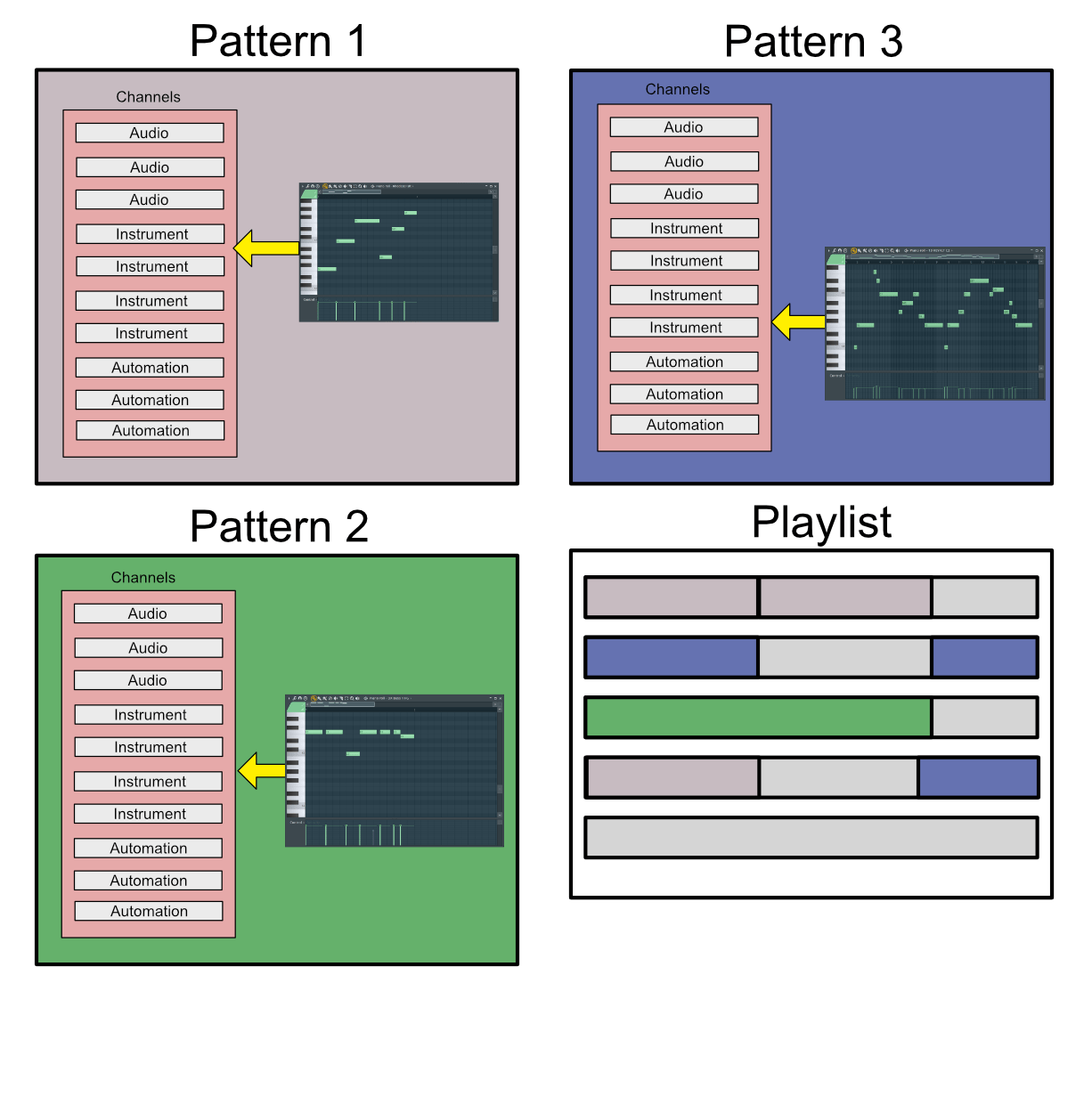
This is something I rarely discuss, but since FLStudio is so different from other DAWs I want to talk about the topic of workflow.
Make sure you’ve read the other 8 posts in this so far, since that information will be necessary to fully understand this discussion.
Prepare for a wall of text, since there’s no need for many images here!
Other posts in this series:
- Part 0: Introduction to this series
- Part 1: Introduction to FL
- Part 2: Recording and Editing Audio
- Part 3: Piano Roll basics
- Part 4: Advanced Piano Roll
- Part 5: Piano Roll Tools
- Part 6: MIDI Controllers
- Part 7: Modulation
- Part 8: Performance mode and Video FX
- Part 10: Effects Review
- Part 11: Instruments Review
- Part 12: Conclusion