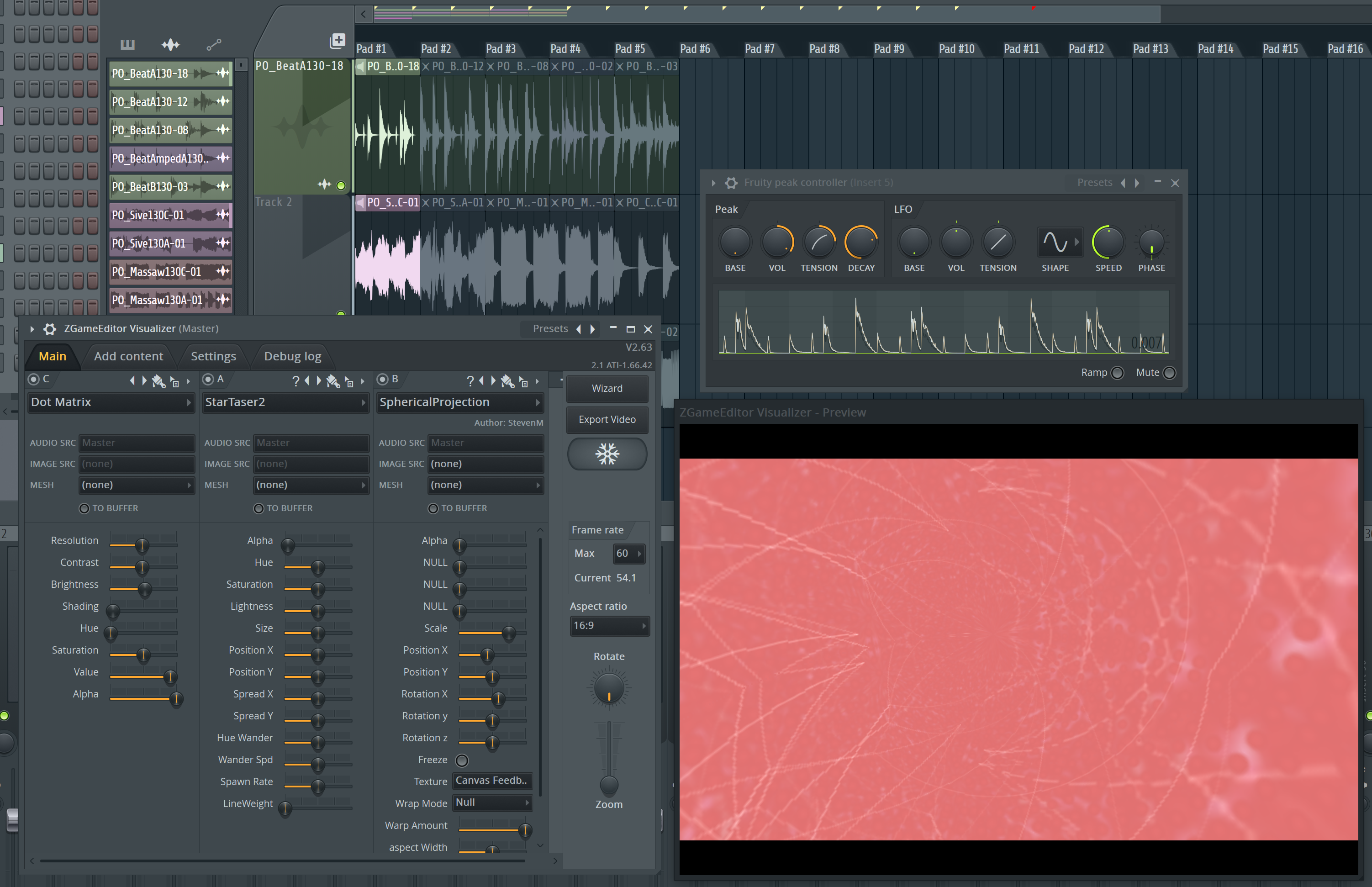
Fans of Ableton Live or Bitwig are going to like this one, as well as anyone that does live performance.
I’ll be covering FLStudio’s “Performance Mode”, which is similar to Live/Bitwig’s session mode, and I’ll be discussing the Video FX in FL.
Other posts in this series:
- Part 0: Introduction to this series
- Part 1: Introduction to FL
- Part 2: Recording and Editing Audio
- Part 3: Piano Roll basics
- Part 4: Advanced Piano Roll
- Part 5: Piano Roll Tools
- Part 6: MIDI Controllers
- Part 7: Modulation
- Part 9: Workflow
- Part 10: Effects Review
- Part 11: Instruments Review
- Part 12: Conclusion

Alright, here we go. This is some fun stuff. Modulation in FLStudio.
What I mean by modulation is automatically changing parameters without link to automation. Such as having a waveform modulate a parameter, or some envelope or other means.
This is a place where FLStudio really shines, and it seems like one of those places that few FL users even venture. They should!
It’s equally as awesome as Bitwig’s modulators, but for different reasons.
Onwards!
Other posts in this series:
- Part 0: Introduction to this series
- Part 1: Introduction to FL
- Part 2: Recording and Editing Audio
- Part 3: Piano Roll basics
- Part 4: Advanced Piano Roll
- Part 5: Piano Roll Tools
- Part 6: MIDI Controllers
- Part 8: Performance mode and Video FX
- Part 9: Workflow
- Part 10: Effects Review
- Part 11: Instruments Review
- Part 12: Conclusion
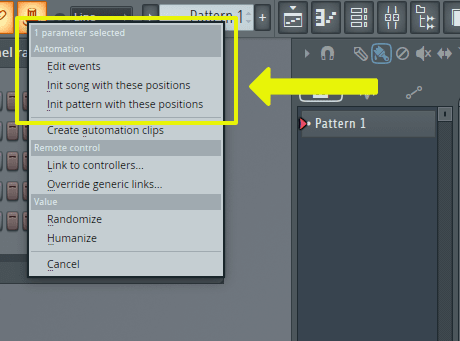
I’ll be covering parameter modulation and hardware controllers in the next 2 posts. It may seem weird to bunch these things together, but in FLStudio they are linked (pun intended) together.
I’m going to spoil this article a bit, and tell you that this is one of FLStudio’s strong points. Somehow I rarely see people talking about it, or see it used in projects.
Get ready to get modulated!
Other posts in this series:
- Part 0: Introduction to this series
- Part 1: Introduction to FL
- Part 2: Recording and Editing Audio
- Part 3: Piano Roll basics
- Part 4: Advanced Piano Roll
- Part 5: Piano Roll Tools
- Part 7: Modulation
- Part 8: Performance mode and Video FX
- Part 9: Workflow
- Part 10: Effects Review
- Part 11: Instruments Review
- Part 12: Conclusion
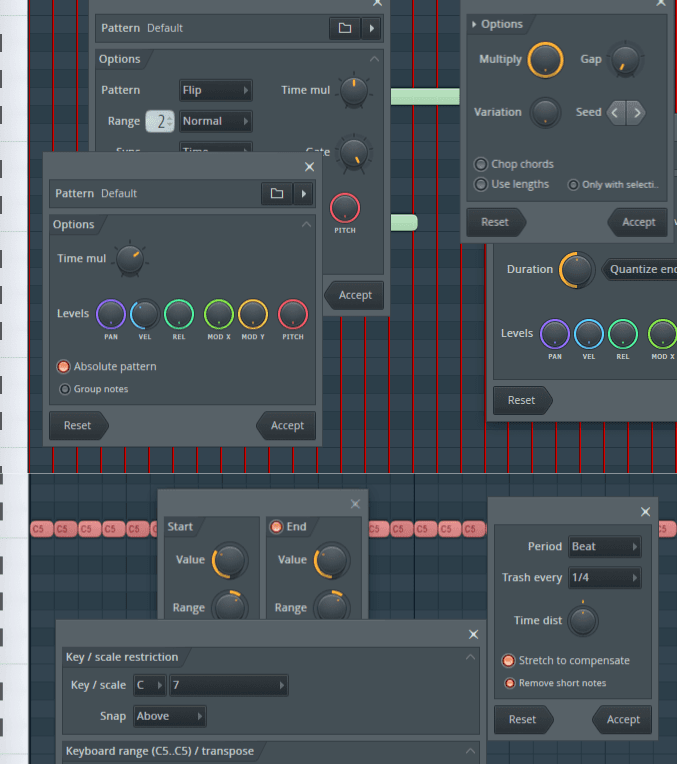
Tools in the Piano Roll. These are things that don’t involve necessarily clicking directly in the piano roll, but selecting something else that acts on what you have already or generates new notes.
This is the last in the “Piano Roll” mini-series. Go check out parts three and four for more.
I’m not covering everything about working with MIDI in FLStudio, there’s still some things to come. This has just been about the piano roll and surrounding functions.
On to it now…
Other posts in this series:
- Part 0: Introduction to this series
- Part 1: Introduction to FL
- Part 2: Recording and Editing Audio
- Part 3: Piano Roll basics
- Part 4: Advanced Piano Roll
- Part 6: MIDI Controllers
- Part 7: Modulation
- Part 8: Performance mode and Video FX
- Part 9: Workflow
- Part 10: Effects Review
- Part 11: Instruments Review
- Part 12: Conclusion
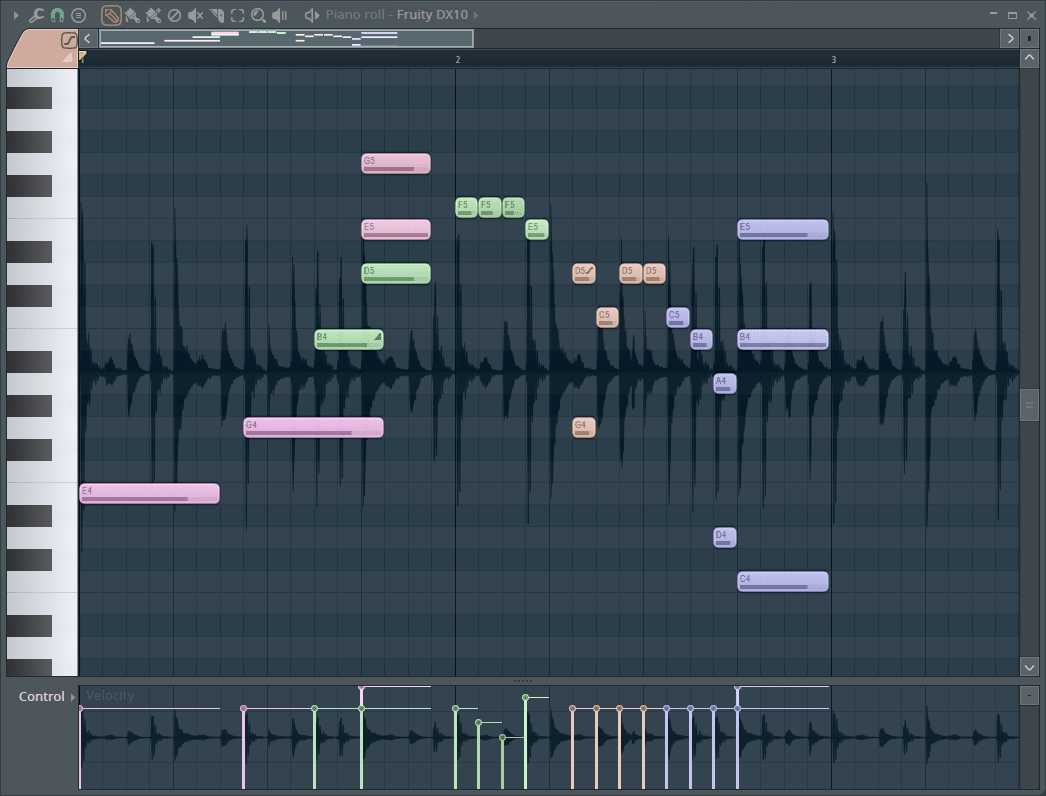
Last time on this episode of “30 days with FLStudio 20” I covered the basic functionality of the Piano Roll. Things like simply adding and removing notes. The bare basics.
This post will deal with what I consider “Advanced” functionality. These are things like dealing with scale colouring, advanced selection, configuration, slides, grid/snapping and more.
There’s still another post to go in this mini-series though, so don’t think this is everything just yet.
Other posts in this series:
- Part 0: Introduction to this series
- Part 1: Introduction to FL
- Part 2: Recording and Editing Audio
- Part 3: Piano Roll basics
- Part 5: Piano Roll Tools
- Part 6: MIDI Controllers
- Part 7: Modulation
- Part 8: Performance mode and Video FX
- Part 9: Workflow
- Part 10: Effects Review
- Part 11: Instruments Review
- Part 12: Conclusion
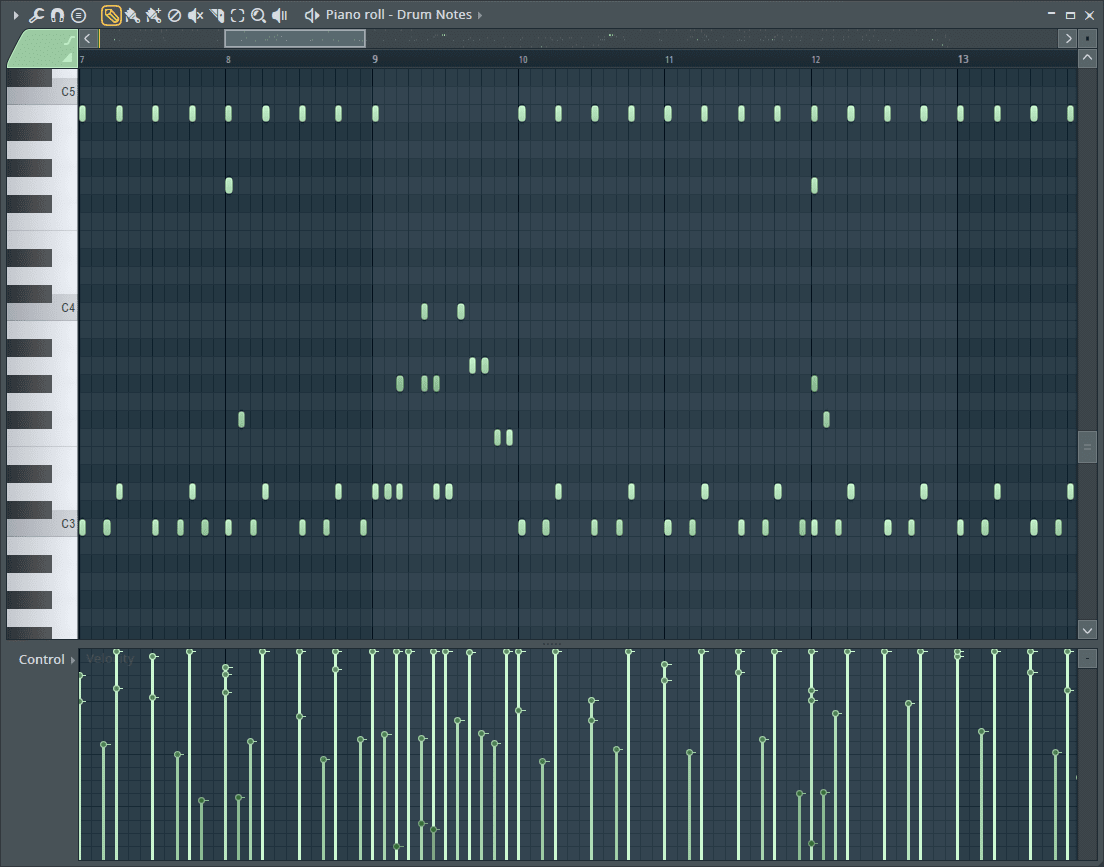
FLStudio’s manual has some bold claims in it…
FL Studio's Piano roll has the well deserved reputation as the best Piano roll in the business.
And…
FL Studio has, arguably, the most powerful Piano roll editor available.
If you’ve read my website much then you know I really rev up when I see claims made about features. I’ll be spending this post, and the following 2 posts discussing MIDI editing/entry which is mostly done in the Piano Roll.
To start with, I’m going to cover the bare basics of Piano Roll usage. Is it really the best?
Other posts in this series:
- Part 0: Introduction to this series
- Part 1: Introduction to FL
- Part 2: Recording and Editing Audio
- Part 4: Advanced Piano Roll
- Part 5: Piano Roll Tools
- Part 6: MIDI Controllers
- Part 7: Modulation
- Part 8: Performance mode and Video FX
- Part 9: Workflow
- Part 10: Effects Review
- Part 11: Instruments Review
- Part 12: Conclusion
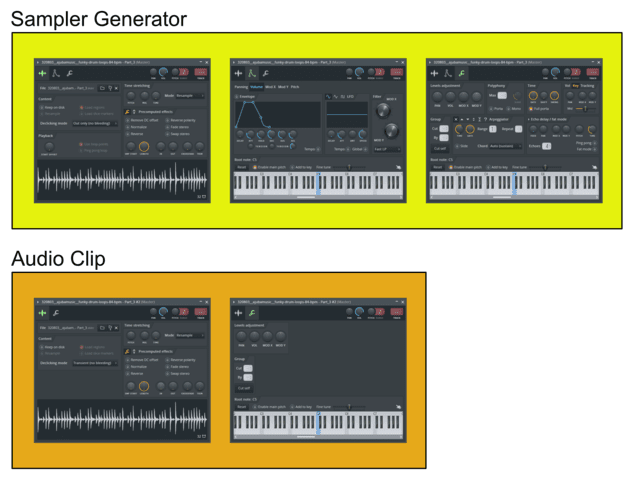
Ok. We’re going to start hard here. Audio Recording in FLStudio.
It doesn’t exactly have the best reputation for this, but is it deserved? Are there redeeming aspects? Is it really awesome?
Enough talk. Click through for more talk!
Other posts in this series:
- Part 0: Introduction to this series
- Part 1: Introduction to FL
- Part 3: Piano Roll basics
- Part 4: Advanced Piano Roll
- Part 5: Piano Roll Tools
- Part 6: MIDI Controllers
- Part 7: Modulation
- Part 8: Performance mode and Video FX
- Part 9: Workflow
- Part 10: Effects Review
- Part 11: Instruments Review
- Part 12: Conclusion
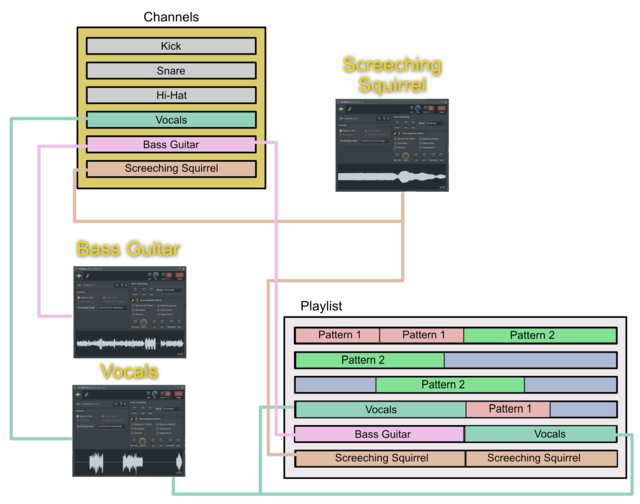
FLStudio does things in a way which can seem a bit strange to anyone used to another DAW, so the very first thing in a review is to cover how FLStudio does things.
FLStudio’s workflow is most certainly different, but I think that you’ll find that it offers a lot of flexibility that’s not present in other DAWs. The question is whether you’re willing to pay for that flexibility by having to re-arrange how your brain works…
Or if you’re a new DAW user, there’s really no downside.
p.s. I forgot to mention in the announcement (I’ve edited it now) that this review is being done with a free NFR copy of FLStudio and all Image Line products.
Other posts in this series:
- Part 0: Introduction to this series
- Part 2: Recording and Editing Audio
- Part 3: Piano Roll basics
- Part 4: Advanced Piano Roll
- Part 5: Piano Roll Tools
- Part 6: MIDI Controllers
- Part 7: Modulation
- Part 8: Performance mode and Video FX
- Part 9: Workflow
- Part 10: Effects Review
- Part 11: Instruments Review
- Part 12: Conclusion
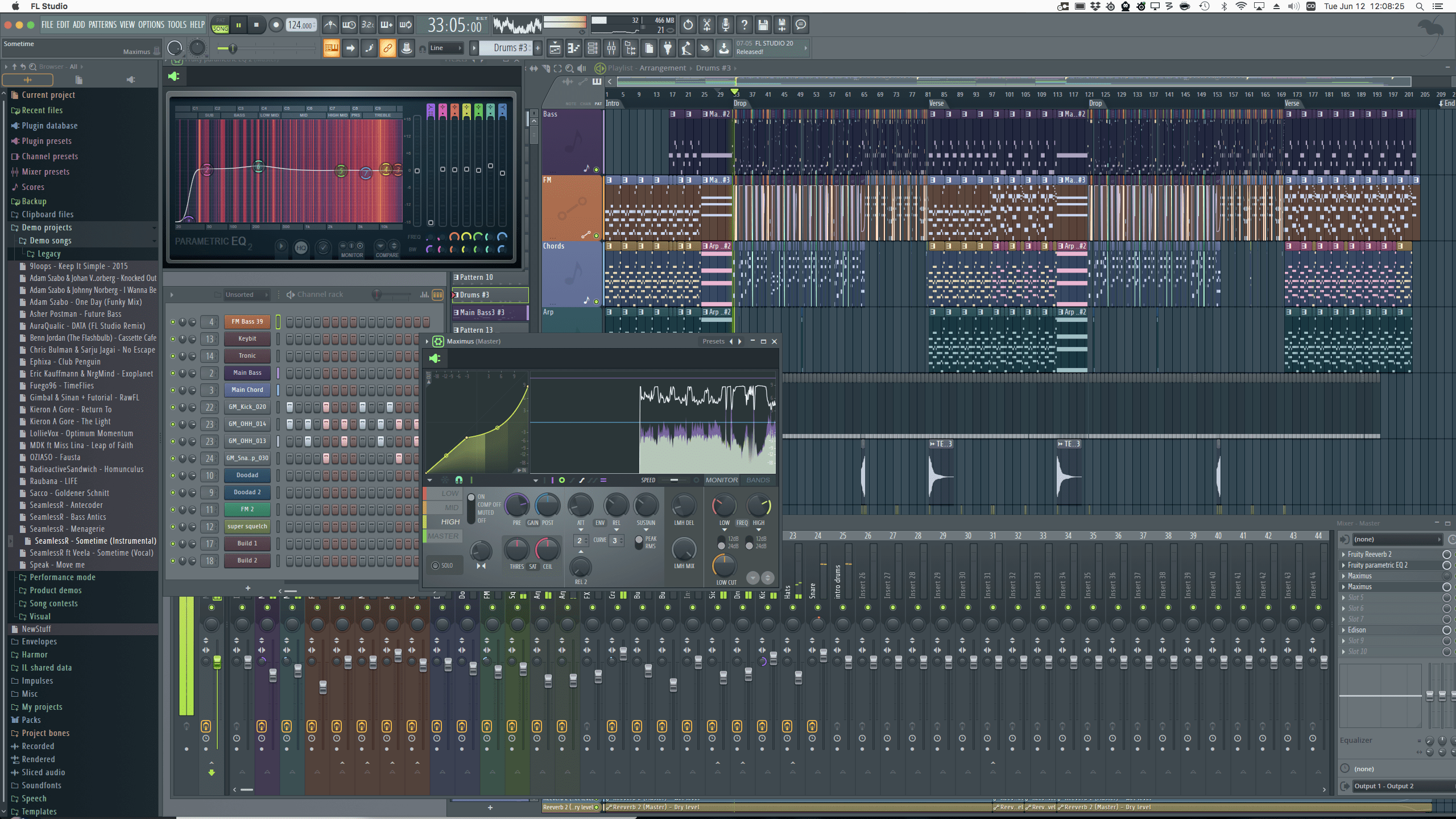
It’s that time!
FLStudio 20 is out and it’s time for me to take it to task.
This review will most likely take more than 30 days, because I’ll also be covering every single Image Line product as well.
I am reviewing an NFR copy of the entire Image Line suite of software. I did not pay for the products in this review, however I’m not going to tone down my review in any way. If you feel that I am then please call me out on it.
I may be throwing in a fun twist to the format this time as well ;) See you again in 3-4 days!
Other posts in this series:
- Part 1: Introduction to FL
- Part 2: Recording and Editing Audio
- Part 3: Piano Roll basics
- Part 4: Advanced Piano Roll
- Part 5: Piano Roll Tools
- Part 6: MIDI Controllers
- Part 7: Modulation
- Part 8: Performance mode and Video FX
- Part 9: Workflow
- Part 10: Effects Review
- Part 11: Instruments Review
- Part 12: Conclusion
No, I’m not dying. Not anymore than most of us are.
However, I do have to recalibrate my goals, professional interests and how I spend my time. Click through for a post largely about me, what I deal with on a daily basis and how it’s affecting my future.
Read more →