
Cubase 10 is out! Is it worth it? What’s new? What was there?
I’m ready to go, so let’s hit this hog!
Contents
- Video
- New Look
- New Plugins
- New Features
- Improved Features
- Drag and Drop Selection in Media Bay
- VariAudio improvements
- Context menu Improvements
- Floating point formats
- Reverence Content update
- Improved Side-Chain Routing
- MixConsole Latency Display
- Sample Editor Super Impose
- Direct Processing Extensions
- Chord Pad Settings Improvement
- ASIO Improvements
- Hitpoint detection change
- Plug-in Show/Hide Functions
- SoX Resampling
- Score Editor Improvements
- Redesigned Media Tiles and Track Type Icons
- Changed behavior of Project Window Zone handling
- Ambisonics stuff
- ARA 2!
- Conclusion
- Support Me!
Video
Wanna get this done in 4 minutes and 13 seconds of video? That’s your key right there.
New Look
The image above shows the new look of Cubase. Steinberg are going with a flatter look, like most interfaces these days.
Not only is there a flatter look to a lot of elements, but the organization of things has changed a bit. DON’T WORRY! Not much has gone far. Things are still where they were, but they are organized better so that it’s generally easier to change settings that you want.
Note that I have some settings that differ between the two versions. I’ve expanded my Cubase 10 setup already because the visualization lets me feel like I can have more on the screen with less clutter. You can judge this for yourself… there’s way more buttons in the Cubase 10 image, does it feel A LOT more cluttered?
The Media bay is also setup differently in the 2 images.
HiDPI
Cubase now supports Retina and HiDPI displays! A lot of the GUI changes here are likely part of that transition, and as you will see in my images (which are captured on a Retina display), Cubase looks a lot sharper.
Updated Plugins
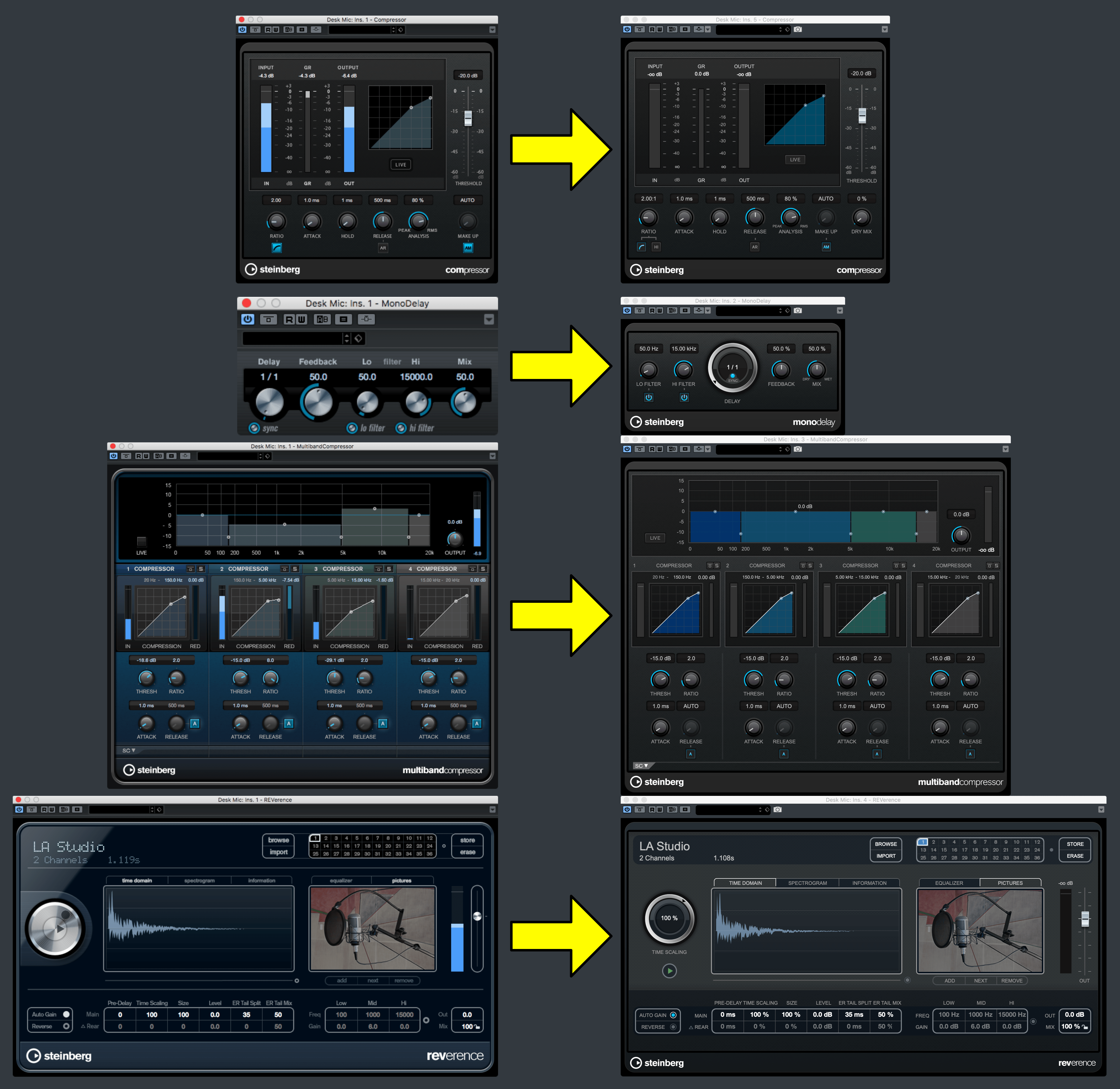
The following plugins have had their GUIs updated updated:
- MonoDelay
- PingPongDelay
- StereoDelay
- Bitcrusher
- DaTube
- Distortion
- Distroyer
- Magneto II
- SoftClipper
- Brickwall
- Limiter
- Compressor
- DeEsserEnvelopeShaper
- Expander
- Gate
- Limiter
- Maximizer
- MIDI
- Gate
- MultiBand
- Compressor
- MultiBand
- Envelope
- Shaper
- MultiBand
- Expander
- DJ-Eq
- Frequency
- GEQ-10
- GEQ-30
- StudioEQ
- DualFilter
- Morph
- Filter
- StepFilter
- ToneBooster
- AutoPan
- Chopper
- Chorus
- Cloner
- Flanger
- Metalizer
- Phaser
- RingModulator
- Rotary
- StudioChorus
- Tranceformer
- Tremolo
- Vibrato
- Octaver
- REVerence
- Reverb
- Spatial
- RoomWorks SE
- StereoEnhancer
That’s surely a lot of work, and I’m not sure how many people actually use these plugins (many of them are good), but it’s an appreciated improvement.
Channel Strip Redesign
All of the channel strip plugins have been visually re-designed! Not only do they look nicer, but they reduce the friction between idea and use.
I was originally quick to dismiss this as eye-candy, but I found that all of the components were easier to operate. The channel strip components also show more familiar GUIs, such as with the Compressor, so there’s less of a context switch when moving between the channel strip and insert versions.
Improved Dialogs
Export Dialog
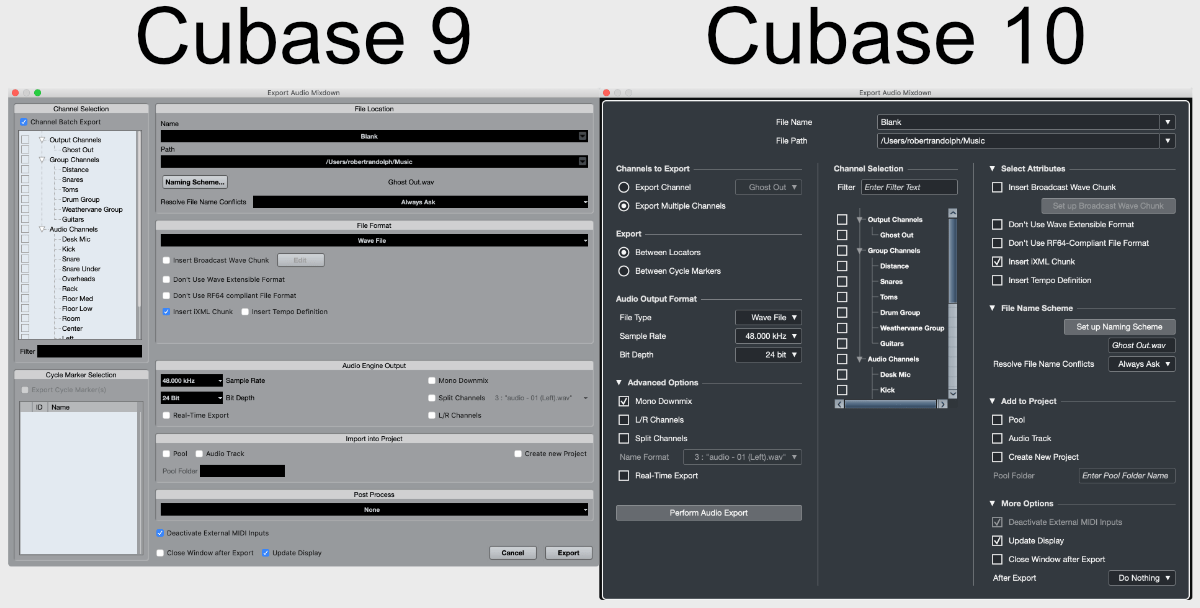
The export dialog has been changed (click to see a larger image). It’s more compact now, the fonts are more readable and the less-used options are compactable so you don’t need to see them when you don’t need them.
The export window is not something that you see very often, but when it is used it’s not something you want to be messing with. Having to export a project 10 times because of the wrong checked option(s) is incredibly frustrating, and the old dialog made this surprisingly easy.
The new dialog is also in-line with the new look of Cubase.
Project Sync Setup
Automation Panel
The automation panel was redesigned. This is one of the areas where you may think it’s not a big improvement at first glance.
Once you access the settings or try to switch between automation record modes, the difference is more clear. In Cubase 10 the record modes are always visible and available at a single click. The settings retain a similar visual look and are laid out more cleanly.
I did prefer the look of the original panel for a while, but the new panel is easier to read, more difficult to misclick and easier to operate in use.
New Add Track Dialogs

The add track dialogs have been simplified and given a unified look with Cubase 10.
No more of that long horizontal add track that Cubase 9.5 and earlier made you use. After a long day, the original add-track panel was even painful at times.
All of the add-track dialogs have a similar look.
Project Setup
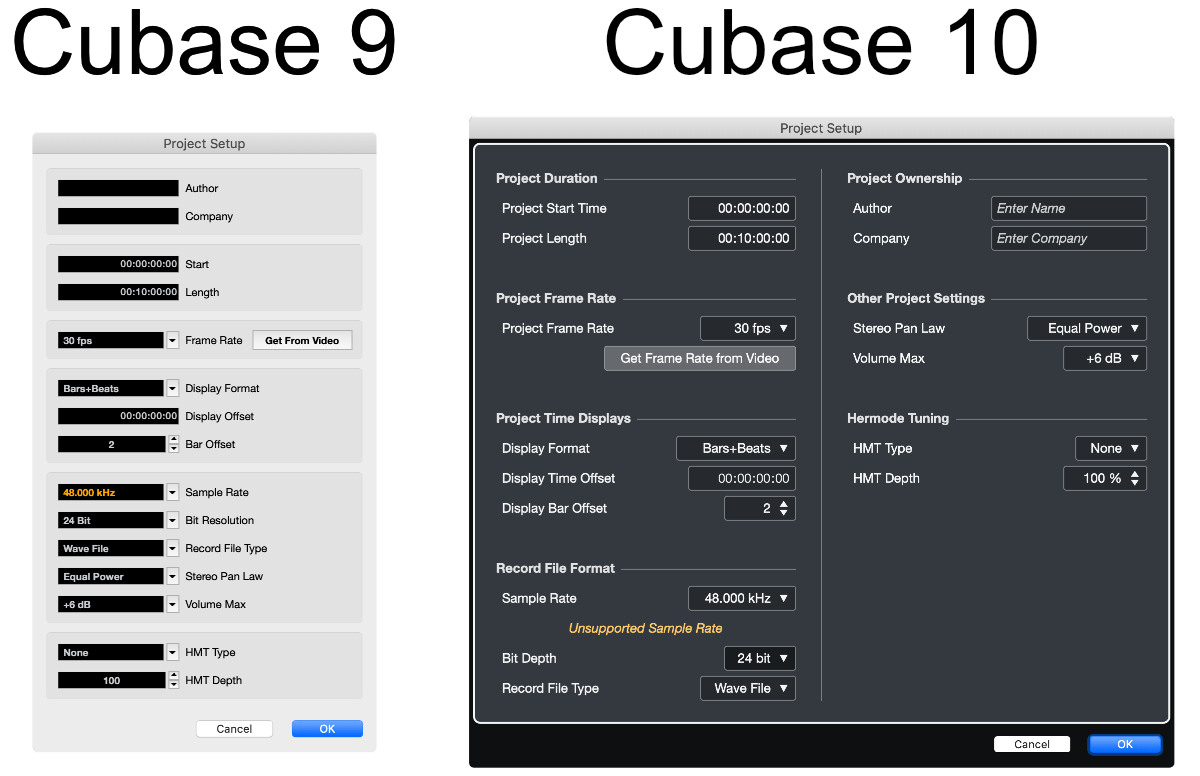
The project setup dialog has been GREATLY improved. It’s less of an eye sore, and the information is presented in a manner that’s easier to scan quickly to find what you want.
Some of the more obscure options like Hermode tuning are properly labelled so you don’t need to run to the manual to figure out what “HMT” even means.
New Color Picker Panel
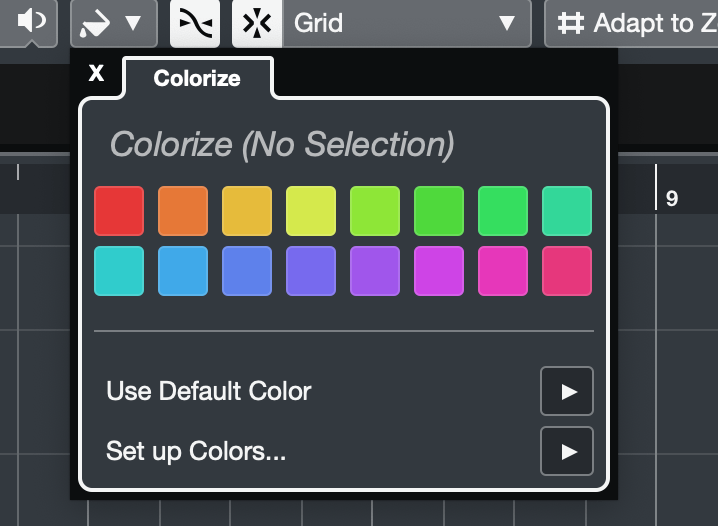
Changed Spectrum Analyzer Window
The spectrum analyzer was changed. It's listed as "Improved", but as far as I can tell it's anything but. All of the options and capabilities were removed. You just get an analyzer that pops up with log scaling. "Improved"... meh. ## Menus moved {::nomarkdown}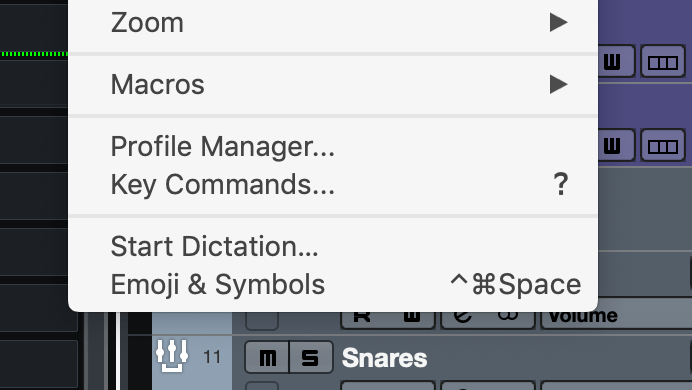
Preferences, Key Commands and Profile Manager are located in the appropriate places now under Edit. MacOS has preferences under the application menu as is correct on that OS.
New Plugins
Distroyer
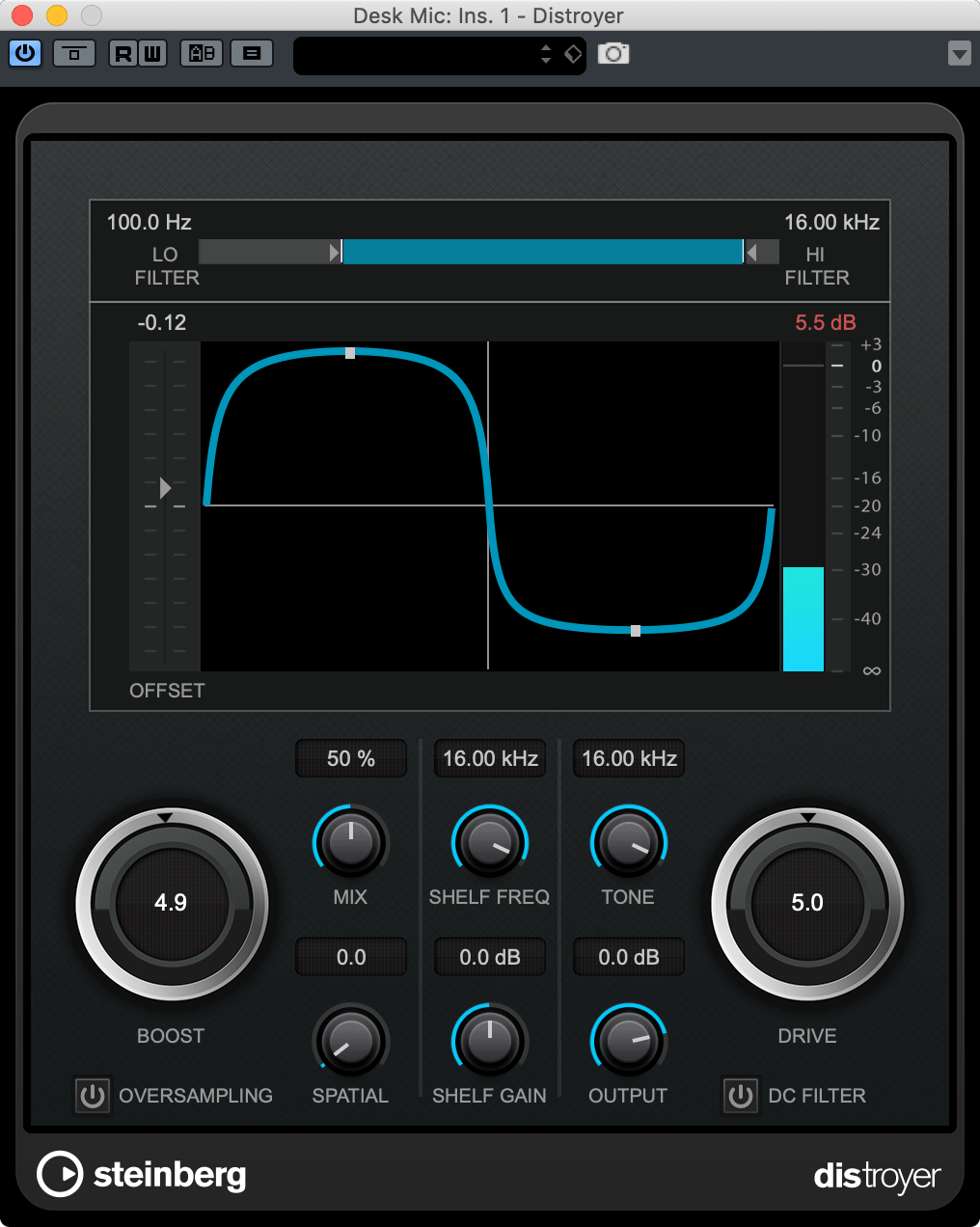
Distroyer is a flexible new distortion plugin that can go from subtle saturation to disgusting assymetrical waveshaping disaster.
The core is an asymmetric waveshaper with high/low pass filters and a high shelf. You can change the ‘intensity’ of the waveshaping with the drive control and “boost” the input signal.
Thankfully there’s oversampling, and a DC offset filter as well. This helps deal with aliasing and the nasty DC offset that can appear from asymmetrical clipping.
New Features
FX and Instrument Tiles
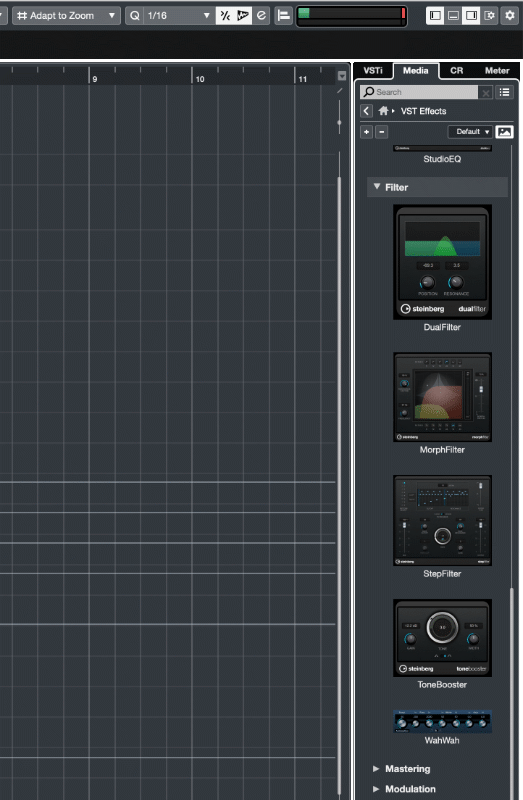
Cubase now has Drag and Drop based plugin browsing. You can browse or search for plugins in the right panel without being attached to a specific track or instrument slot.
It’s not a revolutionary feature, but it’s done nicely and with the Mediabay-like integration it makes it very easy to find things that you want in a mess of 1000s of plugins.
Plugin Images
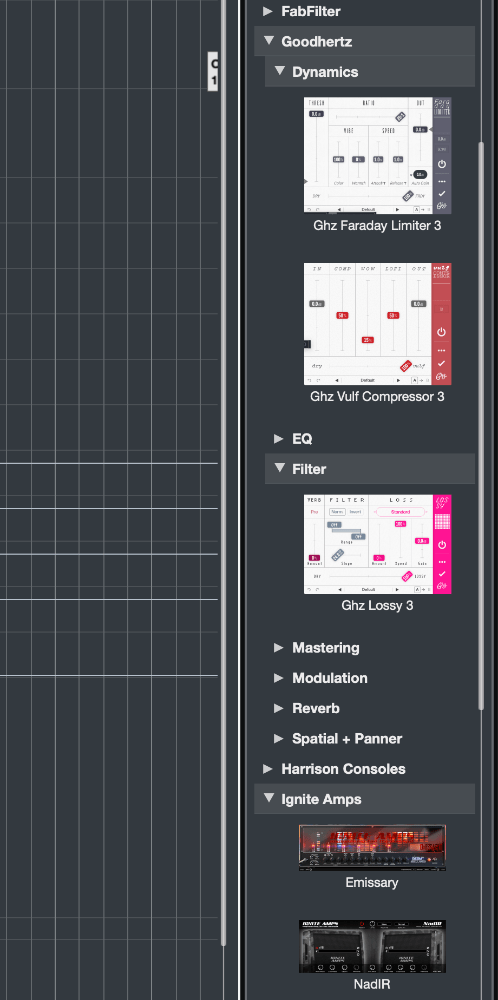
All Steinberg plugins now show their GUI in the right panel Effect/Instrument search. Each plugin has a little camera icon in the GUI which allows you to take an image of the plugin that will be associated with the plugin in that browser.
It would be nice if there was an auto-snapshot feature like Tracktion Waveform has, but that isn’t (yet?) a feature.
You can also turn off the thumbnails (or lack thereof) by pressing that “mountain and sun” icon in the upper right (near the word default).
MixConsole Snapshots
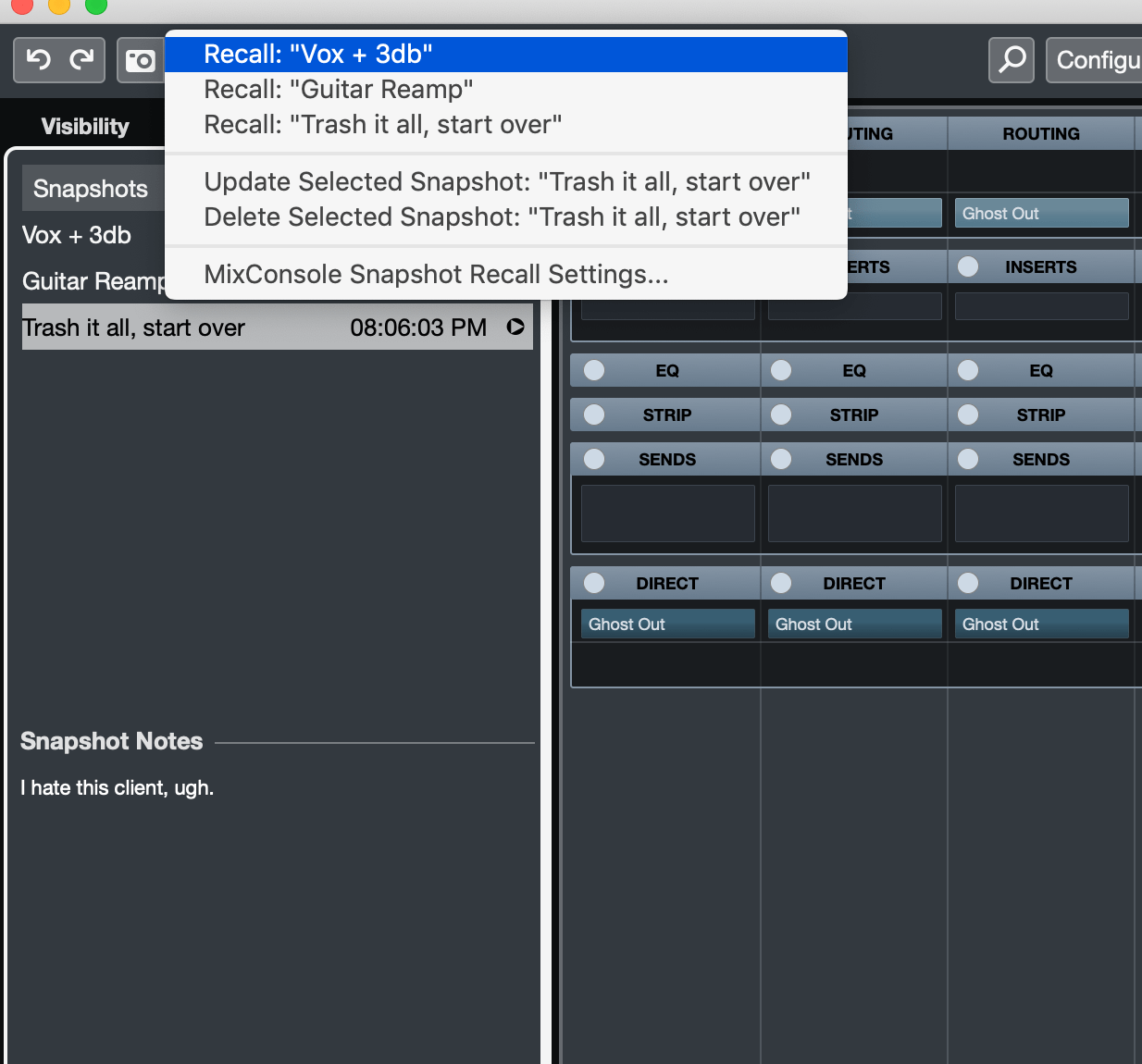
MixConsole snapshots, finally! Cubase now can store the entire state of your mixer to be recalled later. Every single track setting is stored. You can store and recall full mixes with a single click.
Automation isn’t stored, but that would be a very difficult thing to do, and for the most part it’s assuming that automation is part of the bare project setup.
This feature is an awesome addition.
Audio Alignment
Maybe you’re familiar with Vocalign or more appropriately Nuendo’s Audio Align Feature.
Nuendo’s Audio Align has made it to Cubase. With this feature you can select two audio files and align the content, specifically speech, so that the two audio pieces place back identically.
It’s quite an appreciated addition for doing anything with vocal overdubs.
MPE support
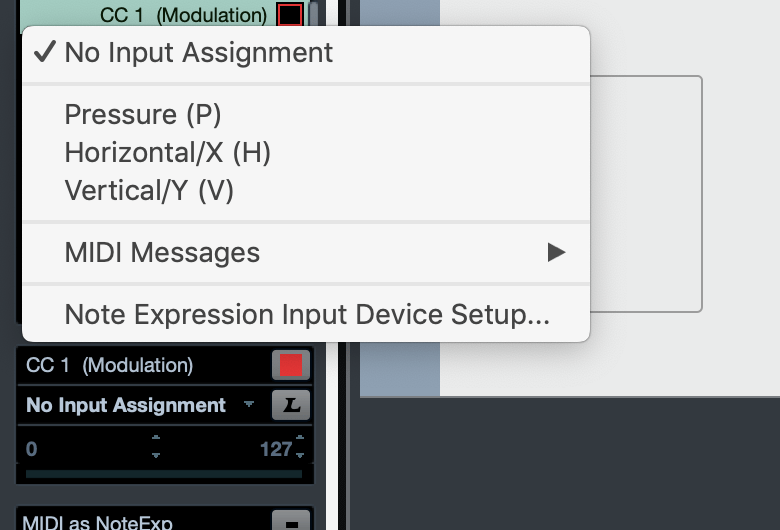
Don’t get too excited. This isn’t MPE editing support.
You can now map your MPE input to Cubase’s VST3 Note Expression. This does not allow you to edit native MPE data, but instead to have MPE input mapped to VST3 Note Expression.
It’s a bit disappointing, but it allows MPE-device owners to use Steinberg’s VST Expression capable instruments. Woop-de-doo.
AAF Import and Export
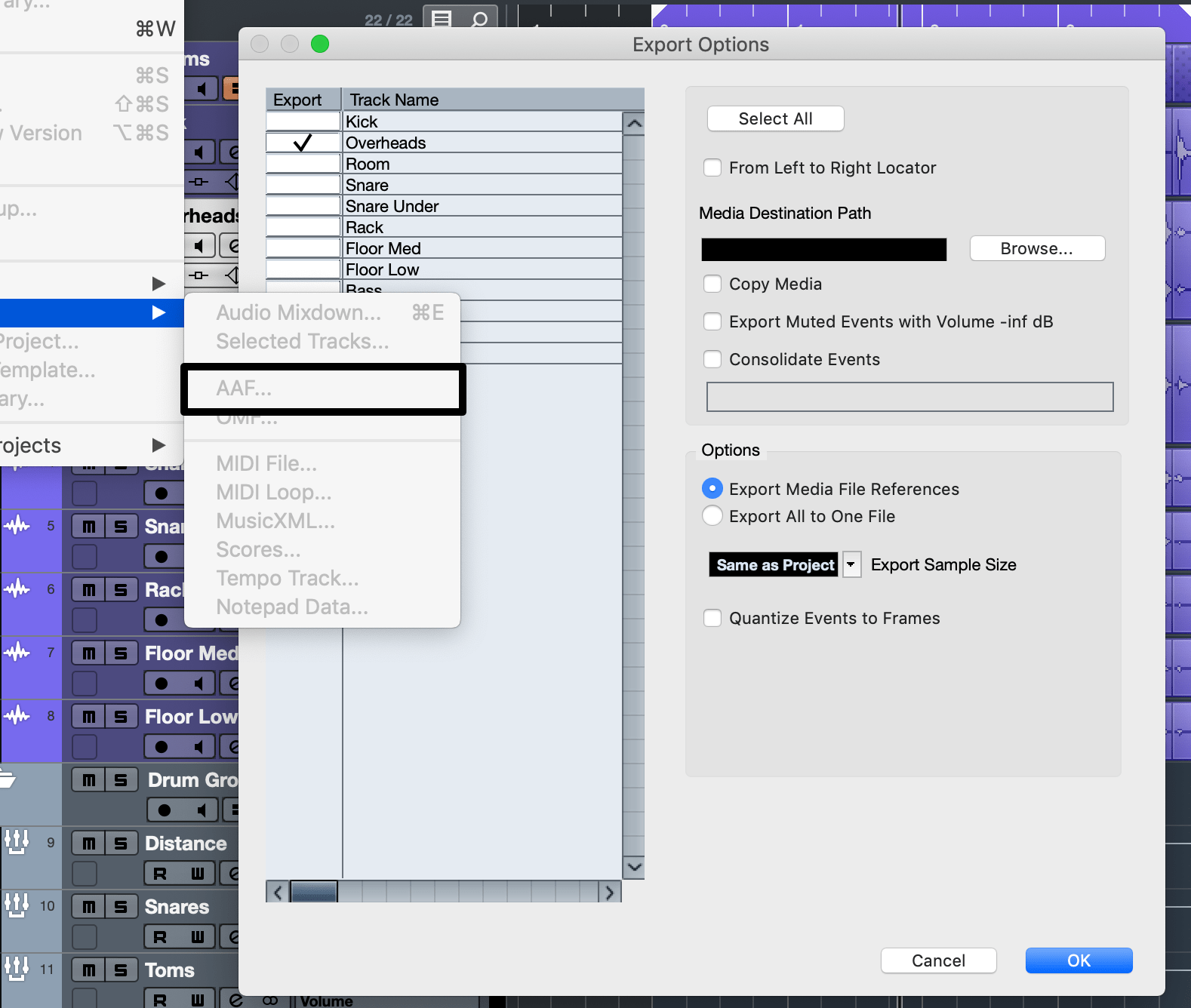
Nuendo’s AAF support is now supported in Cubase. Exchanging projects with other studios is much simpler, especially with Pro Tools based studios.
This may not be a big deal for the home-gamer, but for anyone that works with other musicians remotely or works in a professional context, this is a great addition.
Improved Features
Drag and Drop Selection in Media Bay
You can now make selections directly in Media Bay for previewing only a portion of the sound.
VariAudio improvements
Cubase has an excellent built in pitch editing system called VariAudio. I’m not even going to bother showing how it used to work, because it was terrible. I could never fully use it without referring to the manual, and the little boxes to click were tiny.
Cubase 10 has improved the VariAudio system greatly. Now the anchor (that center point that acts like a fulcrum) is easy to move with that top center dot. The box right below it straightens the pitch curve. Lower left box adjusts the formant and the right lower box adjusts volume.
The bottom box controls the amount of quantization to the nearest note. That’s what you’ll probably use the most.
There are little triangles in the upper corners of the note that let you set a range for pitch straightening. This allows the entrance and exit of the note sound more natural while you straighten the ‘hold’ of the note.
These features were already in Cubase 9.5, but were difficult to access or required fiddling with sliders.
Cubase 10 adds an absolute pitch movement mode as well (afaik, this was only accessible by holding command/control before). So rather than moving the pitch BY semitones, you can now move pitches TO a specific note. Most people have a specific mode they like to always work in, so the ‘absolute snappers’ can set Cubase to always work that way.
VariAudio was a great technology with terrible usability. Cubase 10 makes it probably the best built-in pitch editing system of any DAW.
VariAudio reference overlay
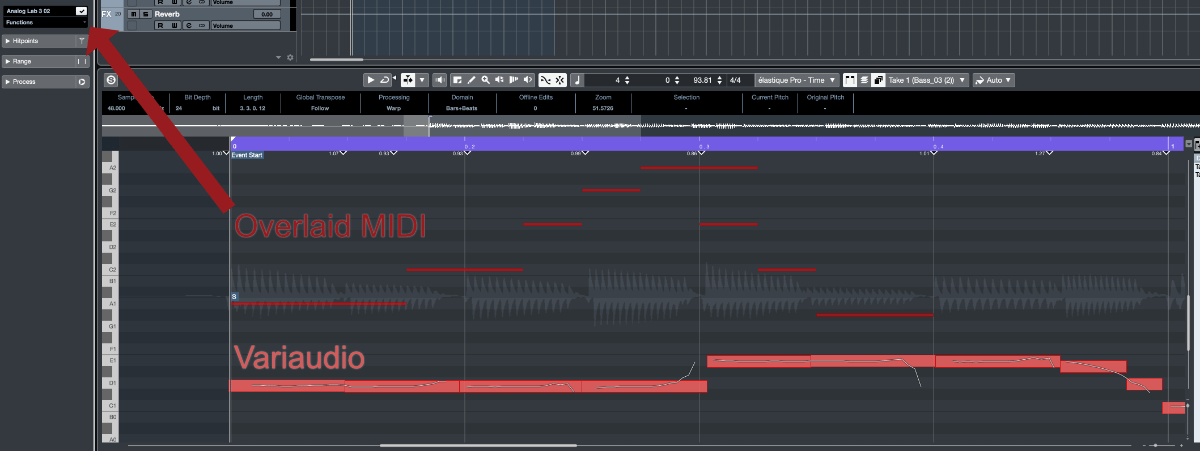
When working with VariAudio on audio tracks, you can now overlay MIDI to help guide you while you work. Neat feature.
Context menu Improvements
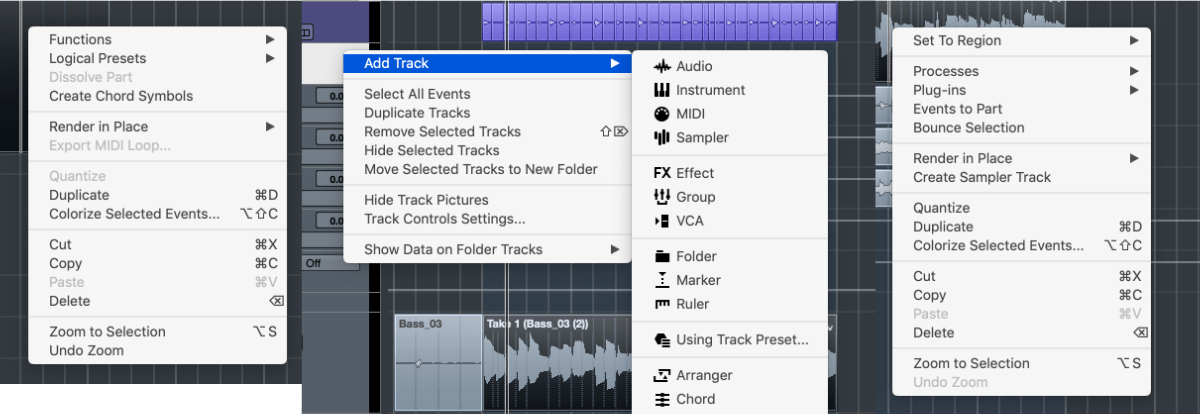
BIG NEWS. This doesn’t matter to anyone but Cubase users, but to Cubase users it’s a huge benefit. Cubase 9 and earlier had these huge context menus that were full of things that did not apply to what you clicked.
Cubase 10’s context menus are… well, contextual. Only things that apply to what you click are shown.
It’s a small changes that increases the usability of the software by leaps and bounds. There’s a feature here or there that’s still missing, but hopefully those will be fixed in future updates. I did not find any functionality that was missing, but some that weren’t in context menus that I expected.
Floating point formats
Cubase 10 now supports 32-bit and 64-bit floating point for recording audio and exporting.
Reverence Content update
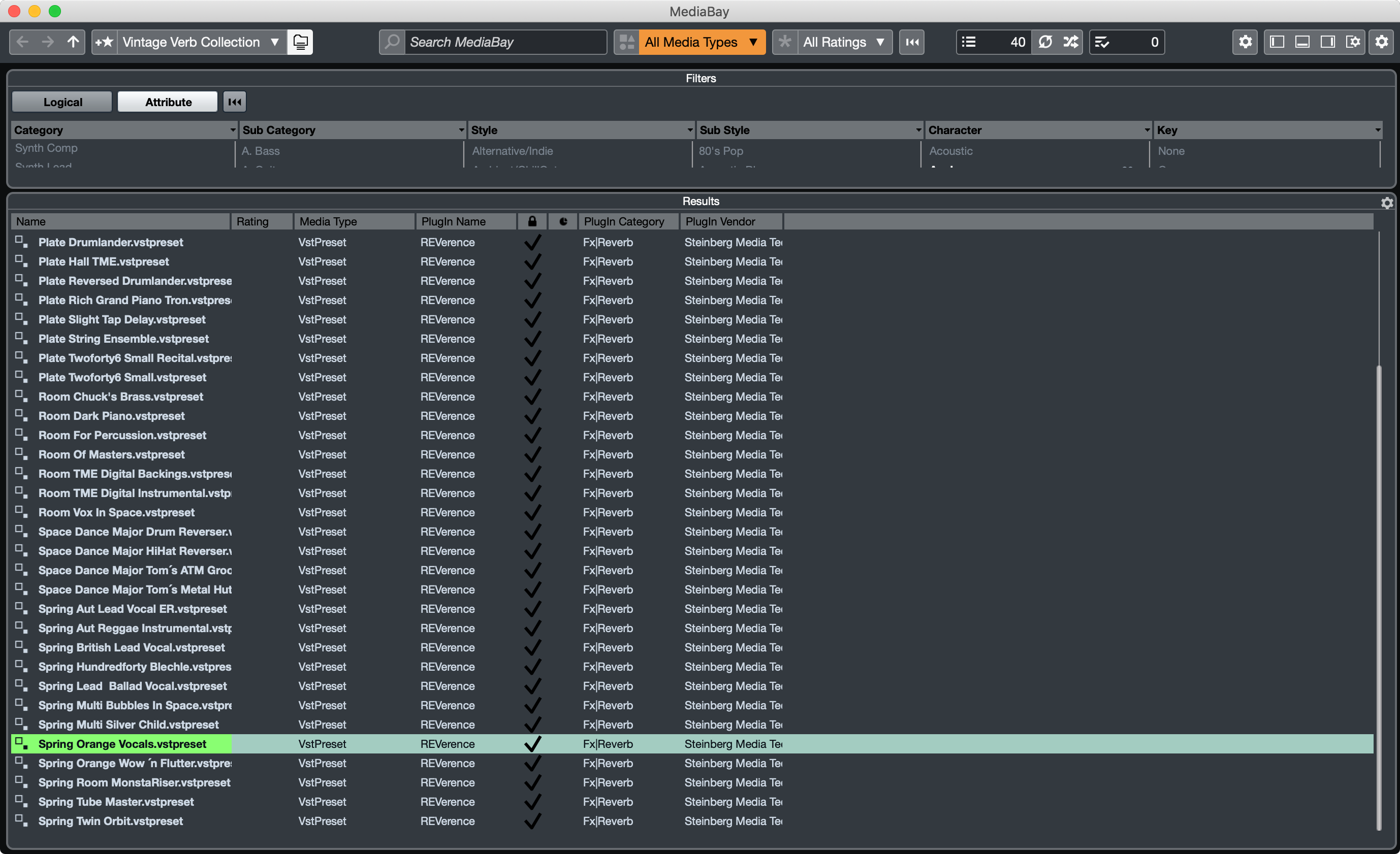
Cubase now comes with 40 new impulses for reverence, including some cool stuff from EMT plates.
Annoyingly though, you still can’t drag presets from the Media Bay directly to an open instance of Reverence.
Improved Side-Chain Routing
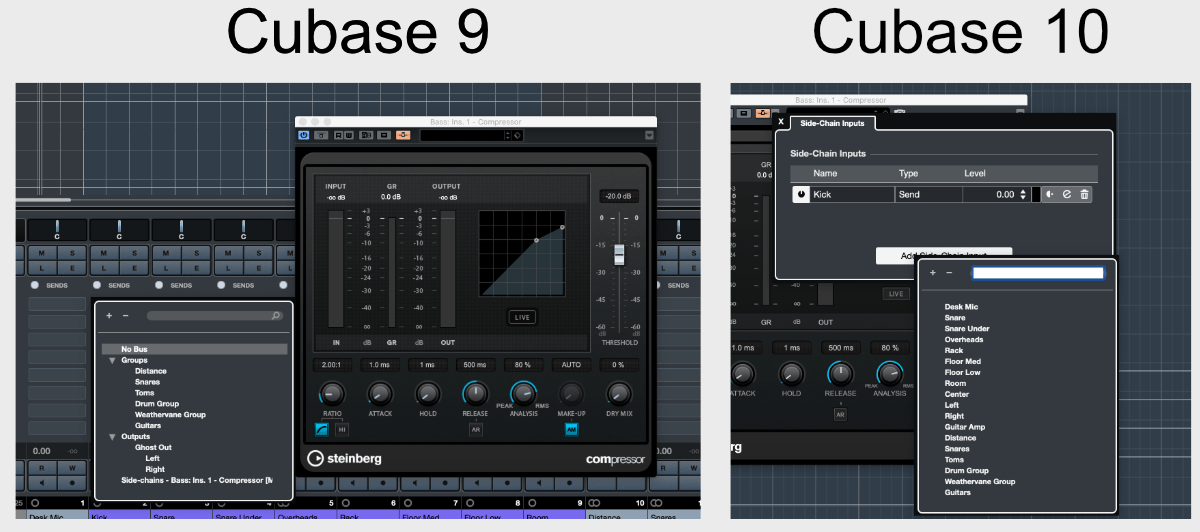
Sidechain routing was a complete pain in the ass in Cubase 9.5 and earlier. You needed to activate the sidechain on the destination, then go to the source and create a send, activate the send and make sure the send was at 100%.
Now in Cubase 10 you can control basically everything from the destination plugin. There’s a nice popup that lets you select/remove the source, the send levels, pre/post fader and quickly access the source track itself.
This is definitely one of the better sidechain routing implementations of any DAW.
MixConsole Latency Display
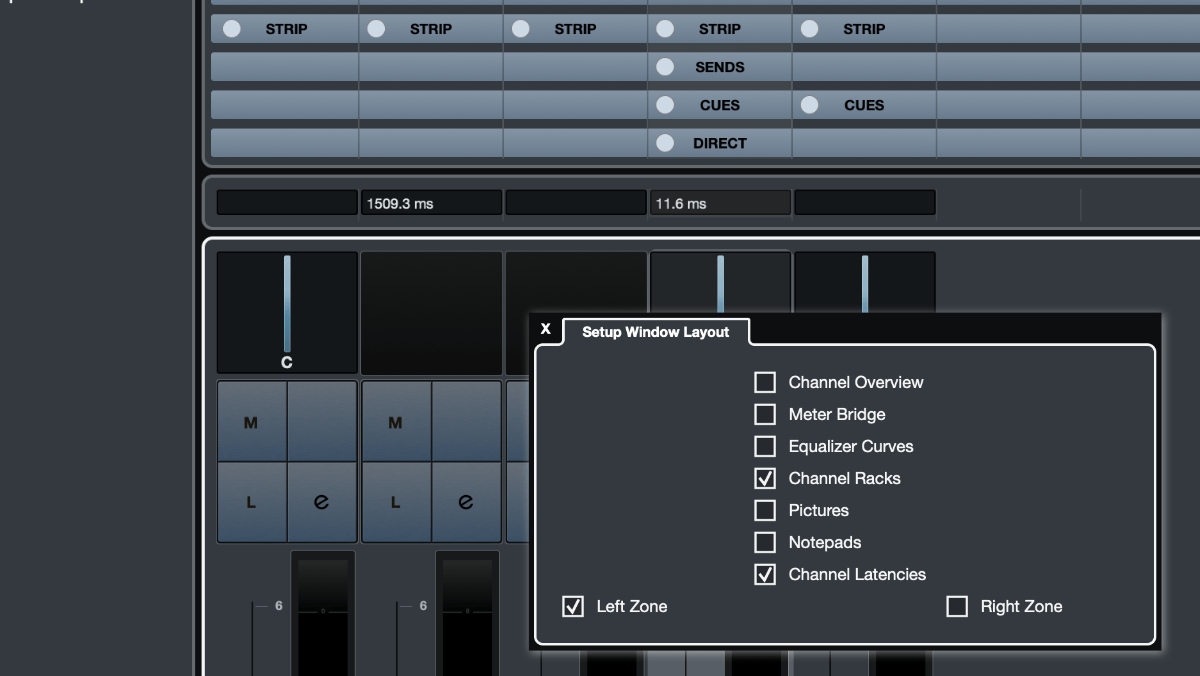
The MixConsole can now display the total latency of the track incurred by insert plugins.
Sample Editor Super Impose
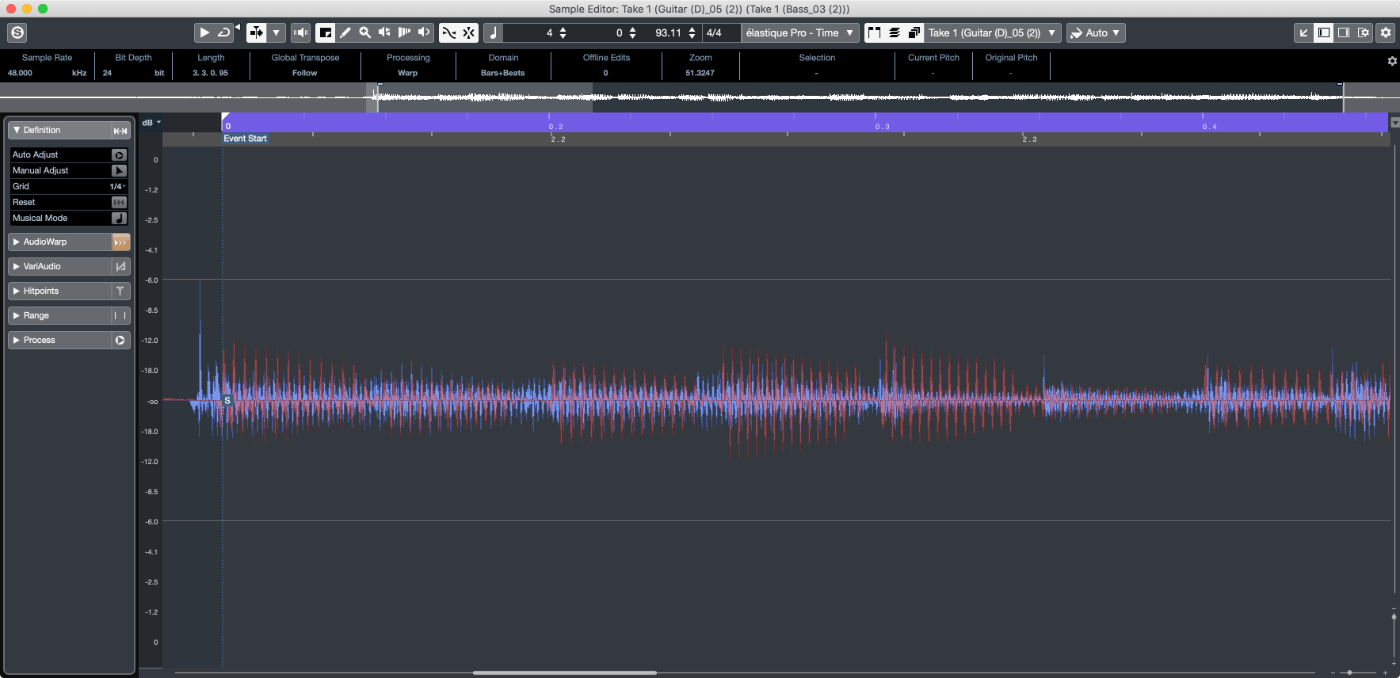
You can now select multiple events and view them overlayed in the Sample Editor. This is a great feature that makes editing an audio event to another audio event much easier.
Colours are shown in the overlay quite nicely.
Direct Processing Extensions

You can now load FX Chains into the Direct Processing window. Cut/Copy/Paste and favorites are now available. Favorites can be saved as chains as well.
I don’t use Direct Processing much, but this seems like a nice speed up for folks that do.
Chord Pad Settings Improvement
Chord pad settings in Cubase 9.5 and lower were an ugly mess. It looked like some bastardized touchscreen interface.
Cubase 10 does this properly. Settings are now in their own properly designed settings window, and the “e” button gives you the player settings with a reasonably typeset dialog.
This was one of the reasons I rarely touched the chord pad, even for fun. Setting it up was a headache inducing endeavor at times with a 27” screen. It’s much improved now.
ASIO Improvements
Cubase now supports more than 14 cores.
Hitpoint detection change
Hitpoint detection has been improved to work better with non-percussive material.
The percussive detection is still decent. I only found a handful of situations where individually recorded percussion was different, though not objectively worse. I found that the detection works better on more complex signals (like drum overheads).
Plug-in Show/Hide Functions
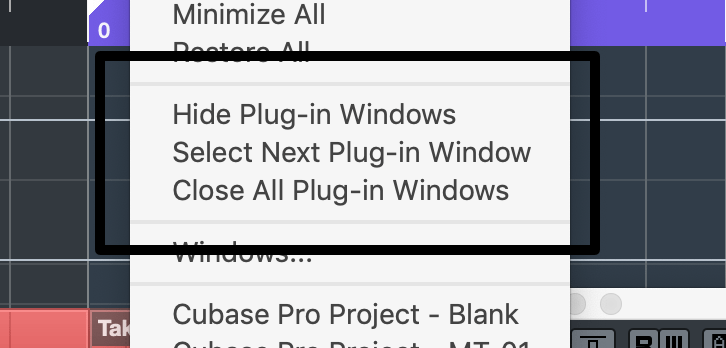
Managing plugin windows is a pain in every DAW. Cubase has added 3 new functions to make it a bit easier.
All 3 of these functions can be assigned to shortcuts, which is something that I really enjoy.
There is a clear omission here: ‘Select Previous Plug-In Window’ does not exist. So if you have many plugins open and you overshot your selection by one, then you need to recycle all the way back through.
SoX Resampling
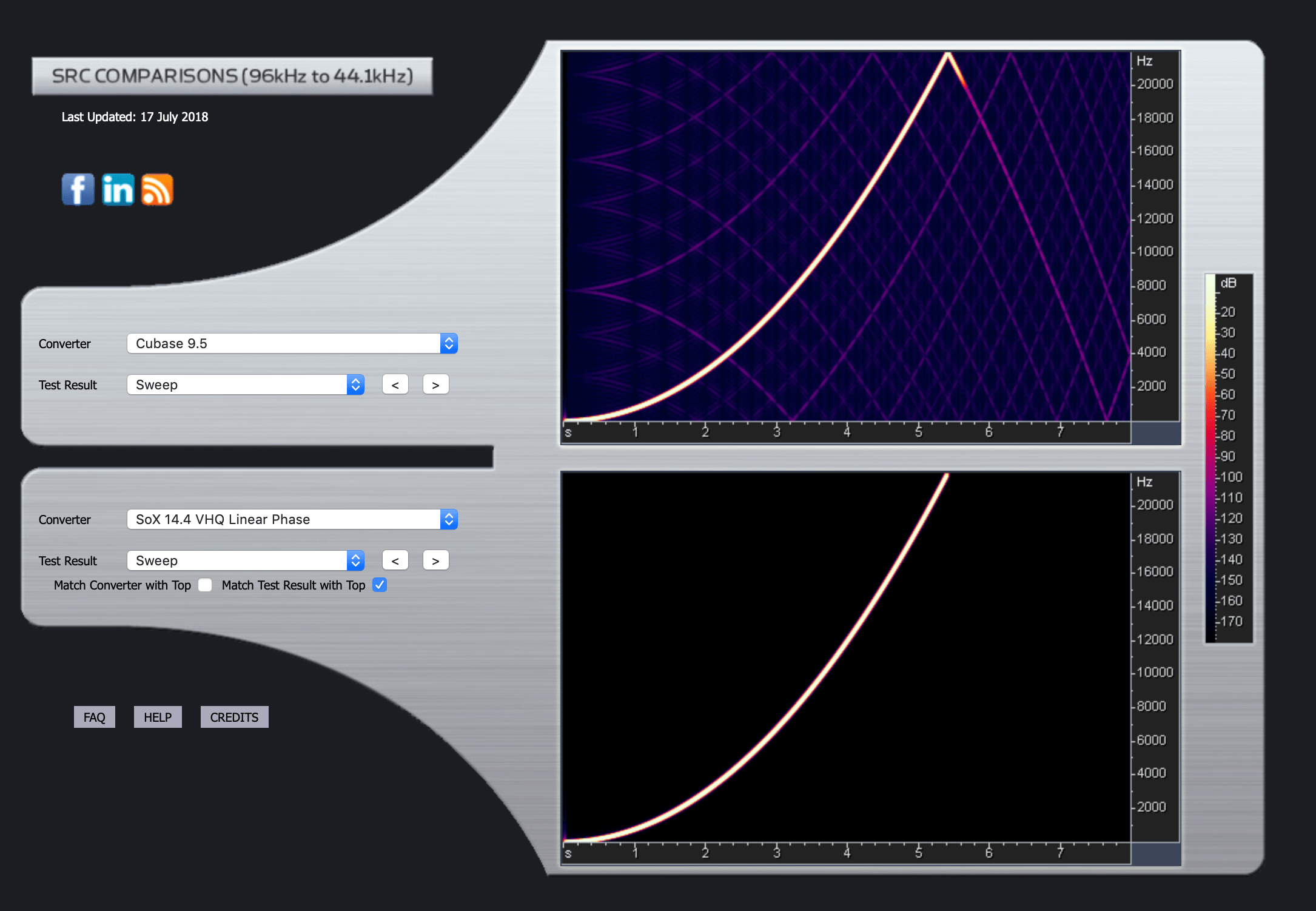
Sox was added for resampling. This is a HUGE IMPROVEMENT.
Head over to SRC comparisons and compare Cubase 9.5 to any of the SoX options. The image above is such a comparison.
So what does this mean for you? There’s some artifacts from resampling (changing sample rates) that come from frequencies in the source that are higher than the Nyquist Frequency in the destination sample rate. With a naïve resampling this will cause those higher frequencies to be reflected and cause inharmonic noise.
SoX eliminates these issues with minimal tradeoffs. You can now freely change sample rates or resample audio without much fear of degradation.
Score Editor Improvements
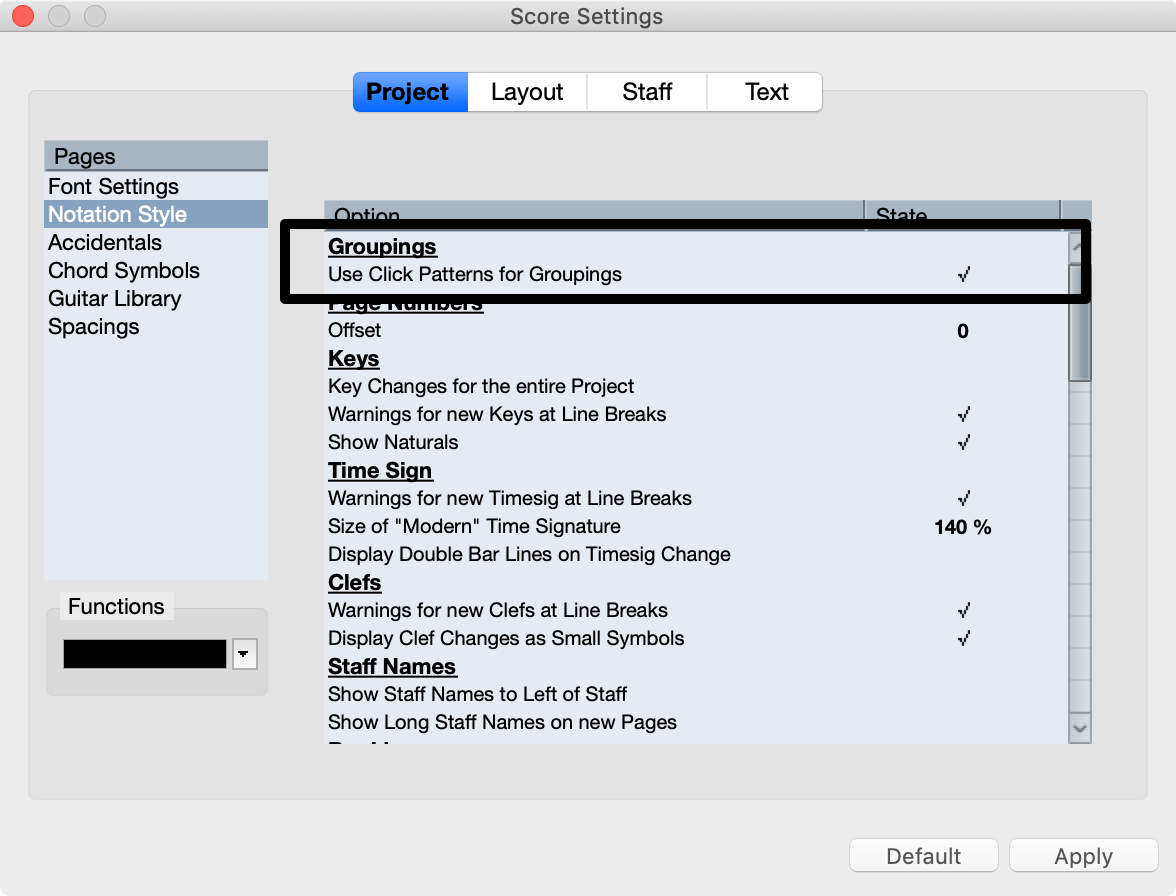
Two minor improvements:
- Click editor patterns determine groupings
- Expression map symbols can be hidden
These may be minor to some people, but both of them are potentially large quality of life improvements for others.
Redesigned Media Tiles and Track Type Icons
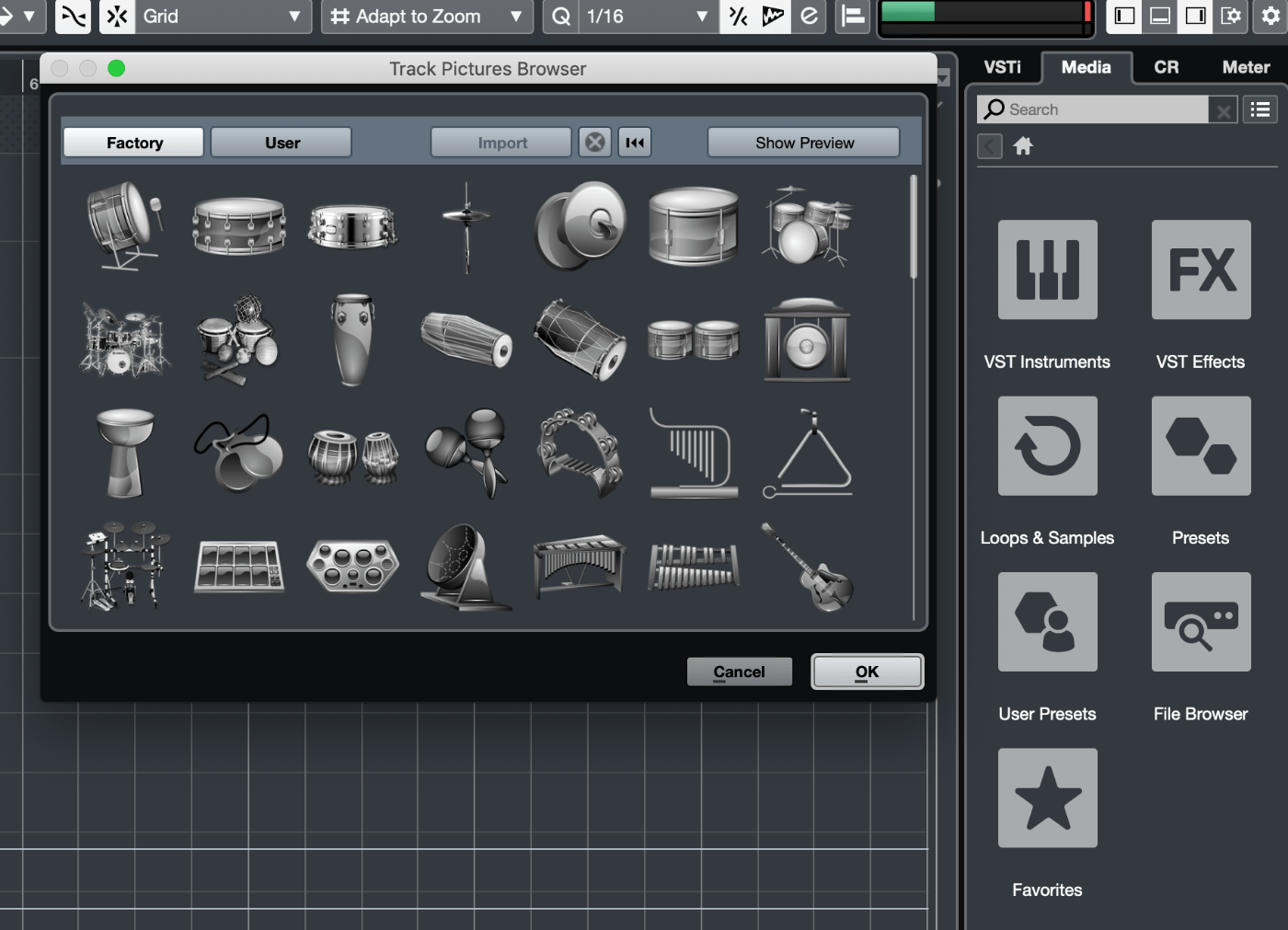
New media tiles (the image on the right), and new track images. The latter is nice, but the former is not that amazing.
Changed behavior of Project Window Zone handling
This is the fix for Cubase opening with panels and windows in the wrong place at the wrong size at times. The changelog has more information about it.
tldr; left/right/bottom zones are persistent, workspaces are configurable.
Ambisonics stuff
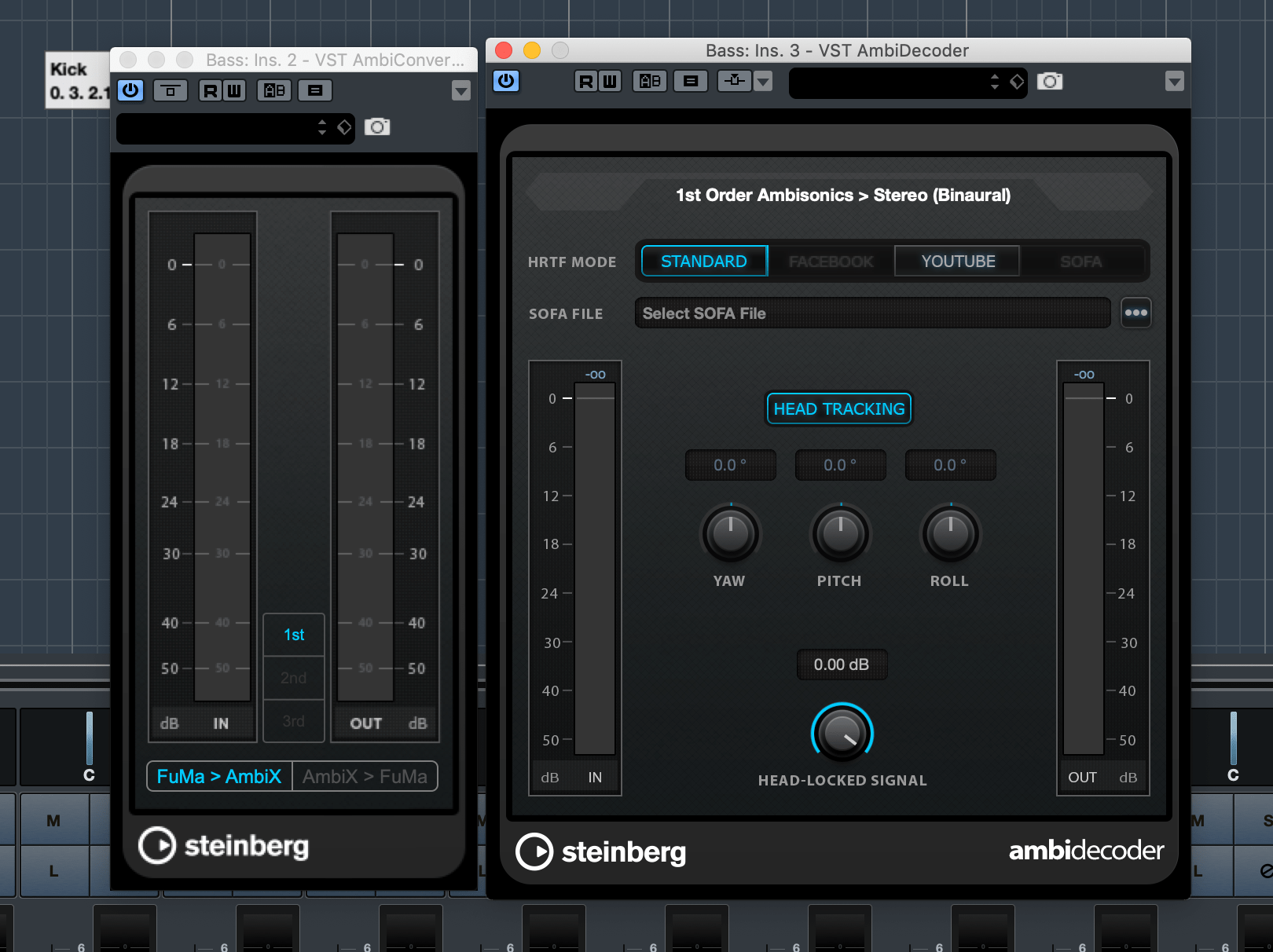
Cubase now supports Ambisonics, which is a format that allows 3d spherical panning.
I don’t know much about ambisonics, nor can I utilize it. It supports the AmbiX format, haed tracking and the Multipanner plugin now supports Ambisonic panning.
I’ve had readers ask me about ambisonics support for DAWs, and Cubase now supports this.
ARA 2!
ARA 2 is coming in Q1 2019!
Conclusion
Cubase 10 may appear to just be a new coat of paint, but it’s a significant improvement in usability. There are not many fancy new features that you can tag as revolutionary. There’s not a single thing here that isn’t already available elsewhere.
What is here is a Steinberg addressing a lot of flaws in usability, which (whether we like it or not) is the most important aspect of any software.
I don’t think I can sell this update to anyone not using Cubase already, but for anyone that has Cubase… it’s an absolute no brainer. You may grumble about the new look a bit, but as you dig in you will find that the overall experience is much more pleasant.
These updates are not fun at all, but this is tedious work that needs to be done so that current users of the software can have a more enjoyable experience.
If you used Cubase before and you found annoyances related to the general workflow then this may be time to give it another shot.
If you own Cubase now, then this is an update that is worth the money.
Support Me!
This post took 11 hours to research, photograph, write and edit. If you appreciate the information presented then please consider joining patreon or paying me for my time spent bringing you quality content!
