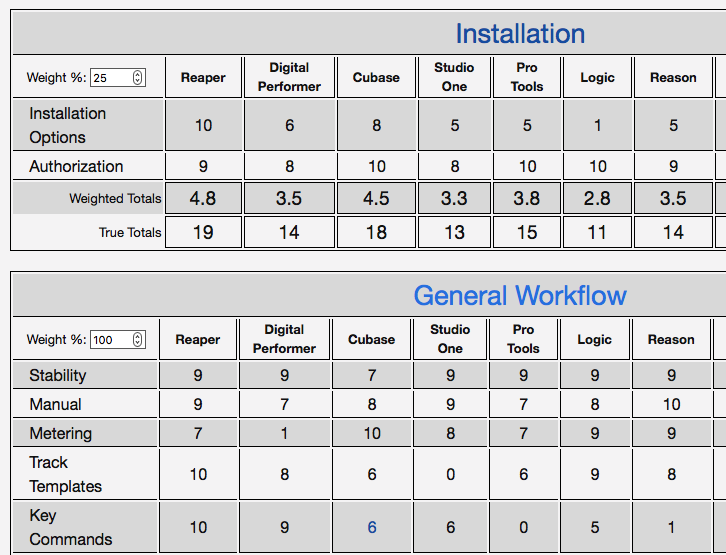
If you look in the menu you will see the new DAW Chart. It has a host of new features and will be evolving consistently.
Currently it’s version 0.1. Rather than sitting on it trying to perfect it I am releasing the preliminary information so that I can receive feedback and improve it.
Currently I also need to re-code it as well, but that will come over time as I get ideas of new features to add to it.
I hope you enjoy it!
If you read my post on Keytracking then maybe you saw that I implied that you can use the pitch of any audio signal.
So let me share how you can modulate the frequency value of a ReaEQ band by the incoming audio’s pitch!
Read more →Keytracking is a capability that many synthesizers have. It allows you to modulate a parameter by the value of the incoming midi note.
This capability is very useful to be applied outside of a synthesizer. Perhaps you want your higher frequency synth notes to have more reverb than the lower frequency notes, or maybe you want an LFO to be less drastic when you’re playing bass notes.
I’ve written a JSFX script for reaper that allows you to use midi-note values to modulate parameters. Let me show you how to use it.
Read more →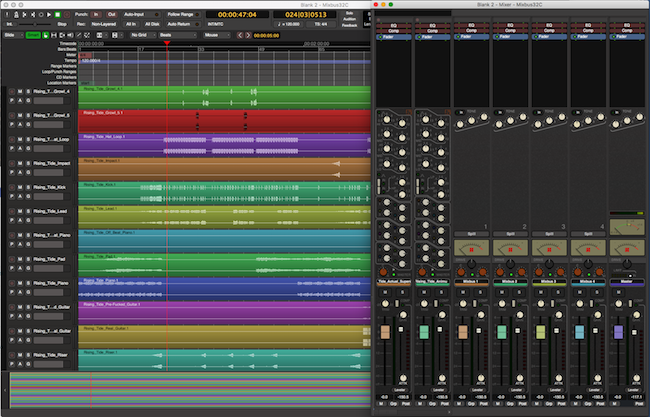
Next up on the 30 day list is Mixbus 32c 4.1. This time I will not be using it for all my work, but instead trying to shoe it in as often as possible. I guarantee at least 100 hours spent in it by the end of this review however.
Mixbus is actually a rather unique product with a number of interesting features. A number of reviews across the internet have already explored Mixbus as a ‘mixing software’, but I will be considering Mixbus as an entire package.
Is Mixbus a good standalone DAW? That is the context of the review.
I will also be reviewing the Mixbus Plug-ins during the effects review.
Let’s see how well this upstart product compares to many of the more popular products on the market!
You can see the results here:
This page is no longer necessary.
Please head over to the new single page.
Support Me!
This post took 3 hours to research, photograph, write and edit. If you appreciate the information presented then please consider joining patreon or donating!
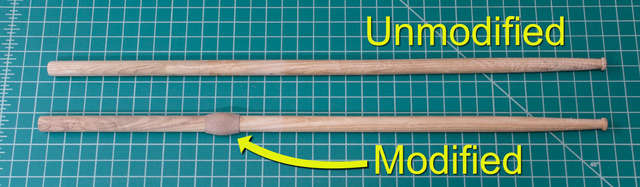
A while ago I wrote a post about modifying your drumsticks to help them last longer. I also have a video on the topic using another method that any drummer can execute, even on store-bought sticks without any tools.
It really will make your drumsticks last longer, sound better and get you all the ladies (guys).
Let me show you the results and benefits of the modification.
Read more →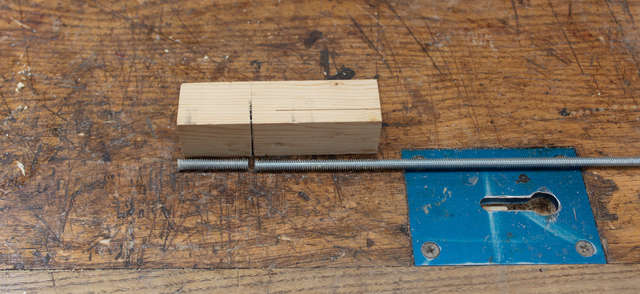
Cutting threaded rod is a pain. Even with the correct equipment it can be error prone.
If you have a saw, a drill and a short piece of wood then you can quickly make a jig that allows you to make repeatable cuts on threaded rod or bolts.
Read more to see the whole process.
Read more →Some DAWs have macro controls that let you control many parameters with 1 control. Reaper has this capability, but with a lot more flexibility.
In the following tutorial I’m going to show you how to control almost any parameter in your project with a single slider. Not only that, but you can setup a fader to control all those parameters too!
Click through for the full tutorial…
Read more →I like to have a real click track in my project. That means that I want have a track with the click that I can put on effects or use as a sidechain source. I don’t want a phantom click source that just plays when the project plays. I want a track.
Reaper allows you to do this, but if you want a button on your toolbar to control that track then you gotta write a script or two to make that work. So that’s what I’ve done.
Click through to see how I setup a real click track, with effects, and a toolbar button that controls it.
Read more →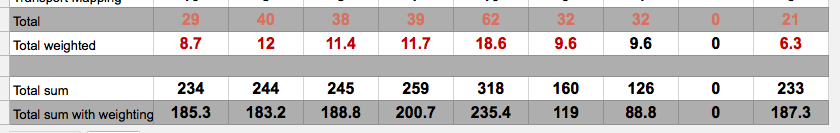
UPDATE: Please see the new DAW Feature Chart for more up-to-date information and a way cooler chart.
So I’ve updated the DAW chart after my 30 days of bitwig. I’m also updating it due to some changes in Reaper and Studio One as well.
Speaking of Studio One, let’s go over some of the great free changes in 3.5!
Read more →