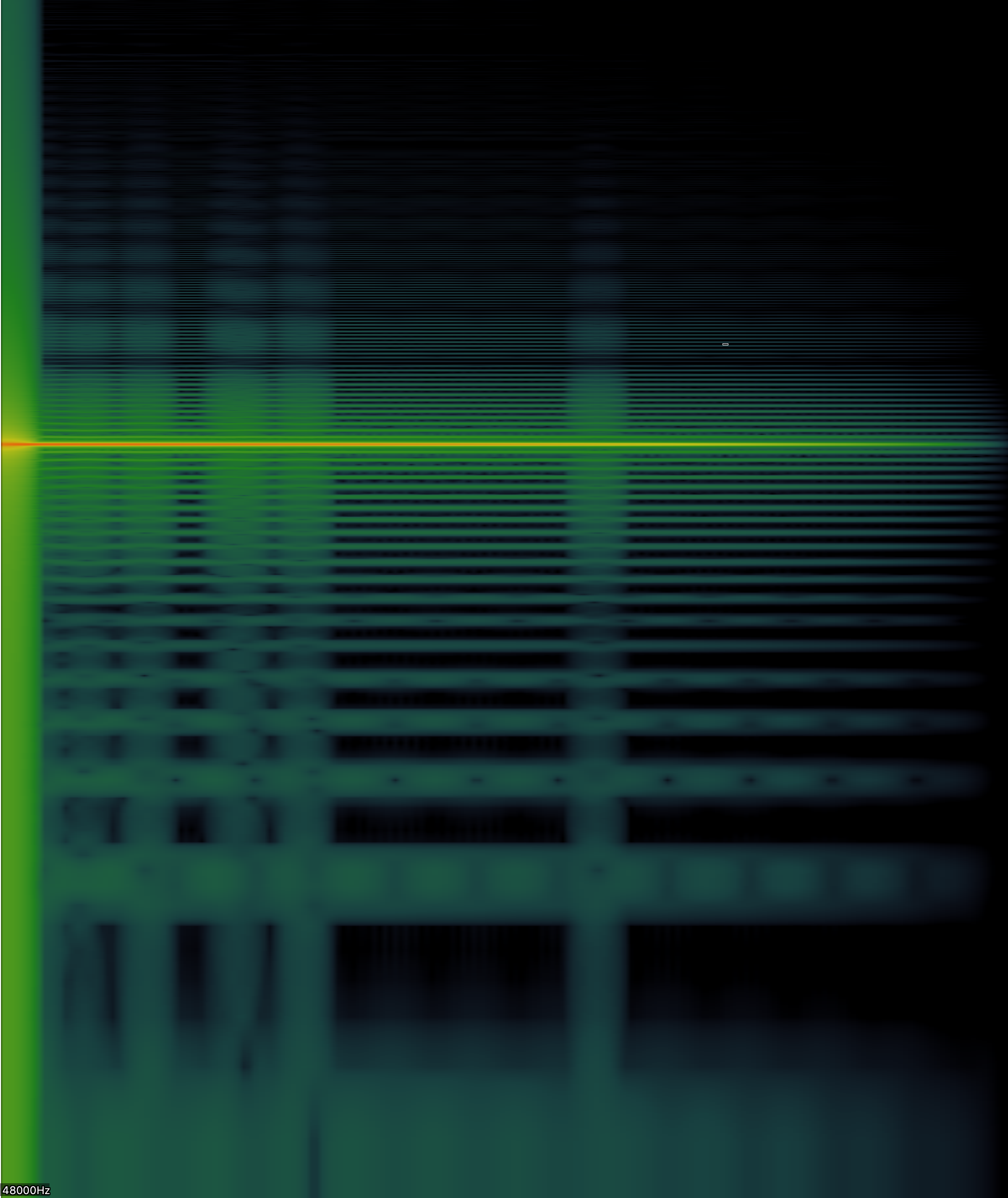
Last time I set out to show that DAWs are different in common use, and folks were curious about the automation part.
So let’s dive deeper and let me show you how to replicate (or refute!) my tests.
Other posts in this series:
- Part 1: Automation and Fades
- Part 3: Fader Automation Speed
- Part 4: More volume automation
- Part 5: Plugin Automation
- Part 6: Pan Laws and Pan Curves
Contents
Video
This time I did the video first because I thought the text article would be boring. I think I made the right choice.
Test it yourself
Head over to grab Sonic Visualizer.
- Drop your file in it
- Right click -> Layers -> Add Spectrogram
- Scale dBV
- Window 8192 or 4096 (Frequency resolution)
- Overlap doesn’t matter (93.75% is important for some other tests though! This gives temporal resolution relative to the FFT size)
- Log bins
That’s it.
The File
Here is the test file that I used.
The Test
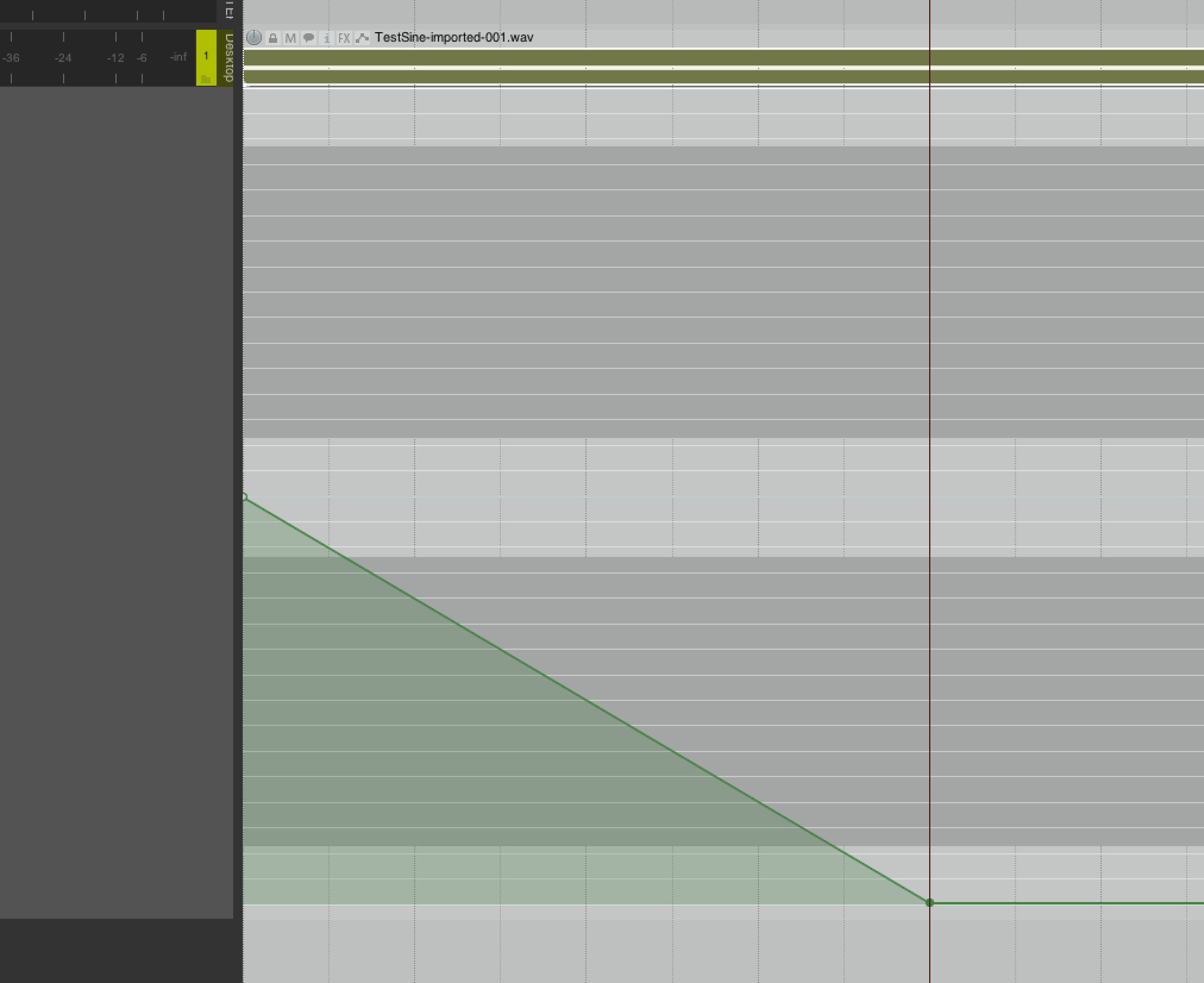
For my testing here I set the tempo to 120bpm and created a fade from the start of the project to bar 2. Then I rendered 2 full bars.
That’s it.
Results
I’ve ordered my results from best to worst with commentary.
Test Signal
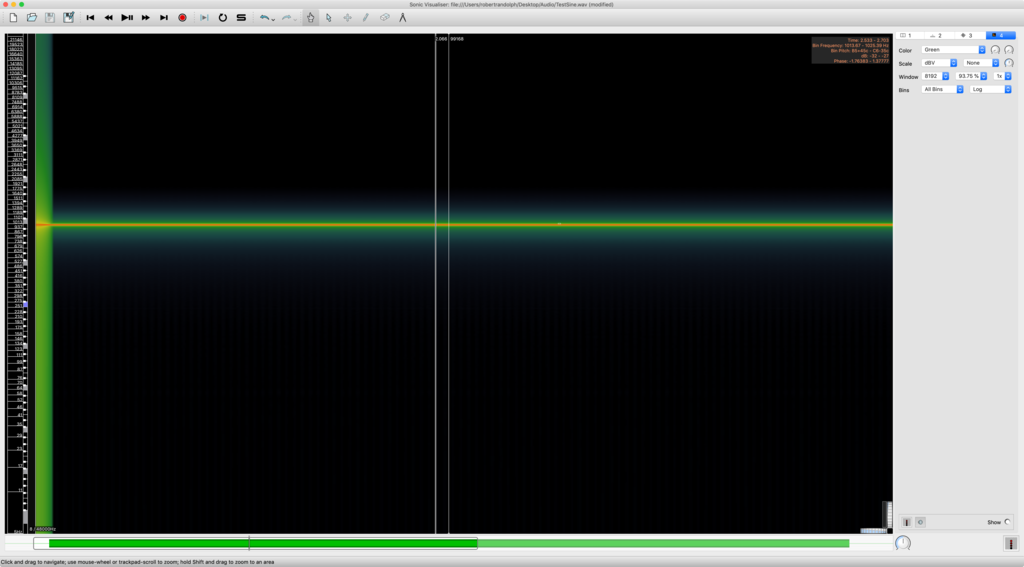
Reference for you.
Digital Performer 10.0
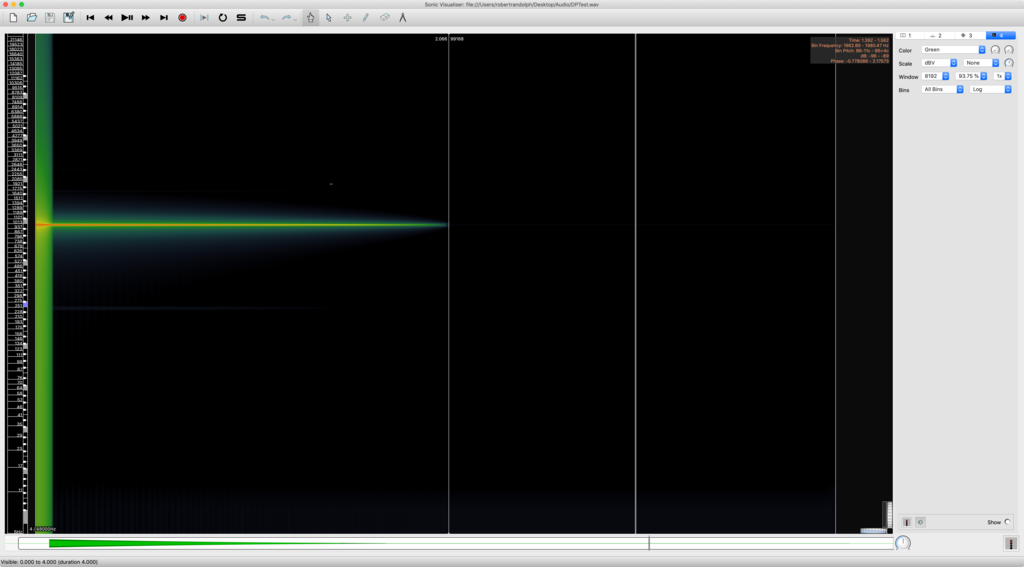
Cleanest and fades to infinity nicely.
This isn’t necessarily a better fade to zero than something like Reaper. It fades to zero in a less-than-linear fashion which results in the FFT showing a prettier result.
Audibly, it does appear to be a nicer sounding fade to me.
FLStudio 20.1
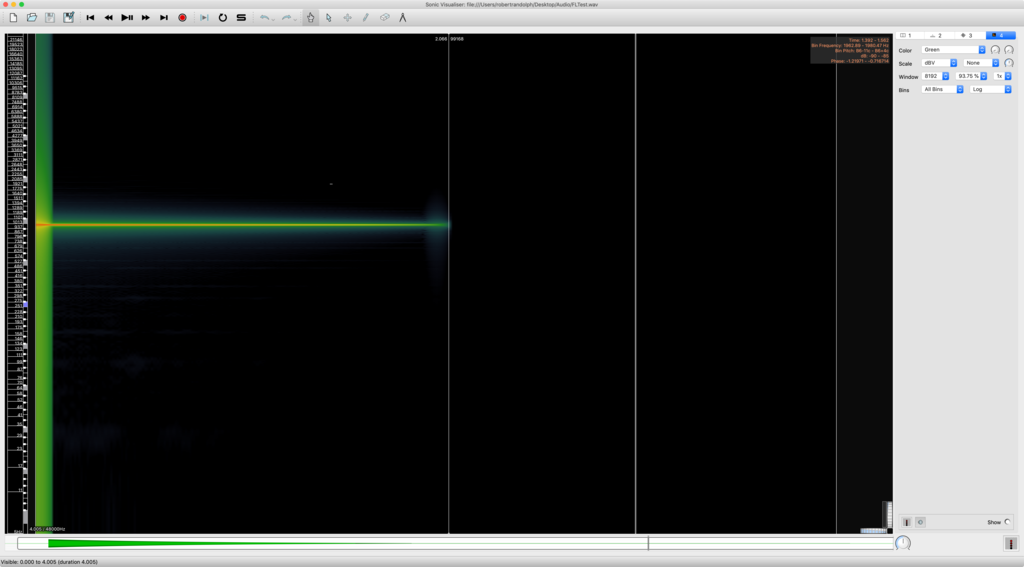
Excellent result. That “poof” at the end is a result of the fade not completing within the FFT window.
Ardour 5.12
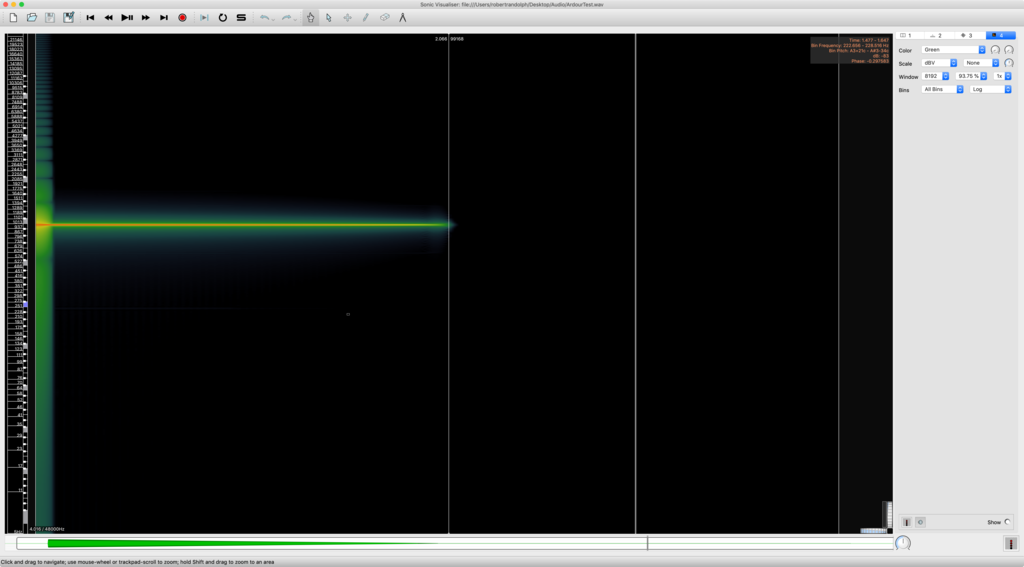
Excellent result. Slightly more noise than the previous results.
Note that there’s a fade at the beginning. That’s my fault.
Reaper 5.972
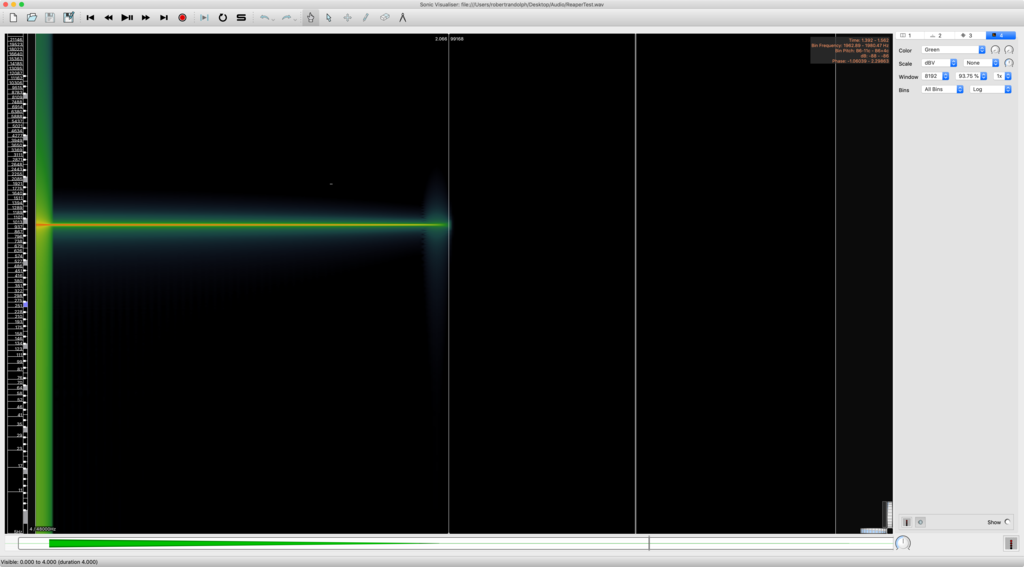
Excellent result. The fade seems to drop to infinity rather abruptly.
Cakewalk 2018.11
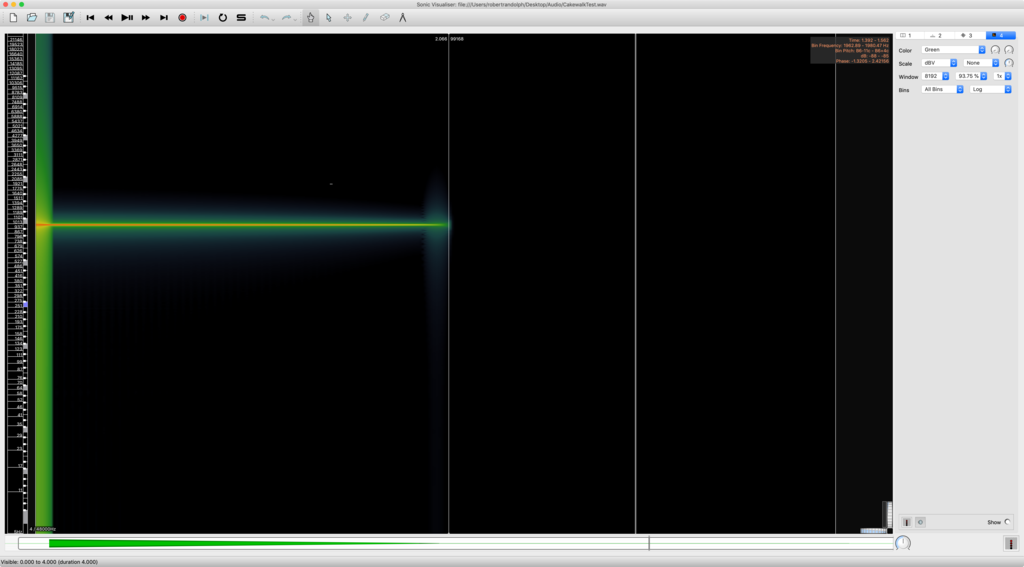
Excellent result. Nearly identical to Reaper
Cubase 10.0.15
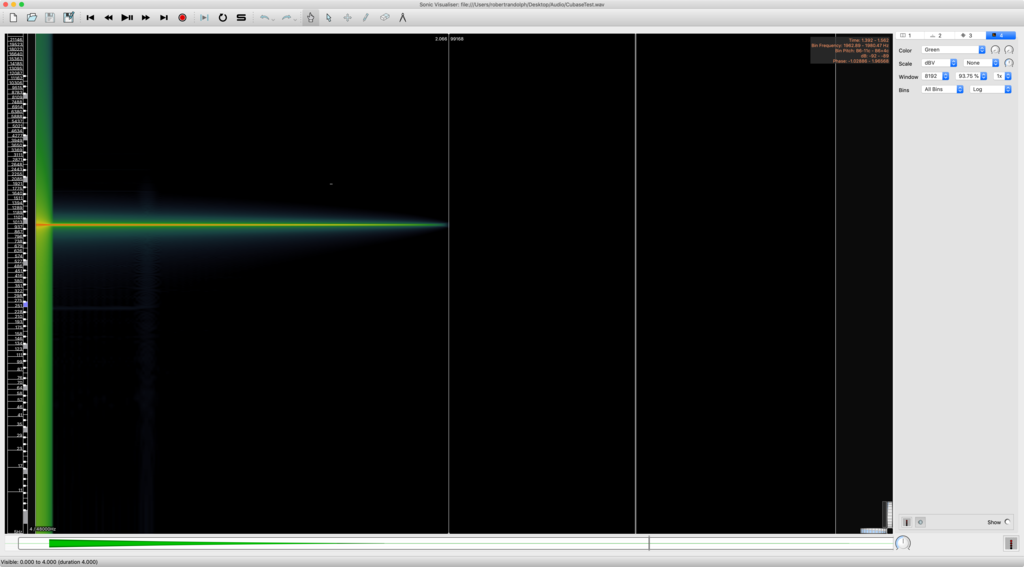
Excellent result, except for barely audible noise during the fade.
Pro Tools 2018.12
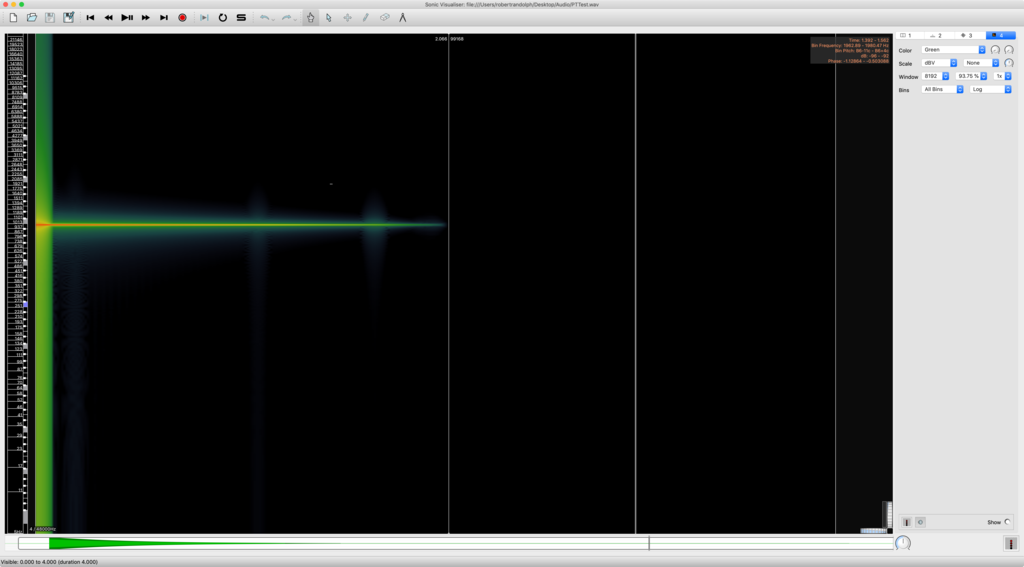
Would be a great result, but I consistently get these light bursts of noise during automation. It’s around -50dBFS cumulatively.
Ableton Live 10.0.6
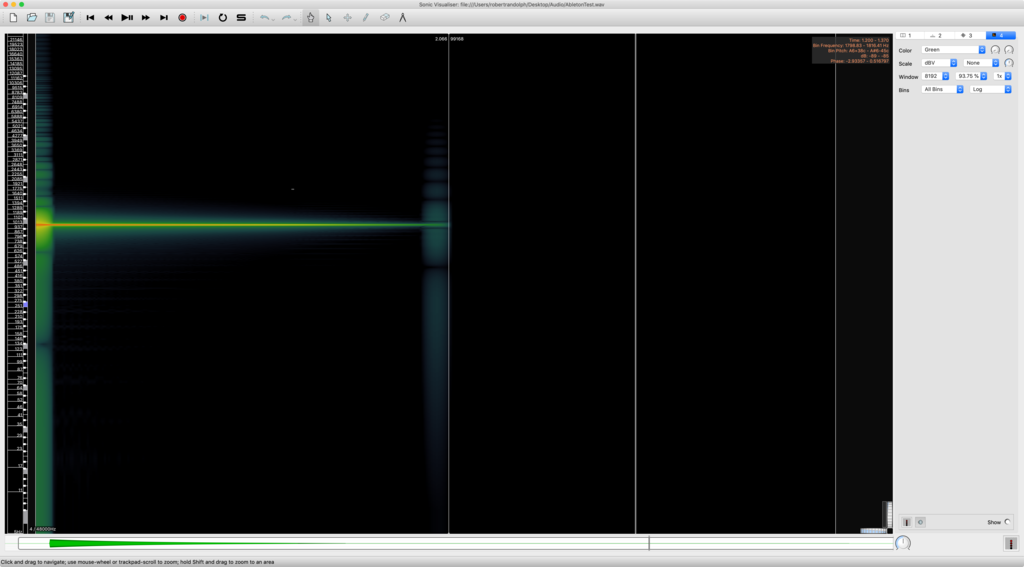
OK modulation, as it is a bit noisy, but Live applies fades by default to all audio samples. GROSS.
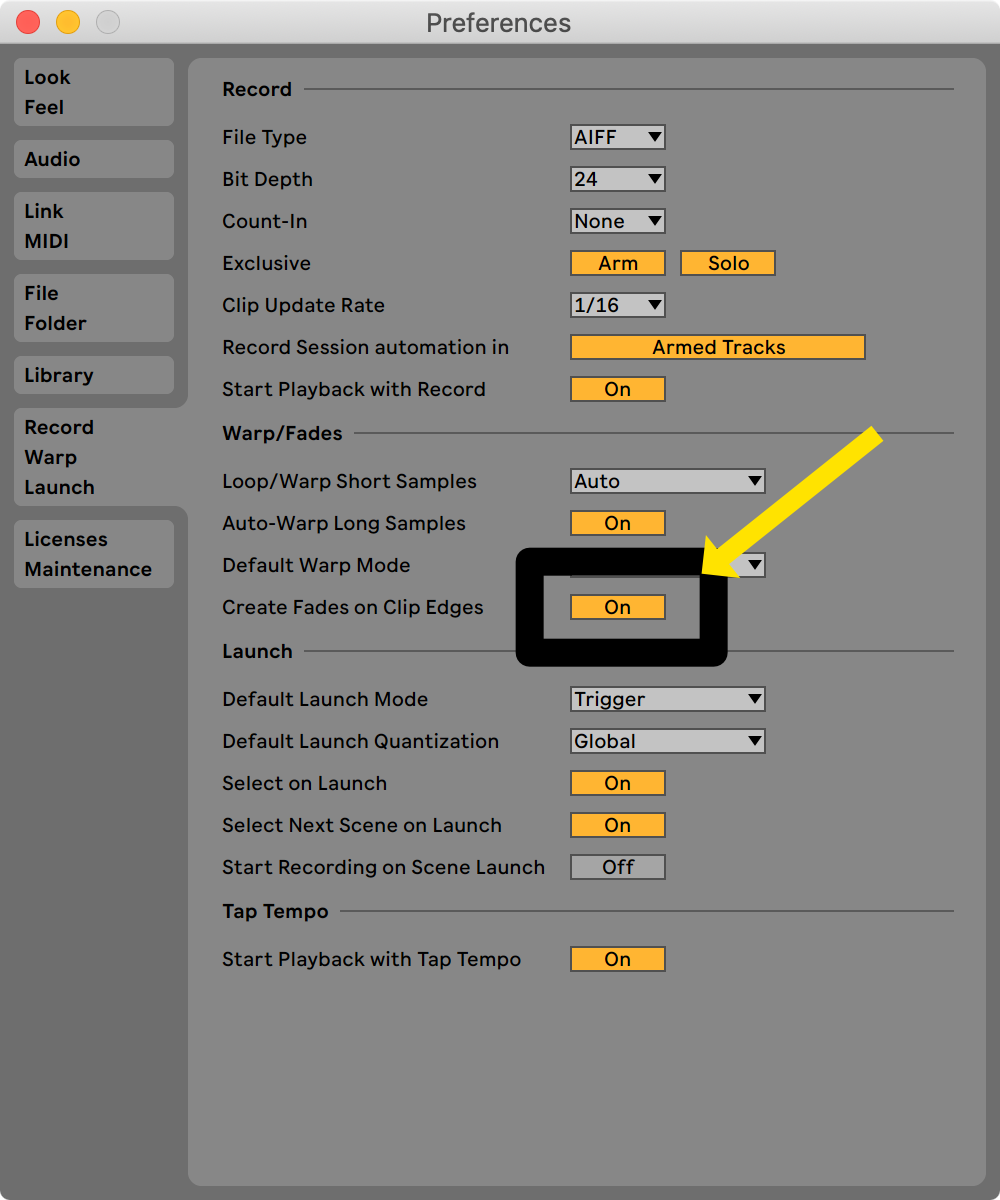
You can turn it off here.
Bitwig 2.5 Beta
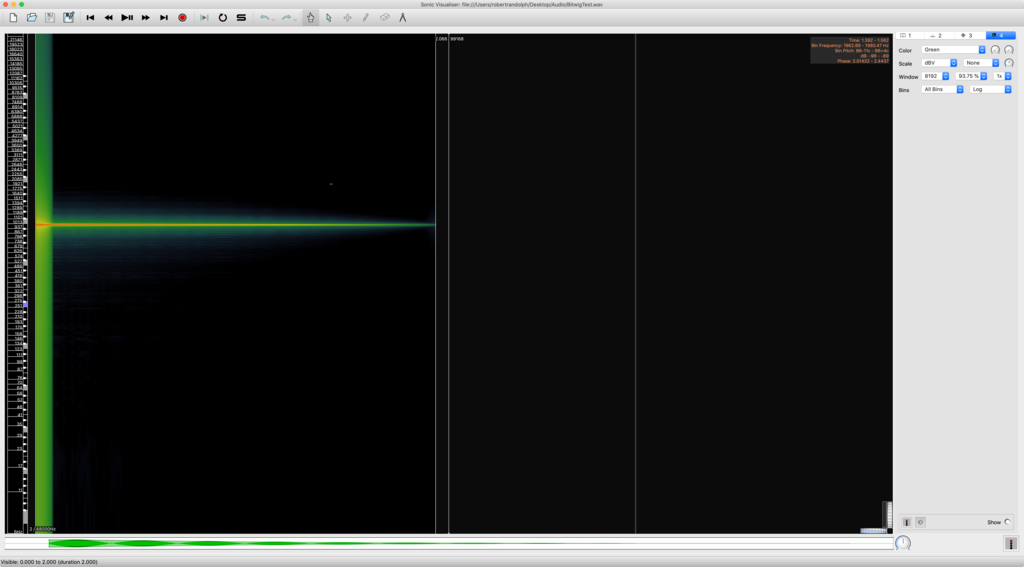
Some light distortion.
Reason 10.2.2d1
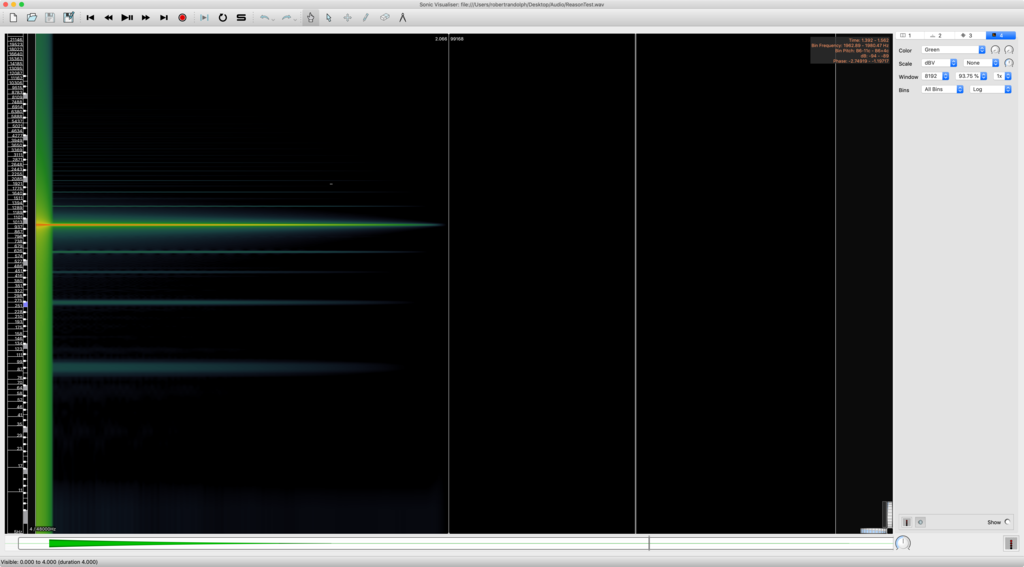
IMD. Clearly audible.
Logic 10.4.4
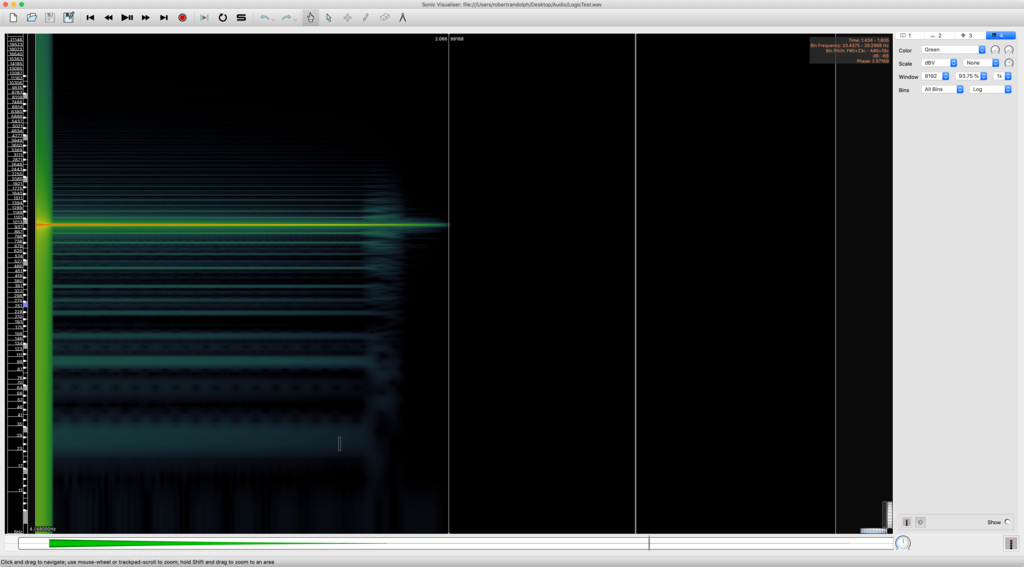
Disgusting. This has been around since Logic 9.
Studio One 4.1.2
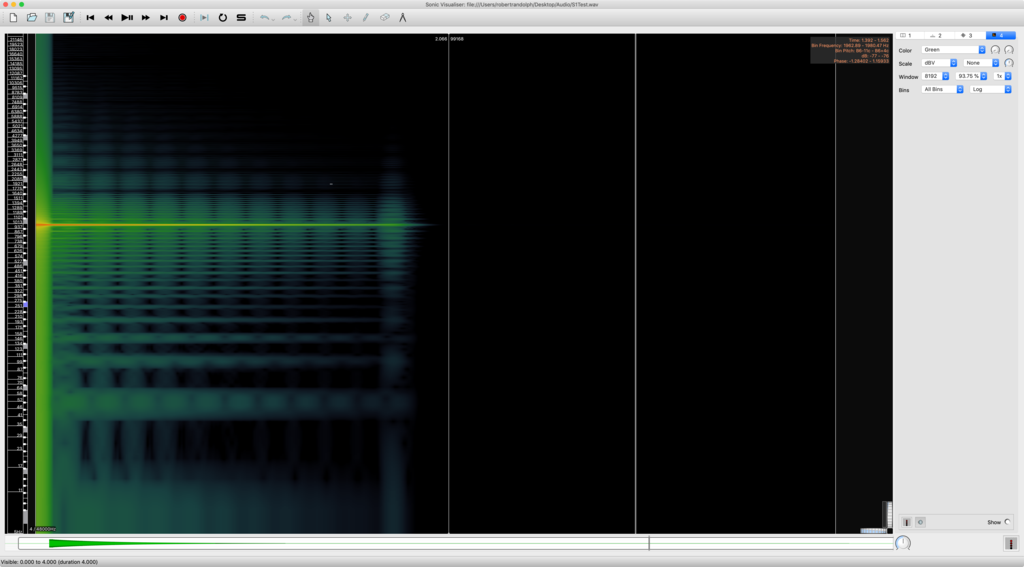
If you thought Logic was bad, just you wait! The folks at Presonus have some work to do.
EDIT: And work they did. This is fixed in 4.5.
Waveform 10.0.26
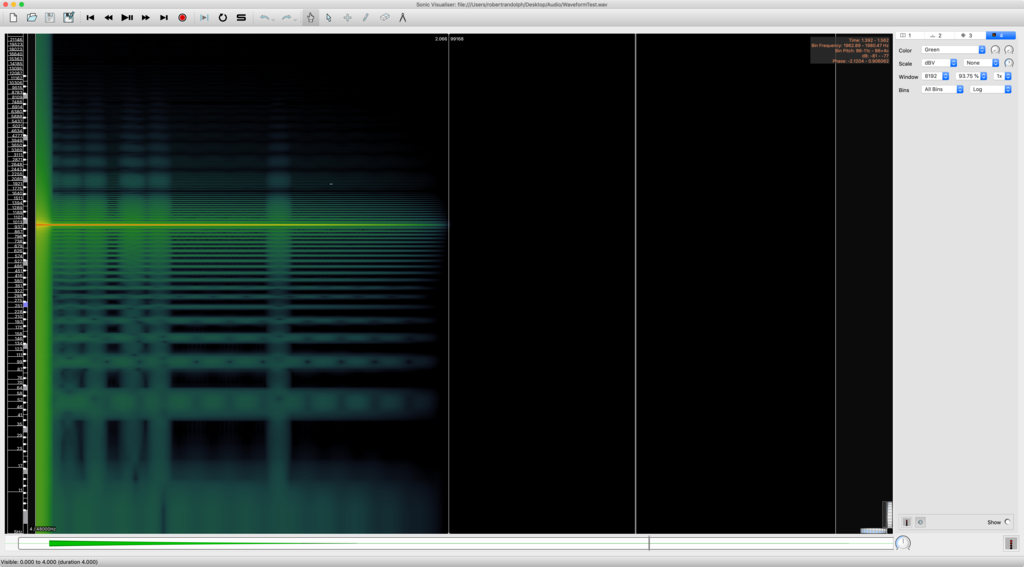
As awesome as Waveform is, this was by far the worst DAW that I tested.
Conclusion
DO NOT TRUST ME. Try this yourself. The tools are free.
Should you care? Probably not. Is it interesting? I hope so.
Should you drop your favorite software over this? Very unlikely.
Some companies have some real issues though.
Support Me!
This post took 13 hours to research, test, write and post. The video took 8 hours. If you appreciate the information presented then please consider joining patreon or paying me for my time spent bringing you quality content!
