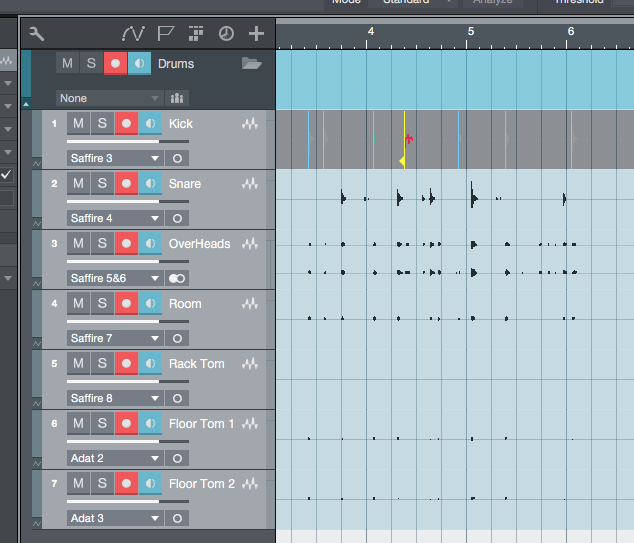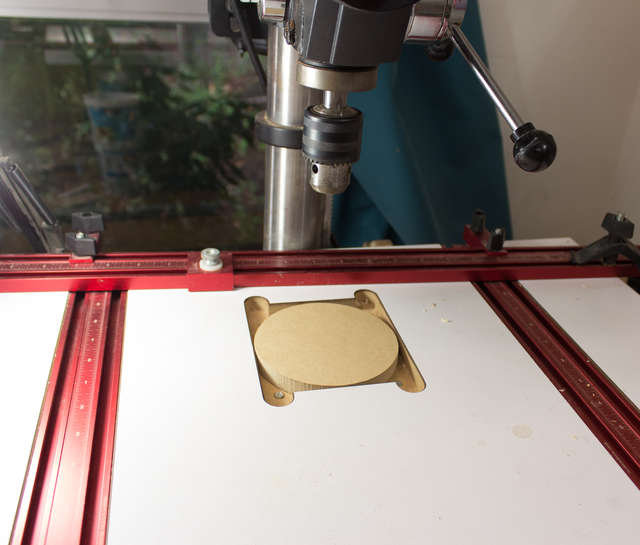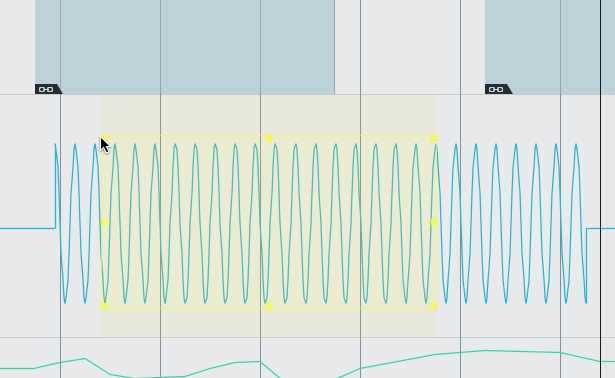
Automation is an extremely important tool. In Studio One it’s even more important than some other DAWs since S1 does not have any modulation capabilities; automation is the only way to move controls around ‘automatically’.
Studio One excels largely in editing and ‘penning in’ automation, but is seriously lacking in some areas. Let’s investigate
Read more →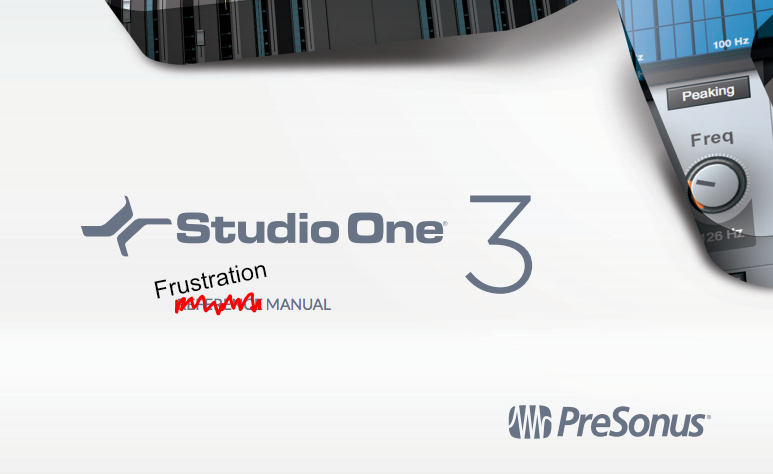
The manual. I love reading manuals, and referring to them instead of being frustrated.
Studio One’s manual is a more frustrating experience than just closing your eyes and randomly clicking until what you want happens.
Read more →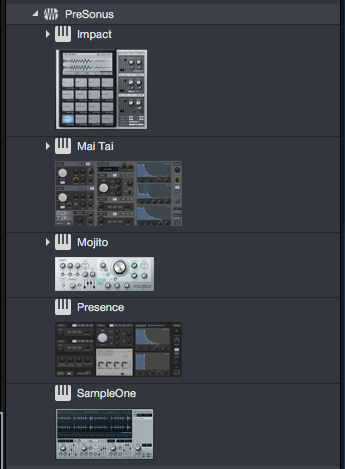
The instruments of Studio One. I don’t use softsynths much anymore, however I have quite a lot in the past. So let’s go over my impressions of what is included in Studio One.
Read more →
Stage 3 of evaluation. What have we learned so far?
In this post I will go over some of the more unique, or less common, features in Studio One 3.2.2. There are some neat features at least, but there are some that I find quite questionable.
Read more →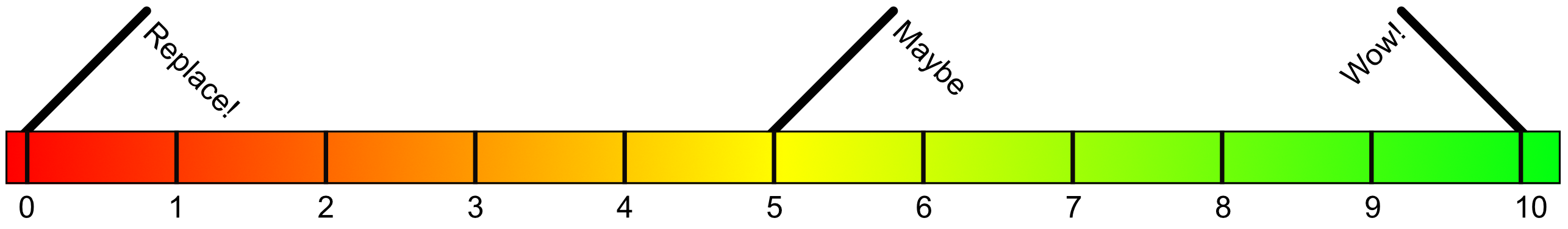
In this post I’m going to evaluate all of the included effects and instruments in Studio One. I won’t be covering the presets, samples or loops, since I never use those.
As the scale you see indicates, this is what the ratings mean:
-
1-3: I would never use this in a project. There’s something better regardless of your platform that is cheap or free.
-
4-6: This is probably replaceable by something relatively expensive or it is marginally useful because of some unique feature or integration.
-
7-9: I would use this at any reasonable opportunity.
-
10: I would find reasons to use this.
So here’s how I feel about all of the built in effects in Studio One
Read more →I have RSI issues at times, particularly when doing any graphics work or heavy audio editing that requires mouse usage.
What happens is that I seem to grip my mouse extra hard when I try to make small movements. I’ve spent years trying to consciously remember to avoid this, but it is both difficult to move the cursor as I want and not squeeze the mouse.
I’ve decided to do at least 1 week of setting my mouse to half-dpi. That means I’m going from 1650 to 825. I’ve also setup my games (such as Overwatch) to be using half sensitivity now as well, except with a higher DPI setting.
Hopefully this reduces strain when making small movements and encourages me to use larger and stronger muscle groups when moving the mouse.
Meanwhile, I have 2 more large Studio One blog posts in the works.

Studio One 3.2.2 just came out. They apparently have fixed most of the crashes that I was experiencing. So with that information, I will attempt a month using Studio One again.
Let’s hope for the best.
Do you have a drill press with a table? Does it have an insert? It’s square isn’t it?
Don’t be a square! Round drill press inserts allow you to have way more life out of your insert. A bonus is that you can always drill in to the same sized hole by turning the insert to the appropriate place.
If you are careful, one insert can last you a lifetime.
I’ve been ill for about a week now, but here’s a quickie.
Kimwipes are my favorite workshop thing now. Applying dye, shellac, wipeon finishes, cleaning glue and more.
No lint, absorbent and relatively cheap. They are small, but they last a long time. Buy a pack and see how useful they can be in your shop.