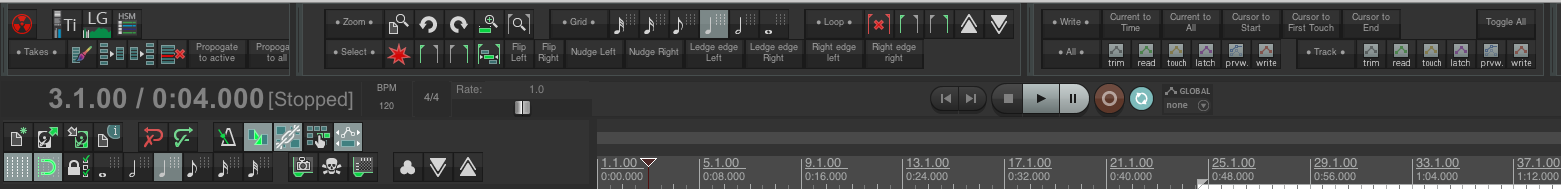
I’m 20 days in to my 30 days with Reaper.
In the last 5 days, my time spent in each DAW as a percentage, according to Time Sink has been:
- Reaper - 99%
- DP - 1%
I am actually getting along with Reaper very nicely now. It’s not required much customization, but a lot of learning about what can be done. In this post I’m going to go over some of the things that I’ve changed that really improved the experience for me.
Extensions
HeDa Track Inspector VIP (under cursor)
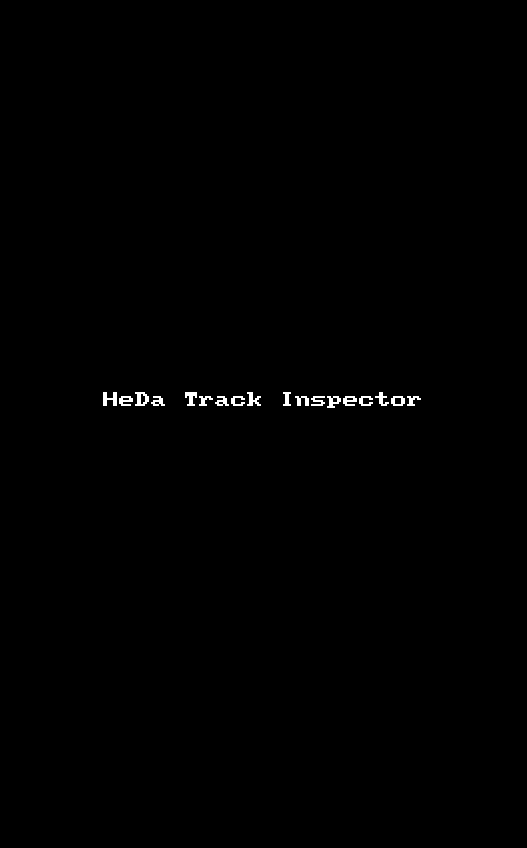
I feel like HeDa Track Inspector VIP is an absolute must have. It’s a fantastic way to work when you don’t want a mixer open.
I currently have a custom action setup so if I hover over a track, I can press the ‘Q’ key to pop-up a Heda Track Inspector. See the gif for an example.
HeDa Loudness Graph VIP
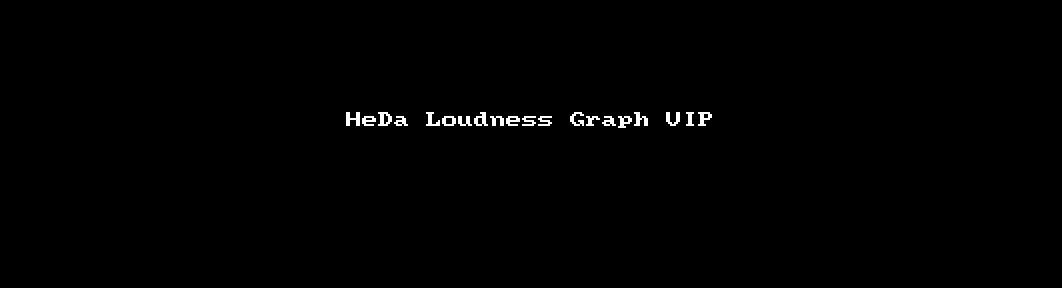
Yet another extremely useful script from HeDa. The Loudness Graph VIP displays a ridiculous amount of useful information in an easy to see graph format.
Really fantastic tool.
Radial Menus
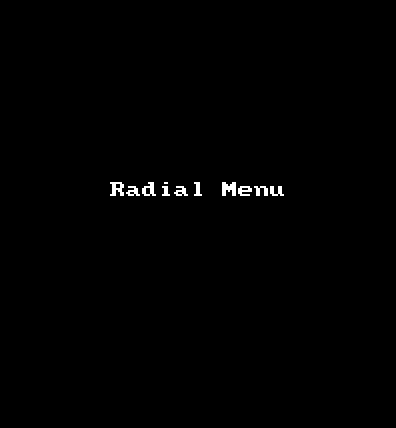
I had planned to show my monsterous Radial Menus setup, but the active and friendly developer helped me out with some ideas to improve my current setup.
Radial menus can open a different menu based on context, it supports swiping (with various settings), colouring options, shortcut to specific menus and more.
I know that radial menus aren’t a new thing, but this is one of the nicest implementations that I’ve seen in any software, let alone in a DAW!.
Screensets
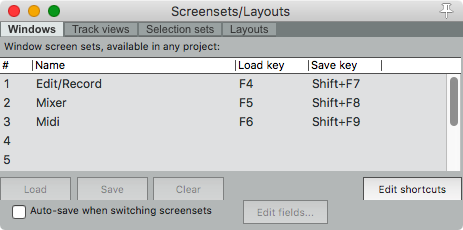
I have setup 3 screensets. That’s it. F4, F5 and F6. Edit, Mix, Midi.
I have various windows open (track manager, performance, undo window, fx, etc..) depending on what I’m doing. Screensets (or the analog) aren’t anything fancy, but in Reaper it’s really a key to getting your environment setup how you want it. In most other DAWs you can get by without ever touching that feature, but I don’t think that’s possible in Reaper unless you A. like clutter or B. have very simple uses.
I’m certain that as I continue using Reaper over the next 10 (or more?) days, I will have at least 3 more screensets setup, but I’m still experimenting. As a SAWStudio user, I had 20 that I used very frequently. I have 12 in Digital Performer that are used constantly.
Action changes
Please see this up-to-date post for a constantly updated view of my Reaper configurtion, settings and reasonings.
Support me!
This post took 3 hours to research, write and edit. If you appreciate the information presented then please consider joining patreon or donating!
