
I’ve been slack with the Cubase posts. I was planning on writing a post about the things that bother me, but there’s basically nothing so far! The only exception is the lack of multi-track freewarping.
So I’m going to once again go over some features that I like.
Contents
Plug-in Manager
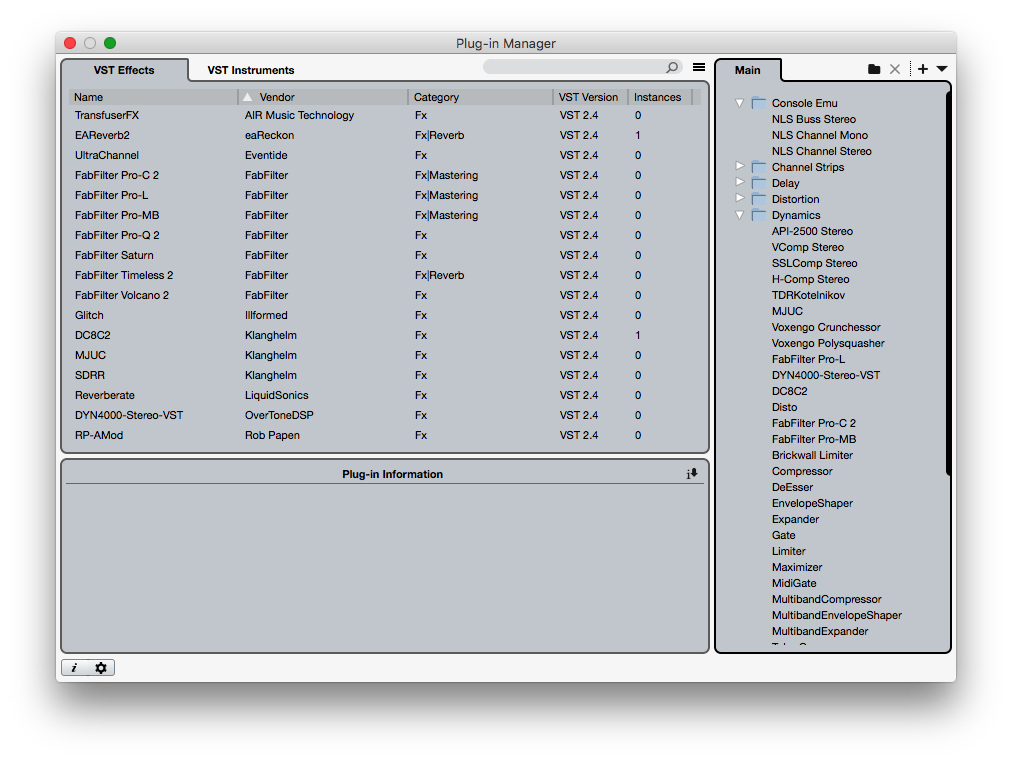
The plug-in manager is fantastic. You can create your own ‘collection’ with various folders and organize your plug-ins as necessary. It seems simple, but surprisingly this is difficult to get nice collections organized in other DAWs.
It has a function to remove unavailable plug-ins, which is not the default behaviour thankfully! Nothing more annoying than not having your iLok and suddenly having plugins disappear from your carefully organized folders.
It’s possible to have multiple plug-in locations set.
Plug-ins are not automatically alphabetized. You choose the order of the plug-ins. I do wish there was various options to automatically sort by date installed, alphabetical, most used, least used and various other ways. As it stand s though, it’s nice that there’s nothing automatically applied.
There is a function to show plug-ins not currently in a collection. How amazingly useful. I actually haven’t seen a DAW with that, and it’s very useful when you have a lot of plugins to organize and you miss a few. Nothing more fun than going weeks without a plug-in you frequently use because it doesn’t show up in your plug-in list.
You can also have multiple collections. If there are plug-ins that you only use when working on EDM or film, you can set stuff up how you want it. Easy.
In my experience, this is the best plug-in management system in a DAW. Yet another reason why I’m really enjoying Cubase 8.5.
Control Room
I really can’t explain this as well as a 15 minute video can. There are so many useful features here, even if you don’t need the cue mixes.
Watch this video and be amazed. Why doesn’t every DAW have this?!
Control Room allows you to control multiple monitors (with different mixes and master plugins), have different click feeds, panning, levels, downmix presets, routing, mono/stereo switch etc…
If you don’t want to watch the video, just know that Control Room gives you a lot of options for quickly controlling what comes out of your speakers.
Project Logical Editor

Ever wanted to find something in your project and do something to it? Of course you have.
The Project Logical Editor allows you to do very fine searching of your project to locate basically any ‘thing’. Notes, parts, containers, ranges, names or even properties of things. You can have multiple filters applied and you can nest them as you wish much like if you were doing if/then/else statements in your favorite programming language.
Once you have ‘found’ the items you are looking for, you can do things to them. Move, trim, set colour, stretch, delete, etc… You can do multiple of these things at once in any order and nest them how you want.
There are also a great number of excellent examples and presets.
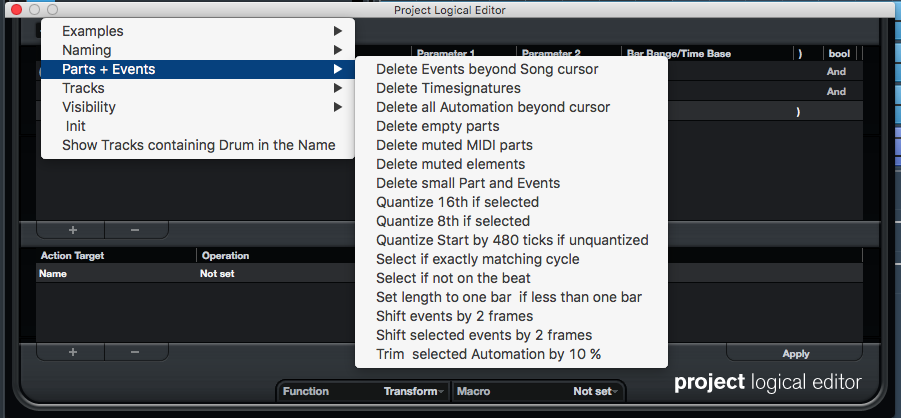
Once you get used to the PLE, it opens up a whole new world of things you can try in a project. Want to modulate a selection of audio in a specific time range, but only on the bass tracks? Easy, takes ~30 seconds. Want to nudge every snare track across a huge project? No more zooming out and selecting various little bits.
Conclusion
This may seem like a short post, but the power provided to you by the PLE and Control Room is huge and unrivaled. The plug-in manager is also a superlative implementation of a feature that every DAW should have (but doesn’t!).
As I explore Cubase I find that it not only competently implements basic features, but also contains many things that other DAWs have not even begun to implement yet.
Support me!
If you appreciate the information presented then please consider joining patreon or donating!
